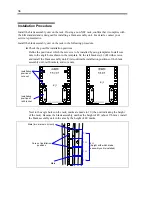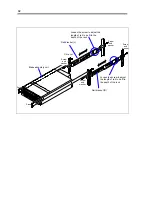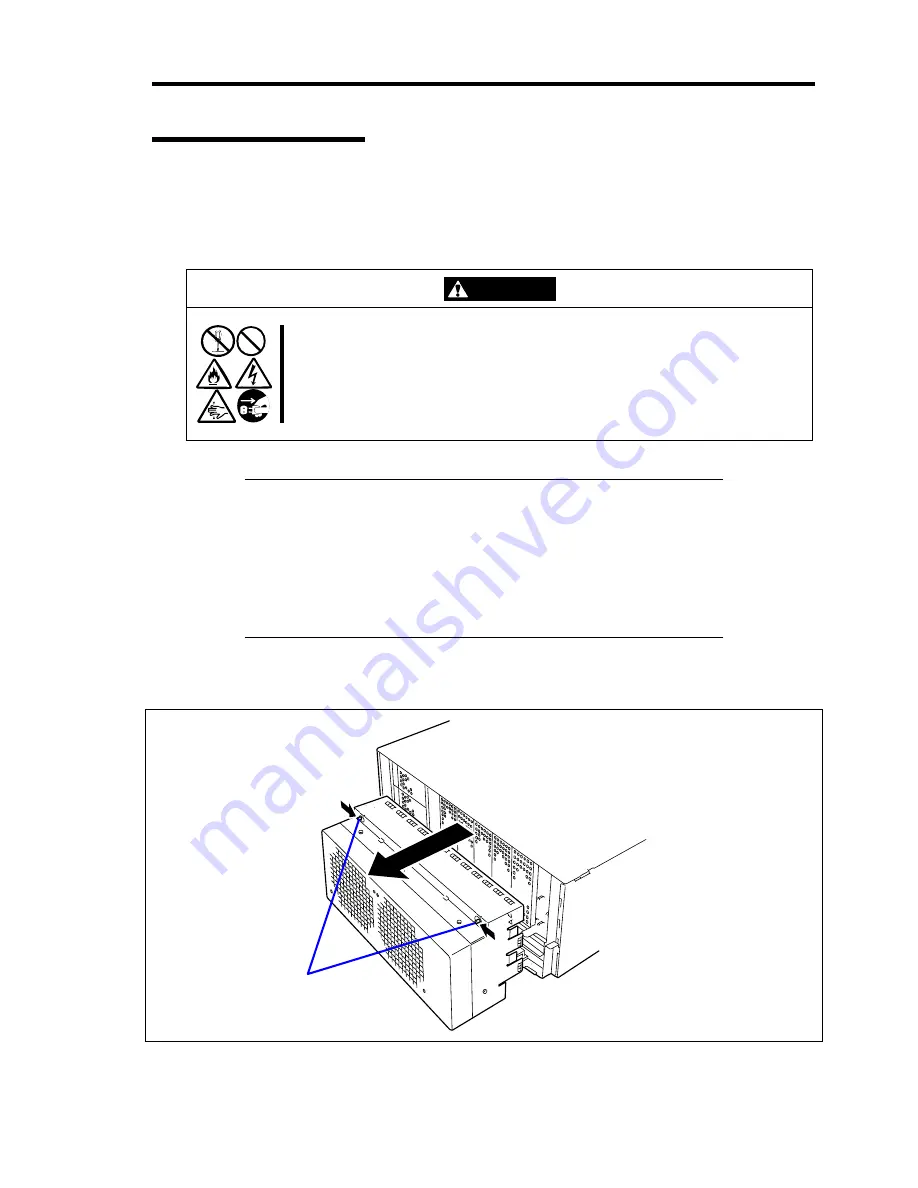
45
Installation Procedure
Install an intelligent switch in the following procedure. You can install the intelligent switch while
the blade assembly unit is being powered (the CPU blade and the intelligent switch (L2) in the other
slot is operating). The following shows an example of the installation. An intelligent switch can be
installed on another slot in the similar way.
WARNING
Observe the following instructions to use the server safely. Failure to follow
these instructions may result in death or serious personal injury. See pages
1-2 to 1-6 for details.
Do not install or remove two or more intelligent switches (L2) at a time.
IMPORTANT:
In the installation of an intelligent switch with the power of the
Blade Assembly Unit being on, do not remove the front fan unit
while the rear fan unit is removed.
Do not take the Blade Assembly Unit out from the rack to install an
intelligent switch (L2), a hard disk drive, and/or another option in
the Blade Assembly Unit.
1.
Hold the rear fan unit securely. While pushing the both release levers to unlock the rear
fan unit, and take it out from the blade assembly unit.
Release lever
Содержание N8405-013F
Страница 2: ... This page is intentionally left blank ...
Страница 8: ......
Страница 12: ...iv This page is intentionally left blank ...
Страница 33: ...21 7 Cable tray The cable tray protects the cable connected with the CPU blade ...
Страница 94: ...82 5 When the driver is detected from the CD ROM click Next 6 Click Finish This completes the installation ...