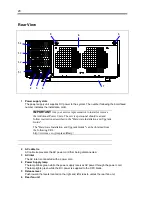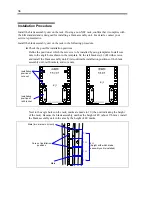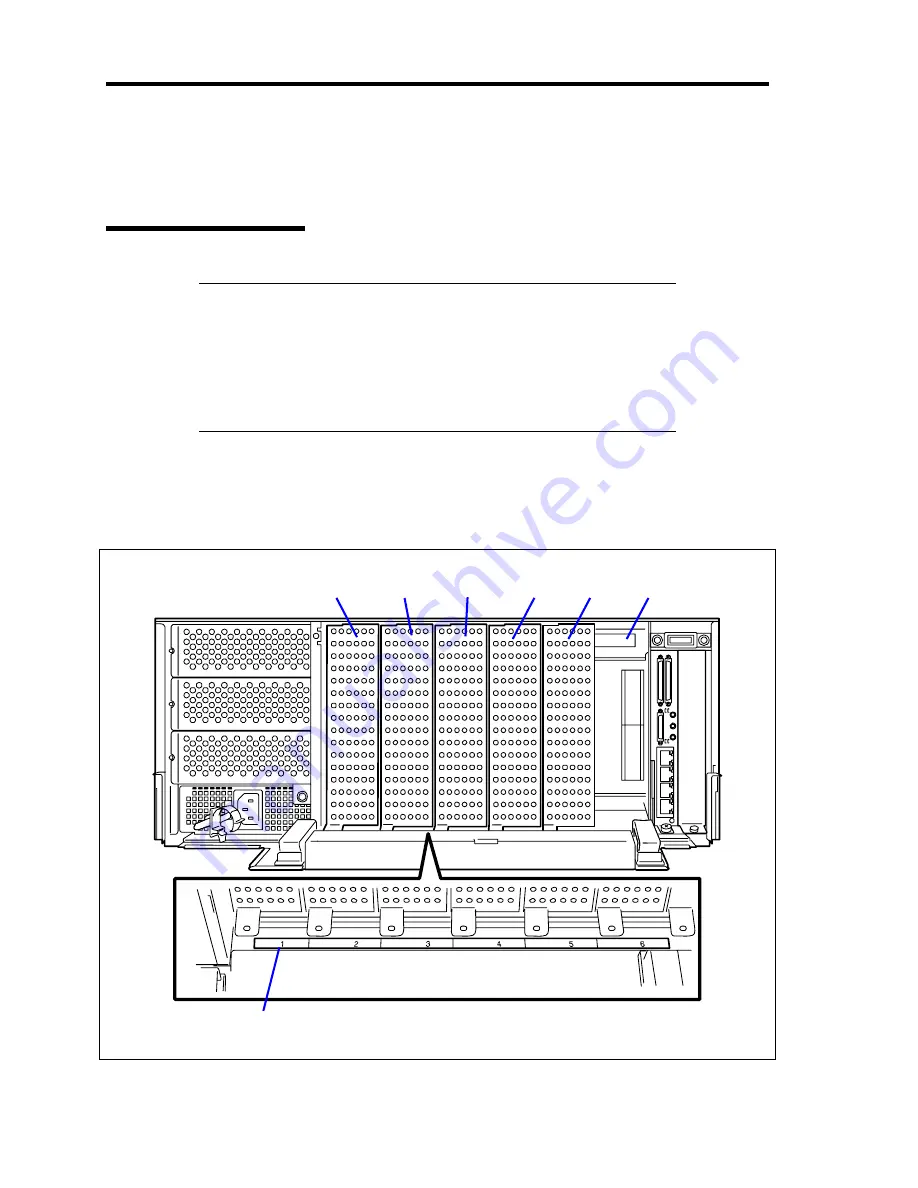
22
Rear View (with Rear Fan Unit Removed)
If the rear fan unit is removed, you can view the CPU blades and intelligent switch (L2) slots.
CPU Blade Slots
IMPORTANT:
Ask your service representative to install or remove
the CPU blades. The service personnel should read and follow
instructions described in the "Hardware Installation and Upgrade
Guide".
The "Hardware Installation and Upgrade Guide" can be obtained from
the following URL:
http://www.nec.co.jp/express/library/
The CPU blade slot located on the rear of the blade assembly unit can contain up to six optional
CPU blades. Insert additional CPU blades into slots in the descending order of slot numbers (from
right to left slots).
Slots 1 to 5 contain blank plates. (Nothing is installed in slot 6.)
Slot 3
Slot 1
Slot 2
Slot 4
Slot 5
Slot 6
Label indicating slot number
Содержание N8405-013F
Страница 2: ... This page is intentionally left blank ...
Страница 8: ......
Страница 12: ...iv This page is intentionally left blank ...
Страница 33: ...21 7 Cable tray The cable tray protects the cable connected with the CPU blade ...
Страница 94: ...82 5 When the driver is detected from the CD ROM click Next 6 Click Finish This completes the installation ...