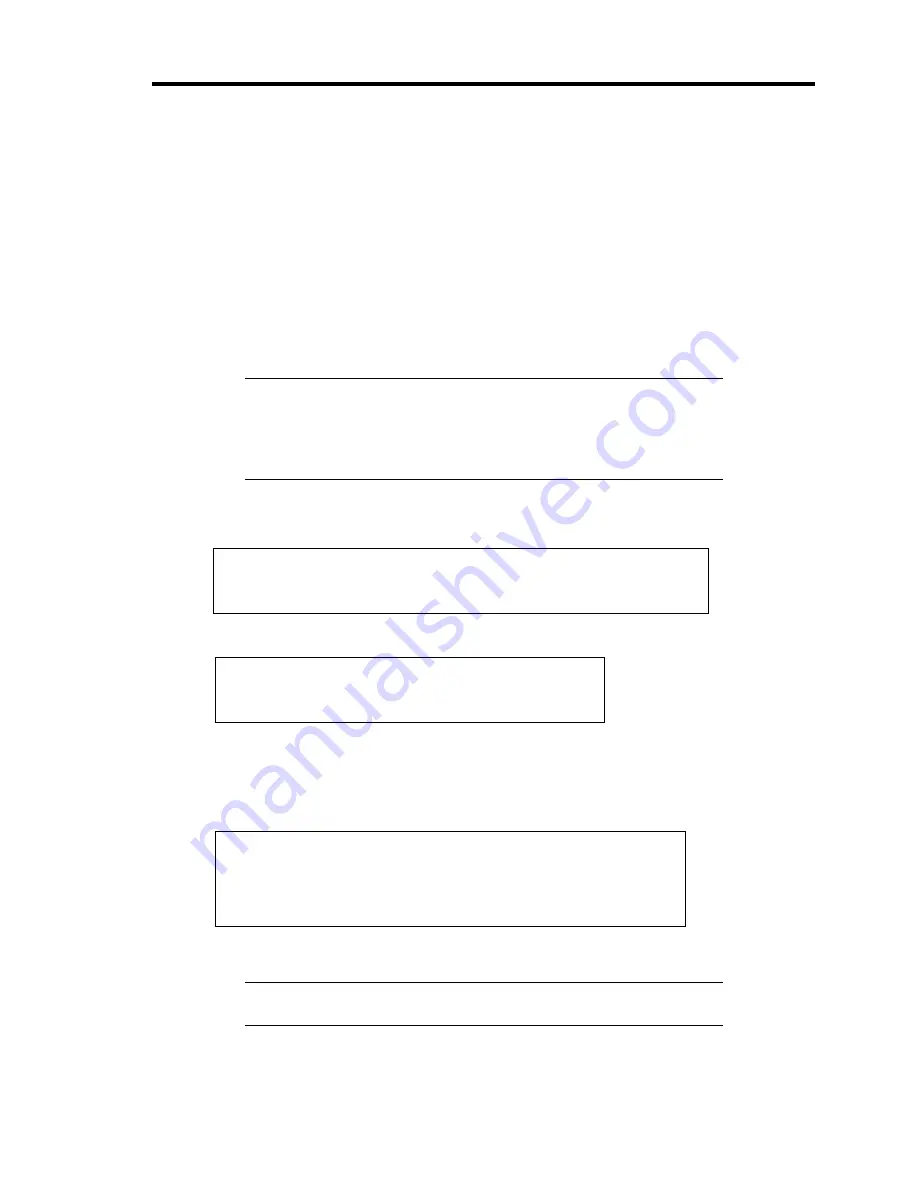
75
Installation of Windows Server 2003
Install Windows Server 2003 in the following procedure.
1.
Insert the Windows Server 2003 CD-ROM into the USB CD-ROM disk drive connected
to the CPU blade.
2.
Turn on the power to start the CPU blade.
3.
Press
F6
while the message "Setup is inspecting your computer's hardware
configuration..." appears at the top of the screen.
NOTES:
In this status, pressing
F6
cannot change the screen display at all.
Conduct key entries when the access lamp on the USB floppy disk
drive is off (or access to the floppy disk does not occur).
4.
If the following message appears, press
S
.
Setup could not determine the type of one or more mass storage
devices installed in your system, or you have chosen to
manually specify an adapter. Currently, Setup will load
support for the following mass storage devices.
The following message appears.
Please insert the disk labeled
manufacturer-supplied hardware support disk
into Drive A:
* Press ENTER when ready.
5.
Insert the Windows Server 2003 OEM-DISK for NEC EXPRESSBUILDER into the
floppy disk drive and select [Adaptec Ultra320 SCSI Cards (Win XP/Server 2003 IA-32)].
The following message appears.
The driver you provided seems to be newer than the Windows
default driver.
Windows already has a driver that you can use for
"Adaptec Ultra320 SCSI Cards(Win XP/Server 2003 IA-32)".
Unless the device manufacture prefers that you use the driver on the
floppy disk, you should use the driver in Windows.
6.
Press
S
.
IMPORTANT:
Do not press
Enter
here, or the proper driver will not
be installed.
Содержание N8405-013F
Страница 2: ... This page is intentionally left blank ...
Страница 8: ......
Страница 12: ...iv This page is intentionally left blank ...
Страница 33: ...21 7 Cable tray The cable tray protects the cable connected with the CPU blade ...
Страница 94: ...82 5 When the driver is detected from the CD ROM click Next 6 Click Finish This completes the installation ...























