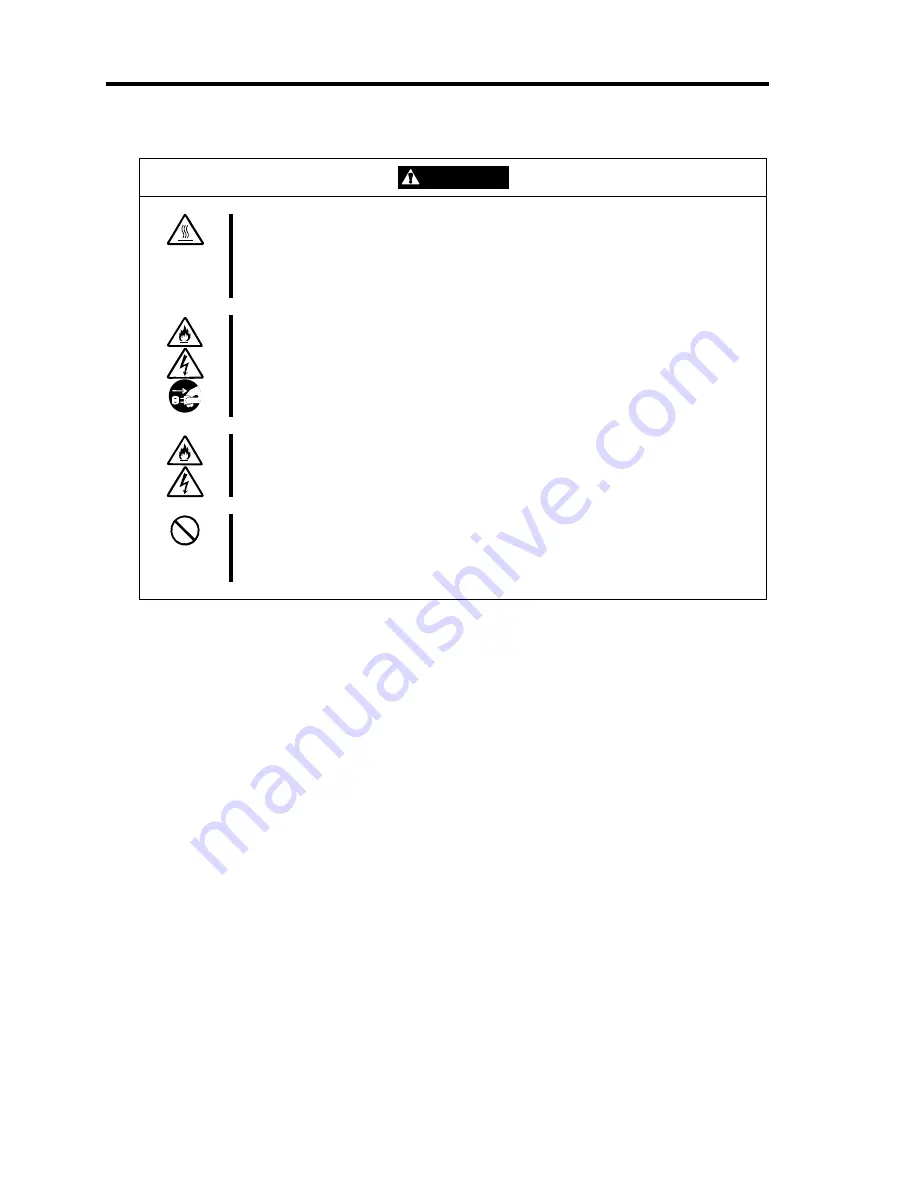
4
CAUTION
Avoid installation in extreme temperature conditions.
Immediately after the blade assembly unit is powered off, its internal
components such as hard disk drives are very hot. Let the blade assembly unit
internal components fully cool down before installing/removing any component.
Avoid contact with the blade assembly unit during thunderstorms.
Disconnect the power plug from the outlet when a thunderstorm is approaching.
If it thundering starts before you disconnect the power plug, do not touch any
part of the blade assembly unit, including the cables. Failure to follow this
warning may cause a fire or an electric shock.
Keep animals away from the blade assembly unit.
Failure to follow this warning may cause a fire or an electric shock.
Do not use a cellular phone or pager around the blade assembly unit.
Turn off the cellular phone or pager. Radio interference may cause
malfunctions of the blade assembly unit.
Содержание N8405-013F
Страница 2: ... This page is intentionally left blank ...
Страница 8: ......
Страница 12: ...iv This page is intentionally left blank ...
Страница 33: ...21 7 Cable tray The cable tray protects the cable connected with the CPU blade ...
Страница 94: ...82 5 When the driver is detected from the CD ROM click Next 6 Click Finish This completes the installation ...
















































