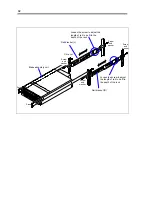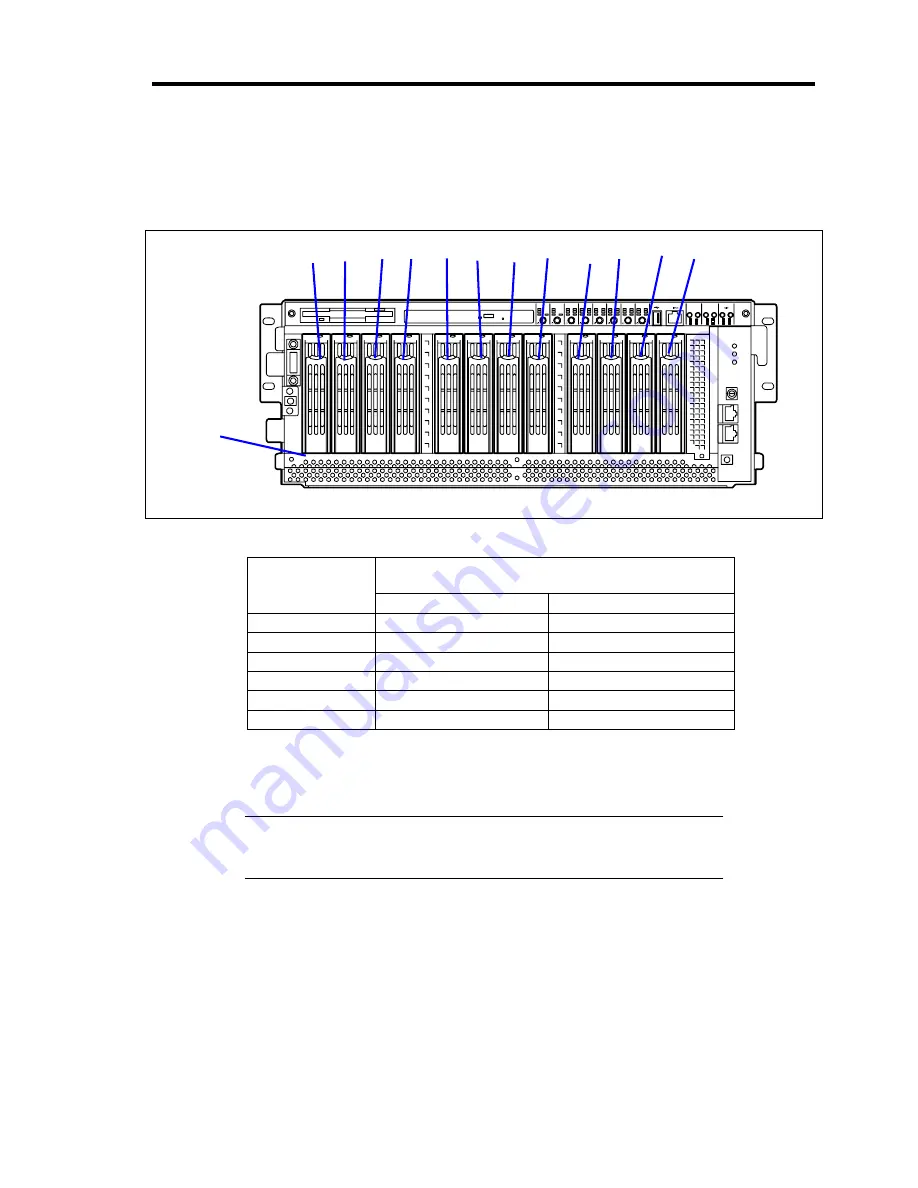
53
Installing the Hard Disk Drive
Follow the figure below and the correspondence table for the addition order and the positions of the
additional slots.
1
1-0
1-1
2-0
2-1
3-0
3-1
4-0
4-1
5-0
5-1
6-0
6-1
KVM
Modia
2
3
4
5
6
7
8
6-1 6-0 5-1
5-0 4-1 4-0
3-1 3-0
2-1 2-0
1-1 1-0
Label indicating
slot number
Hard disk drive slots corresponding to CPU
blade slot
CPU blade slot
First slot (SCSI ID)
Second slot (SCSI ID)
6
6 (0)
6 (1)
5
5 (0)
5 (1)
4
4 (0)
4 (1)
3
3 (0)
3 (1)
2
2 (0)
2 (1)
1
1 (0)
1 (1)
Install a hard disk drive as described in the following procedure. (The following shows an example
of the installation. A hard disk drive can be installed in any other slot in the similar way.)
IMPORTANT:
When installing a hard disk drive with the Blade
Assembly Unit powered on, do not remove the rear fan unit while the
front fan unit is removed.
Содержание N8405-013F
Страница 2: ... This page is intentionally left blank ...
Страница 8: ......
Страница 12: ...iv This page is intentionally left blank ...
Страница 33: ...21 7 Cable tray The cable tray protects the cable connected with the CPU blade ...
Страница 94: ...82 5 When the driver is detected from the CD ROM click Next 6 Click Finish This completes the installation ...