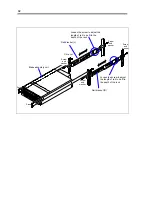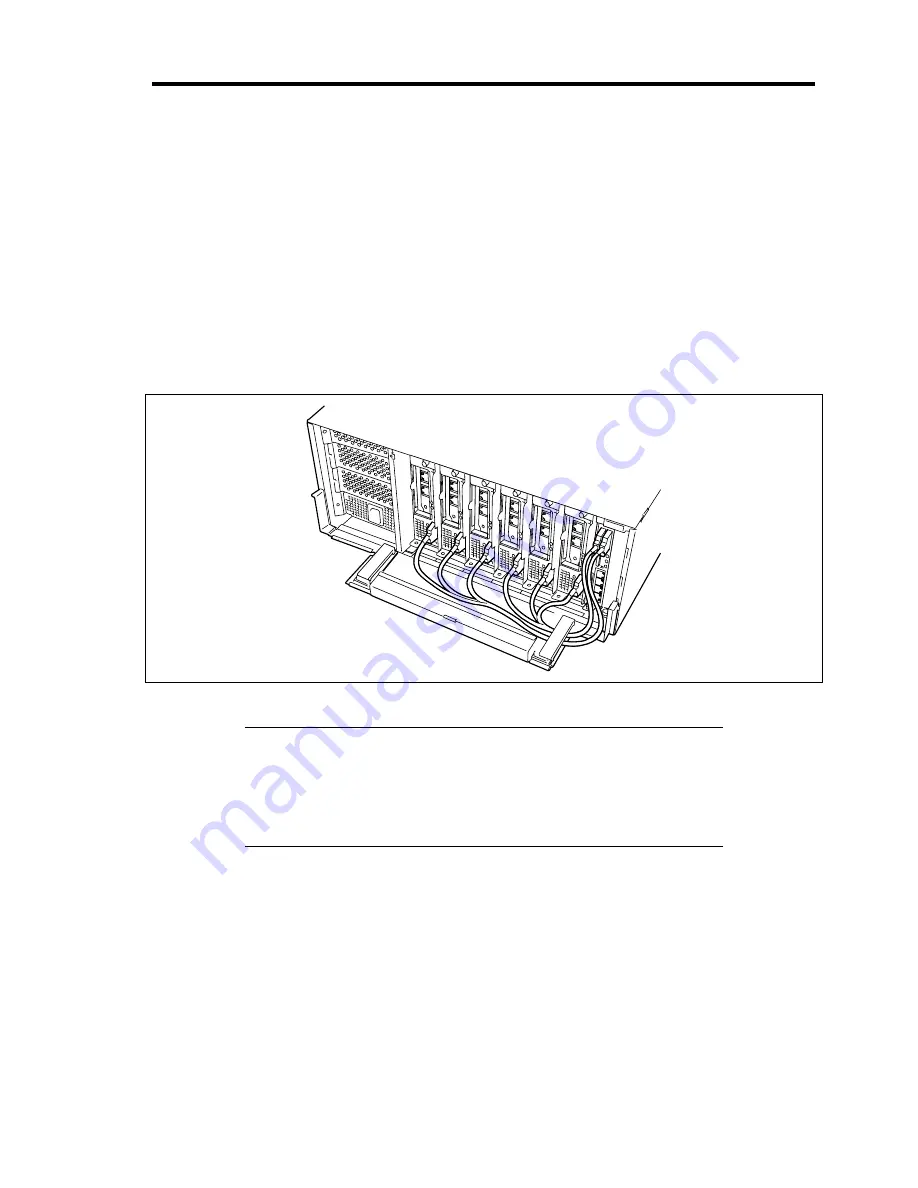
49
10.
Connect the CPU123 connector of BLADE switching cable A to CPU BLADE 1-2-3
connector of the intelligent switch (L2), CPU456 connector to CPU BLADE 4-5-6, and
KVM cable to KVM connector when:
–
only one intelligent switch (L2) is installed in the blade assembly unit
–
to use the installed intelligent switch (L2) as a master of management function.
Do not connect the BLADE switching cable A/B and KVM cable to the intelligent
switch (L2) which is used as a slave of management function. (CPU1, CPU2, CPU3
connectors of BLADE switching cable A are to be connected to CPU blades in slot 1, 2,
and 3, respectively. CPU4, CPU5, CPU6 connectors of BLADE switching cable B are to
be connected to CPU blades in slot 4, 5, and 6, respectively.)
See "Connection" described later for details.
IMPORTANT:
The intelligent switch (L2) also manages the KVM
Select, Media Select, and Serial Select functions. Connect the BLADE
switching cable A/B and KVM cable to the intelligent switch (L2) in
the slot of which Master/Slave lamp is lit, because that intelligent
switch carries the management function. For more information, refer to
the User's Guide of intelligent switch (L2).
Содержание N8405-013F
Страница 2: ... This page is intentionally left blank ...
Страница 8: ......
Страница 12: ...iv This page is intentionally left blank ...
Страница 33: ...21 7 Cable tray The cable tray protects the cable connected with the CPU blade ...
Страница 94: ...82 5 When the driver is detected from the CD ROM click Next 6 Click Finish This completes the installation ...