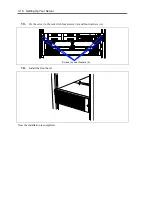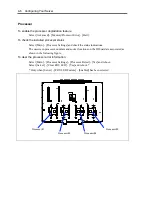Setting Up Your Server 3-23
NOTE:
Make sure of the cable you are going to connect. The ICMB
connector and the front serial port B connector of this server have the
same shape as the LAN connector. Be careful not to connect a cable to
a wrong connector.
Keyboard
Mouse
Display unit
Hub (multiport repeater)
1000BASE-T / 100BASE-TX /
10BASE-T
Device with USB
interface (USB2.0)
(e.g., terminal
adapter)
Printer with the
parallel interface
Network system on LAN
(connected via a hub)
Device with the serial interface
(e.g., modem)
Direct connection to the leased
line is prohibited.
Device with USB
(USB1.1) interface
(e.g., keyboard)
Hub
(multiport repeater)
100BASE-TX /
10BASE-T
Finally connect the provided
power cord to the receptacle.
If connecting the server to UPS,
see the explanation below.
Use this inlet only
when an optional
power supply unit is
additionally installed.
Device with the serial interface
(e.g., modem/management PC)
Direct connection to the leased
line is prohibited.
Device with
ICMB interface
Содержание N8100-1220F
Страница 7: ......
Страница 8: ......
Страница 9: ......
Страница 38: ...1 18 Notes on Using Your Server This page is intentionally left blank...
Страница 76: ...2 38 General Description This page is intentionally left blank...
Страница 187: ...Configuring Your Server 4 83 3 Setting menu for VD 0 is displayed...
Страница 494: ...F 4 Product Configuration Record Table This page is intentionally left blank...