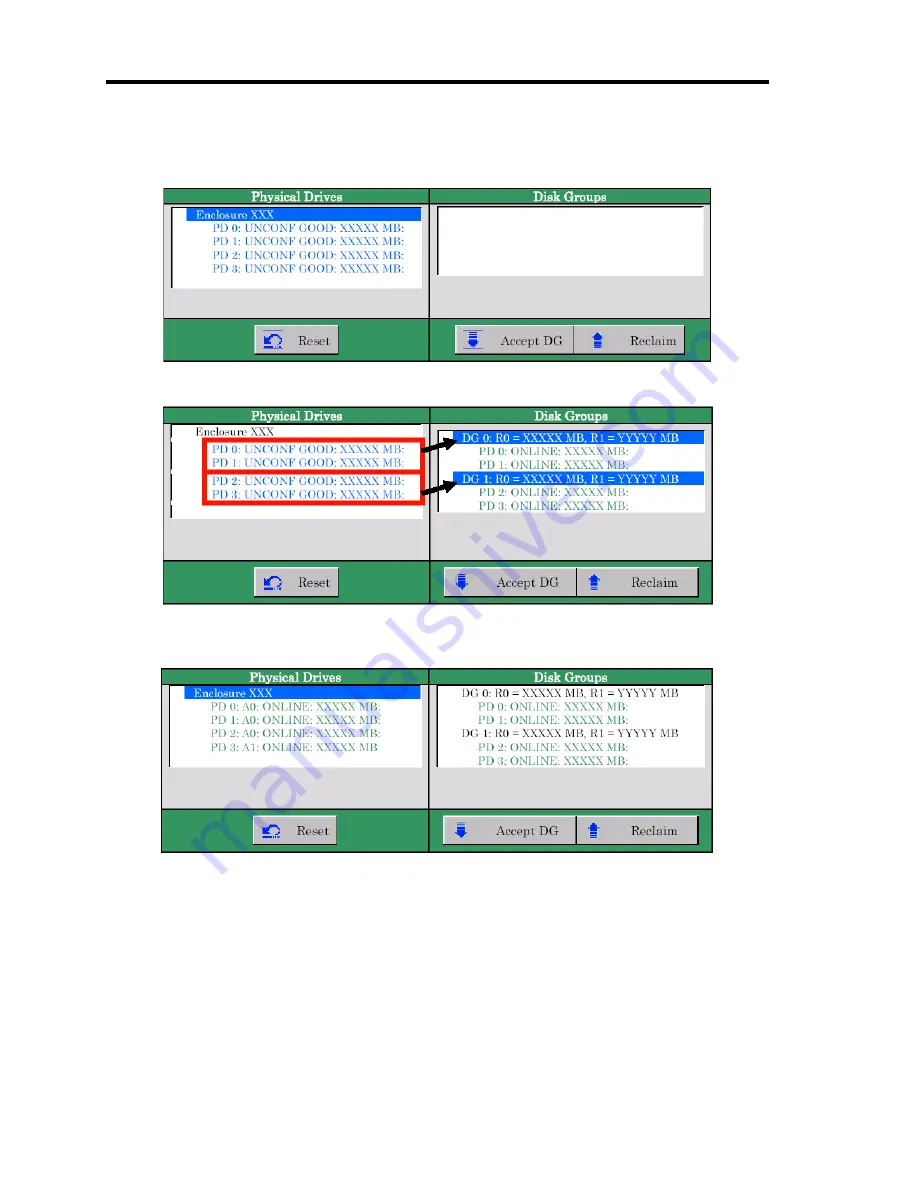
4-70 Configuring Your Server
2.
To add physical drives (HDD) to a Disk Group, hold Ctrl while selecting UNCONF
GOOD drives. (In the example, two DGs will be configured and spanned.)
3.
Upon completion of selection, click [Accept DG] at the lower right of the screen.
4.
A new DG is defined in the Disk Groups frame. After DG has been defined, click [Next]
at the lower right of the screen.
Содержание N8100-1220F
Страница 7: ......
Страница 8: ......
Страница 9: ......
Страница 38: ...1 18 Notes on Using Your Server This page is intentionally left blank...
Страница 76: ...2 38 General Description This page is intentionally left blank...
Страница 187: ...Configuring Your Server 4 83 3 Setting menu for VD 0 is displayed...
Страница 494: ...F 4 Product Configuration Record Table This page is intentionally left blank...






























