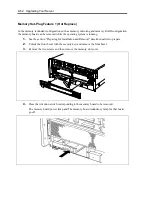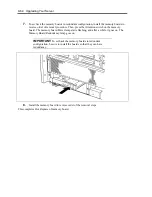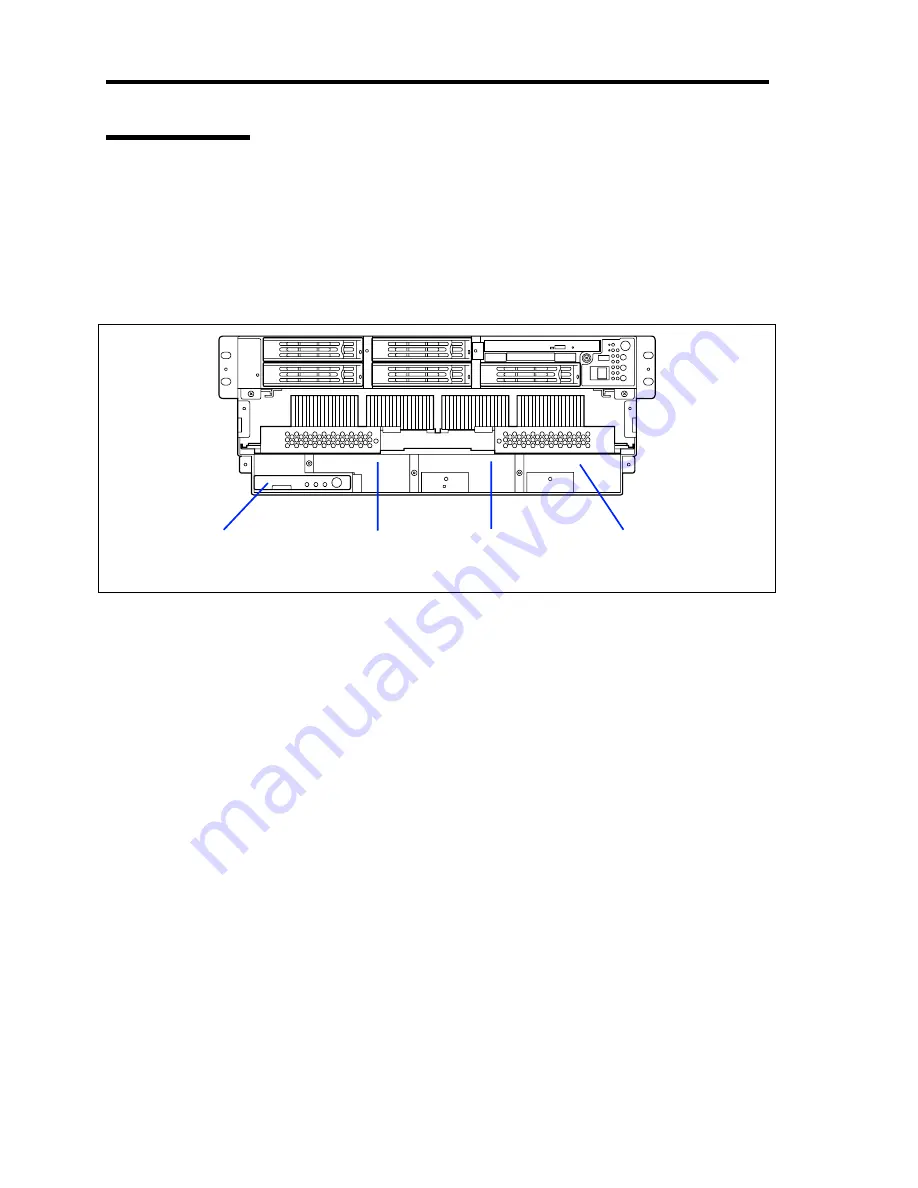
9-52 Upgrading Your Server
Memory Board
To install or remove the DIMM, remove the memory board first.
One memory board is factory-installed in the server. Up to four memory boards (64GB max.) can be
installed in the server.
The failing DIMM or memory board can be hot-swapped (replacement with power-on state) if the
redundant memory boards has been configured. For hot-swap memory board, see "DIMM"
described later in this chapter.
Memory board slot #3
(for additional memory
board)
Memory board slot #4
(for additional memory
board)
Memory board slot #2
(for additional memory
board)
Memory board slot #1
(for factory-installed
memory board)
Содержание N8100-1220F
Страница 7: ......
Страница 8: ......
Страница 9: ......
Страница 38: ...1 18 Notes on Using Your Server This page is intentionally left blank...
Страница 76: ...2 38 General Description This page is intentionally left blank...
Страница 187: ...Configuring Your Server 4 83 3 Setting menu for VD 0 is displayed...
Страница 494: ...F 4 Product Configuration Record Table This page is intentionally left blank...