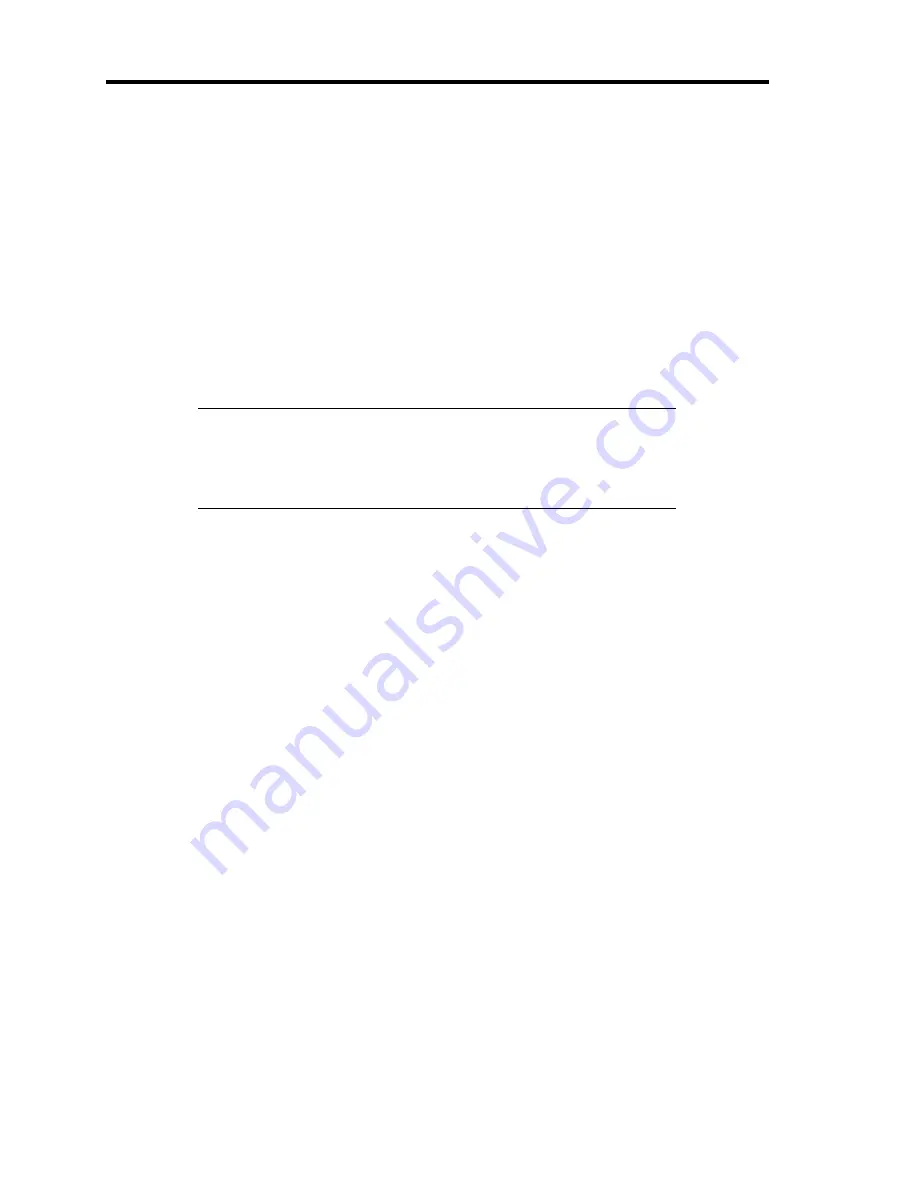
9-4 Upgrading Your Server
PREPARING FOR INSTALLATION AND REMOVAL
Follow the procedure below to prepare for installing or removing components.
1.
Shut down the OS.
2.
Press the POWER switch to power off the server (the POWER/SLEEP lamp goes off).
3.
Unplug the power cord from the AC inlet on the server (the AC Standby lamps on the
front of the server go off).
4.
Remove all the cables connected to the server on the rear panel.
5.
Make the clearance of 1m to 2m in the front and rear sides and left and right sides of the
server.
NOTE:
Make sure to disconnect the power cord from the outlet before
installing or removing the option devices. If you remove the internal
cable with the power cord being connected, the STATUS lamp will light
in amber when the server is powered. Disconnect the power cord,
connect it again, and then restart the server.
Содержание N8100-1220F
Страница 7: ......
Страница 8: ......
Страница 9: ......
Страница 38: ...1 18 Notes on Using Your Server This page is intentionally left blank...
Страница 76: ...2 38 General Description This page is intentionally left blank...
Страница 187: ...Configuring Your Server 4 83 3 Setting menu for VD 0 is displayed...
Страница 494: ...F 4 Product Configuration Record Table This page is intentionally left blank...
















































