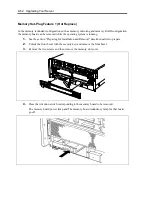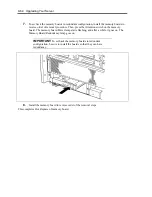Upgrading Your Server 9-55
DIMM
Install the additional DIMM (Dual Inline Memory Module) to the DIMM socket on the memory
board in the server.
DIMMs are installed on the sockets in the ascending order of DIMM socket numbers in the unit of
two modules.
NOTE:
Up to 16GB of memory (4GB DIMM × 4) can be installed.
* DIMM specification is shown on the label attached to the DIMM as
follows:
Example: Frequency of 400 MHz, buffered, capacity of 1GB, row
address of 14 bits, column address of 11 bits, and
single rank
2-400 / B / 1024 / R14 C11 S
Single rank
Column address
Row address
Capacity
Buffered / Registered
Frequency
IMPORTANT:
The last digit character indicates the symbol
representing either of single rank (S) or dual rank (D).
If DIMMs of single rank and dual rank are installed on the same
memory board, be sure to install the DIMM of dual rank in DIMM
Group #1 (DIMM slots 1 and 2). Otherwise, the system will fail to start.
DIMM slot 1
DIMM slot 2
DIMM slot 3
DIMM slot 4
Содержание N8100-1220F
Страница 7: ......
Страница 8: ......
Страница 9: ......
Страница 38: ...1 18 Notes on Using Your Server This page is intentionally left blank...
Страница 76: ...2 38 General Description This page is intentionally left blank...
Страница 187: ...Configuring Your Server 4 83 3 Setting menu for VD 0 is displayed...
Страница 494: ...F 4 Product Configuration Record Table This page is intentionally left blank...