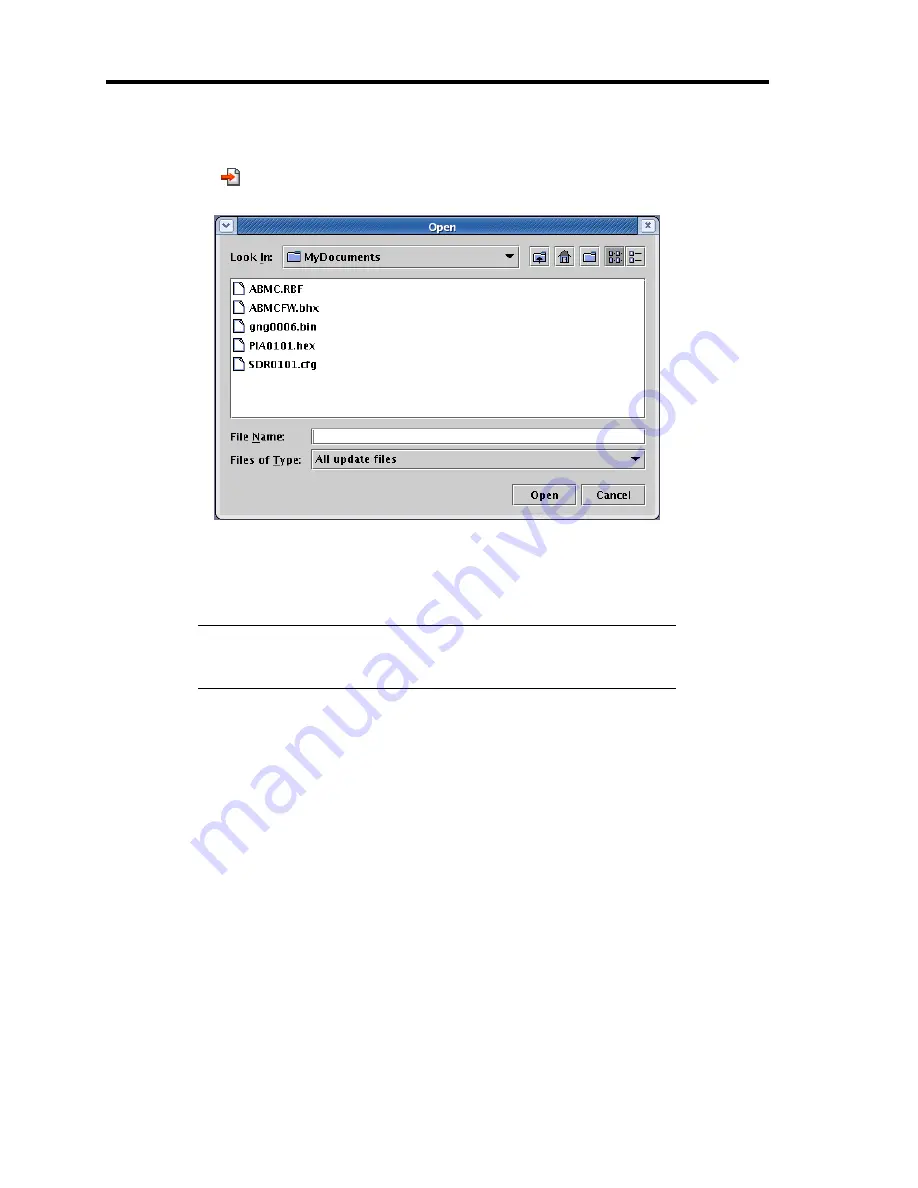
4-118 Configuring Your Server
Loading Update Data Files
When you click [
] to add update files, a window as shown below opens prompting you to select
files.
Select update data files.
When you click [Open] after specifying files, loading of the files begins.
It will take a little while for loading to be completed.
NOTE:
Because update can be made globally for each update target,
make sure to load everything you need.
You can specify multiple files to be loaded simultaneously.
Содержание N8100-1220F
Страница 7: ......
Страница 8: ......
Страница 9: ......
Страница 38: ...1 18 Notes on Using Your Server This page is intentionally left blank...
Страница 76: ...2 38 General Description This page is intentionally left blank...
Страница 187: ...Configuring Your Server 4 83 3 Setting menu for VD 0 is displayed...
Страница 494: ...F 4 Product Configuration Record Table This page is intentionally left blank...
















































