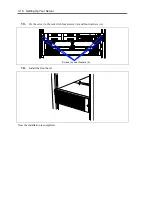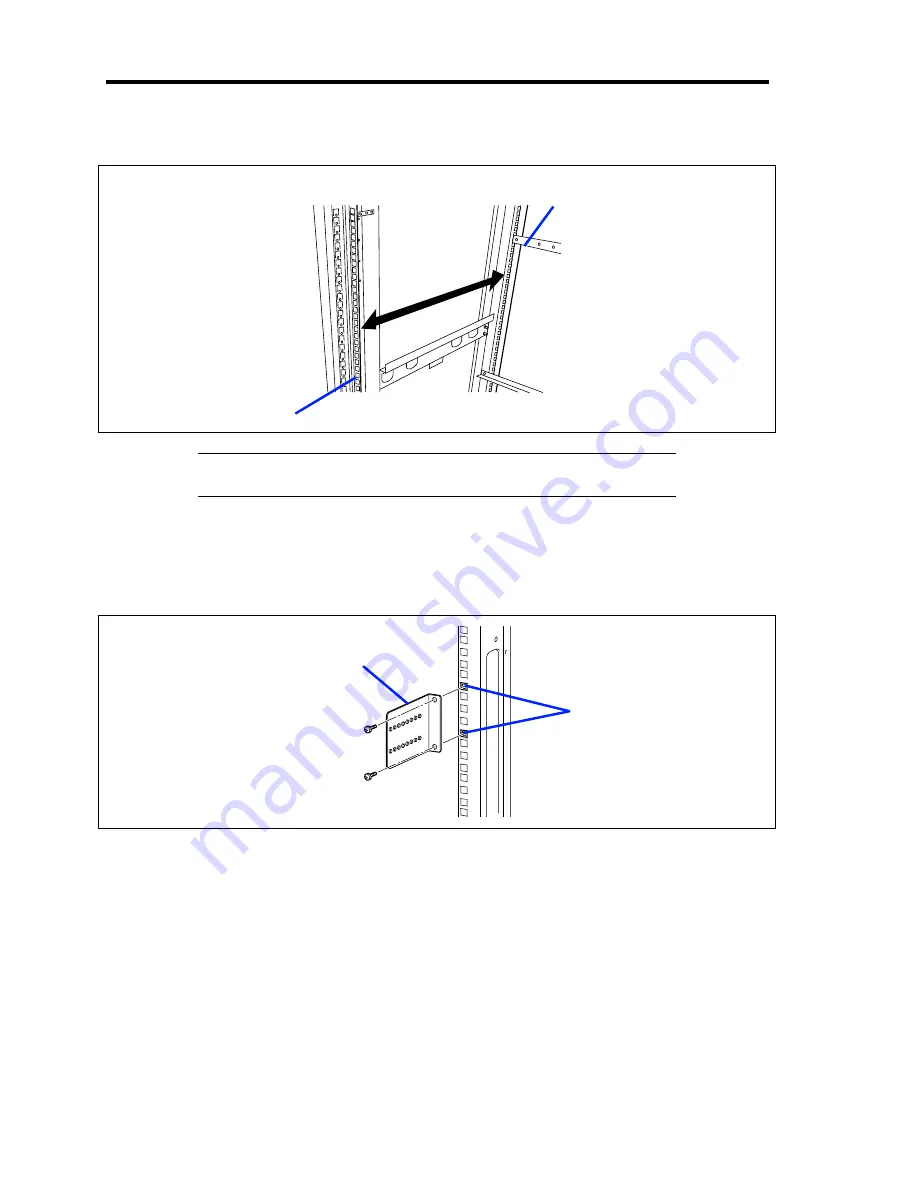
3-14 Setting Up Your Server
9.
Install the arm bracket on the mount face at the rear of the rack.
NOTE:
Installation procedure for arm bracket depends on the distance
between the mount faces at the front and rear of the rack.
For the distance between the mount faces at the front and rear of the rack being 700 or 760
mm:
Fix the arm bracket to the core nuts installed on the mount face of the rear of the rack with
two screws (A) in the direction as shown in the figure below.
Mount face
Mount face
Arm bracket
Core nut installation
position
Содержание N8100-1220F
Страница 7: ......
Страница 8: ......
Страница 9: ......
Страница 38: ...1 18 Notes on Using Your Server This page is intentionally left blank...
Страница 76: ...2 38 General Description This page is intentionally left blank...
Страница 187: ...Configuring Your Server 4 83 3 Setting menu for VD 0 is displayed...
Страница 494: ...F 4 Product Configuration Record Table This page is intentionally left blank...