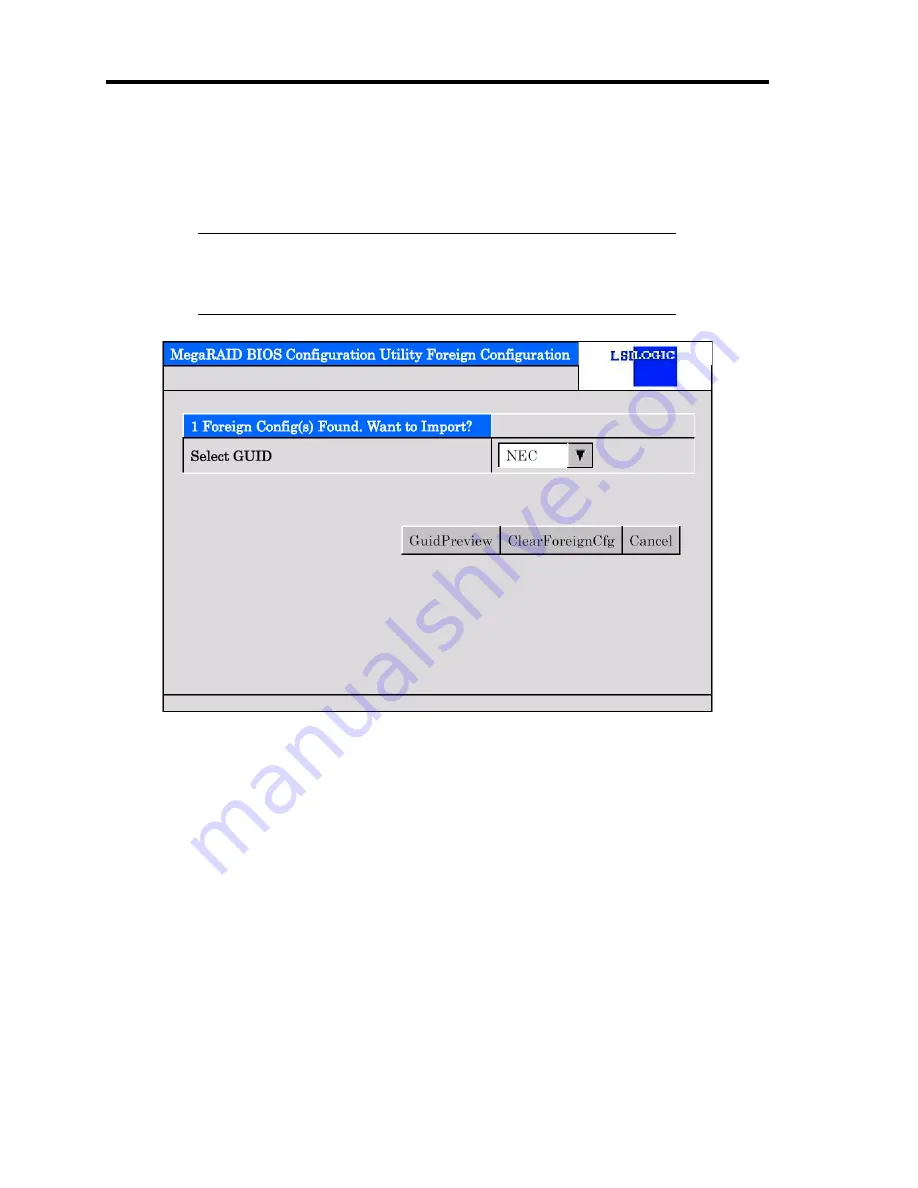
4-54 Configuring Your Server
Scan Devices
When you click [Scan Devices] on WebBIOS top menu, the HDDs connected are detected again.
Use this feature when you have installed a new HDD additionally while the WebBIOS is running.
IMPORTANT:
If the newly connected HDD contains another
configuration information, [Foreign Configuration] screen as shown
below appears. To use the HDD as new one, click [ClearForeignCfg] to
clear the configuration information in HDD.
Содержание N8100-1220F
Страница 7: ......
Страница 8: ......
Страница 9: ......
Страница 38: ...1 18 Notes on Using Your Server This page is intentionally left blank...
Страница 76: ...2 38 General Description This page is intentionally left blank...
Страница 187: ...Configuring Your Server 4 83 3 Setting menu for VD 0 is displayed...
Страница 494: ...F 4 Product Configuration Record Table This page is intentionally left blank...
















































