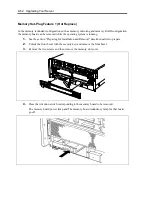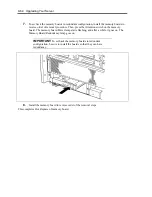9-68 Upgrading Your Server
6.
Unlock the processor board and open the ejector.
7.
Firmly hold the processor board and pull it out from the chassis.
NOTE:
Notes when removing the processor board
The processor board is very heavy (max. 7 kg). Pay attention not to
drop it.
Also be careful that the connector of the processor board does not hit
the chassis. As shown in the figure below, pull the processor board
halfway, slightly lift the inner side of the board and then pull out the
board.
8.
Put the processor board on a dry, clean, and static-free place.
Installation
Install the processor board in reverse order of the removal steps.
Содержание N8100-1220F
Страница 7: ......
Страница 8: ......
Страница 9: ......
Страница 38: ...1 18 Notes on Using Your Server This page is intentionally left blank...
Страница 76: ...2 38 General Description This page is intentionally left blank...
Страница 187: ...Configuring Your Server 4 83 3 Setting menu for VD 0 is displayed...
Страница 494: ...F 4 Product Configuration Record Table This page is intentionally left blank...