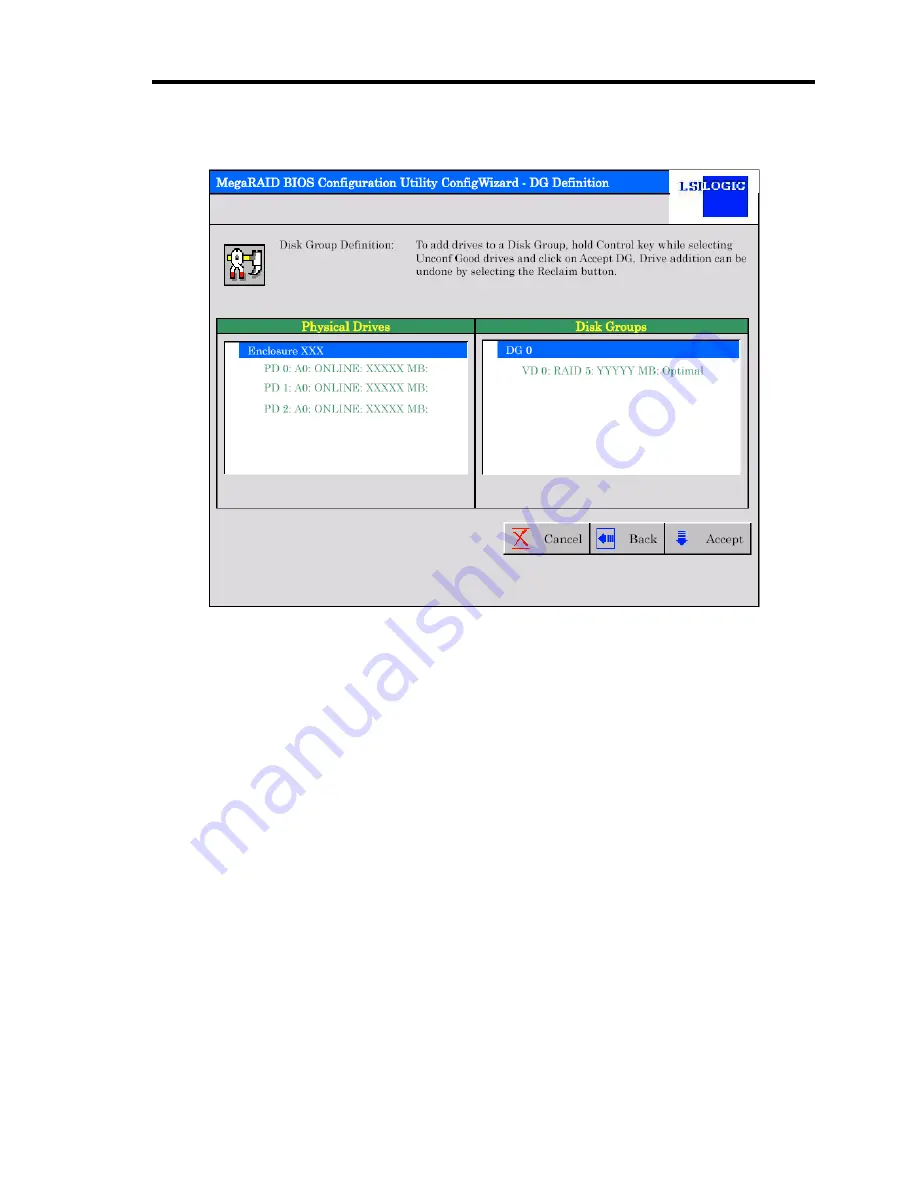
Configuring Your Server 4-67
4.
VD 0 is created in DG 0 as shown in the screen below.
5.
After making sure that the VD is created correctly, click [Accept] at the lower right of the
screen.
6.
The confirmation message "Save this Configuration?" appears. Click "Yes" to save the
configuration.
7.
The confirmation message "Want to Initialize the New Virtual Disks?" appears. Normally,
select "Yes".
8.
"Virtual Disks" operation screen is displayed. If no other operation is required, click
[Home] at the lower left of the screen.
Содержание N8100-1220F
Страница 7: ......
Страница 8: ......
Страница 9: ......
Страница 38: ...1 18 Notes on Using Your Server This page is intentionally left blank...
Страница 76: ...2 38 General Description This page is intentionally left blank...
Страница 187: ...Configuring Your Server 4 83 3 Setting menu for VD 0 is displayed...
Страница 494: ...F 4 Product Configuration Record Table This page is intentionally left blank...






























