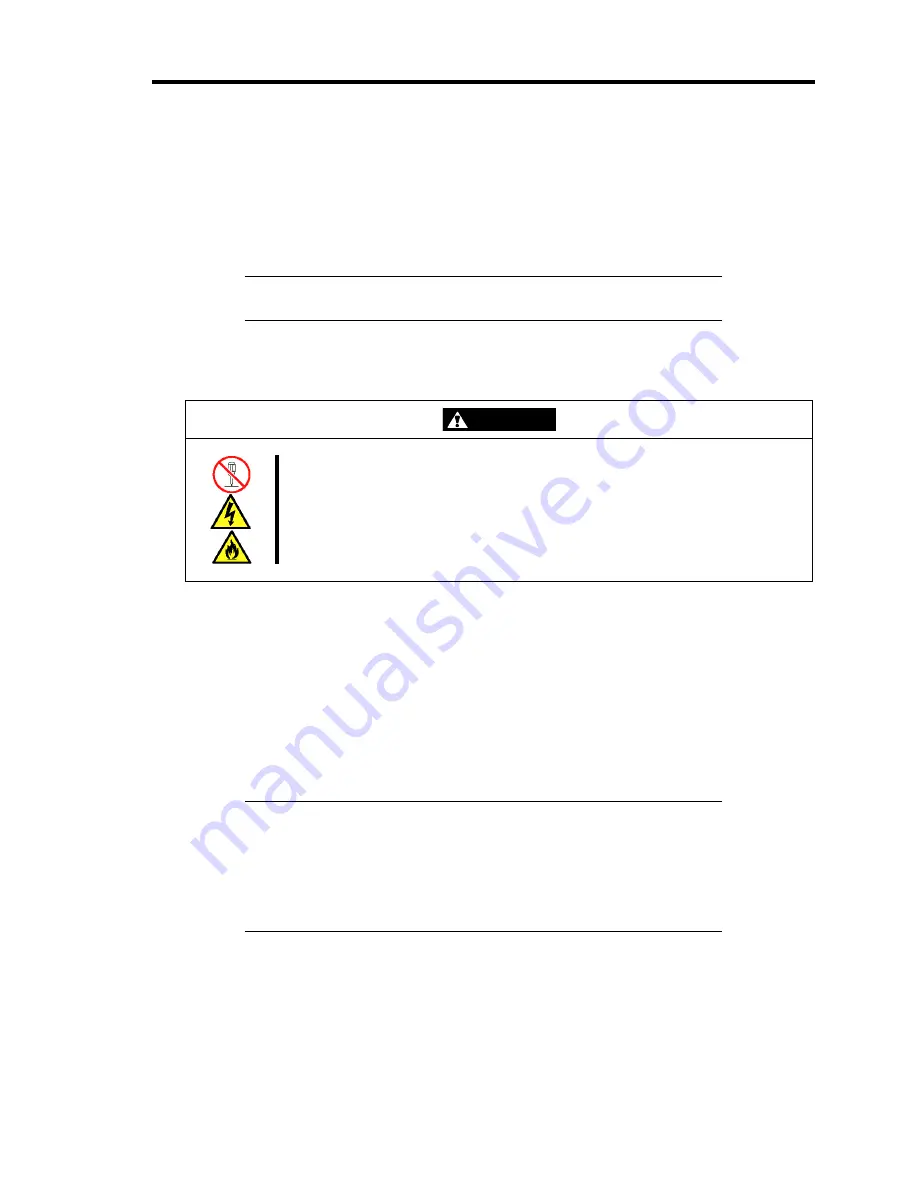
Configuring Your Server 4-127
CONFIGURING I/O BOARD JUMPERS
With the pre-installed SETUP utility, you can set desired passwords to protect the data stored in the
server against access from unauthorized users. When you forget the passwords, however, you may
want clear them. The following describes how to clear these passwords. You can also use the
following procedure to clear the CMOS data in the server.
IMPORTANT:
Clearing the CMOS data resumes the factory-set
configuration data.
To clear passwords or the CMOS data, use the jumper switch on the IO board of the server.
The following describe the clearing procedure.
WARNING
Do not disassemble, repair, or alter the server.
Never attempt to disassemble, repair, or alter the server on any occasion other
than described in this manual. Failure to follow this instruction may cause an
electric shock or fire as well as malfunctions of the server.
1.
Record the current BIOS settings.
2.
Power off the server and unplug the power cord.
3.
Extend the server from the rack cabinet.
4.
Remove the rear access cover from the server (see Chapter 9).
5.
Remove the processor access cover from the server (see Chapter 9).
6.
Change the desired jumper switch setting.
IMPORTANT:
Do not change any other switch settings. Any change may cause
the server to fail or malfunction.
Use the clip over jumper pins (pins 11 and 12) on the IO board.
Do not lose the clip.
Содержание N8100-1220F
Страница 7: ......
Страница 8: ......
Страница 9: ......
Страница 38: ...1 18 Notes on Using Your Server This page is intentionally left blank...
Страница 76: ...2 38 General Description This page is intentionally left blank...
Страница 187: ...Configuring Your Server 4 83 3 Setting menu for VD 0 is displayed...
Страница 494: ...F 4 Product Configuration Record Table This page is intentionally left blank...






























