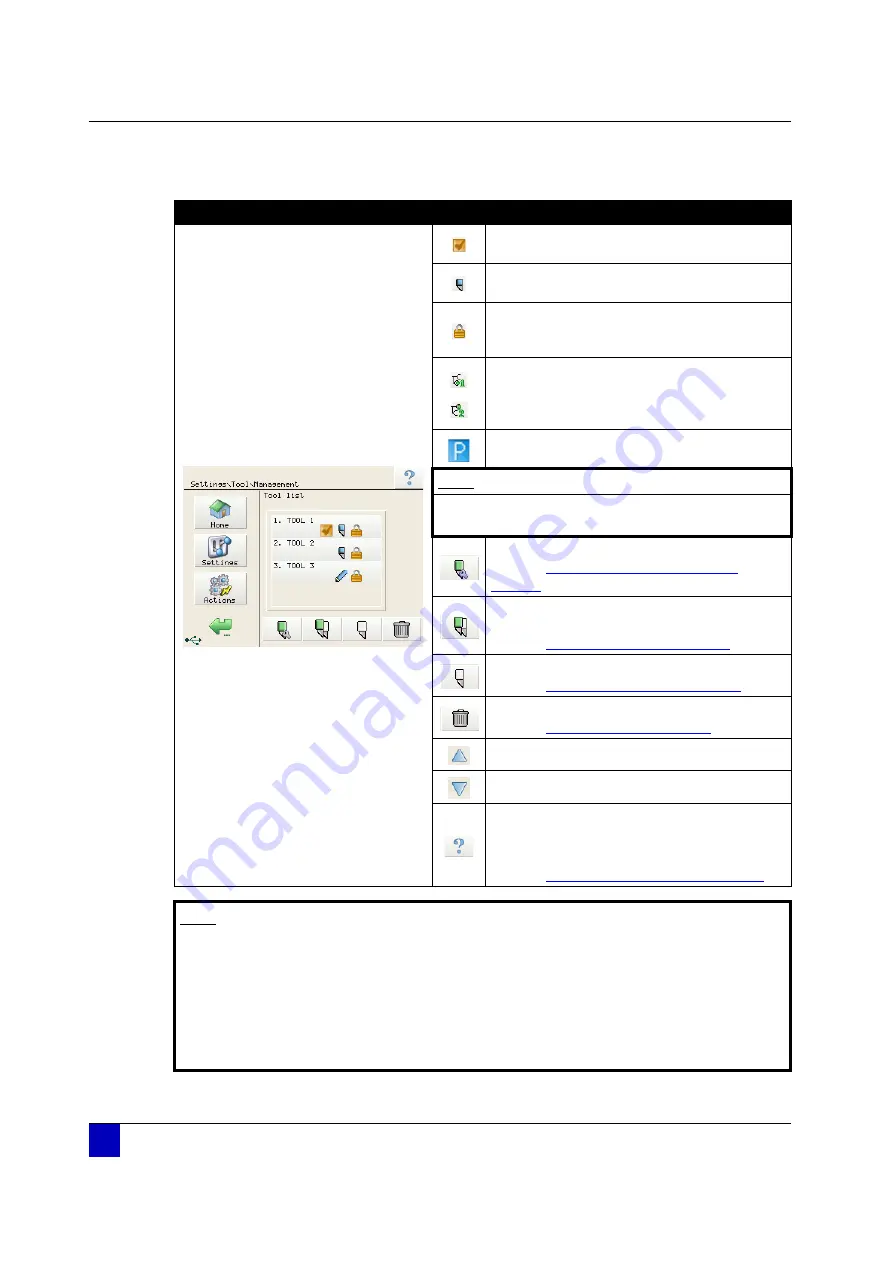
User’s Guide Kona / Kona apparel cutting plotter
Operation panel
92
AP-75370 - Revision 1.1
The Tool management window opens:
Tool management window
Icon
Icon information
Indicates that this tool is the loaded tool for the
location.
Indicates the type of tool. In this case a drag
knife.
Indicates that the tool is locked and can’t be
deleted. The settings however can still be
changed.
For Kona apparel only: Indicates the tool position.
Position 1 is the standard location on the head
base, position 2 is the additional location
mounted on the right side plate of the machine.
For Kona apparel only: Indicates where the tool is
parked.
Note
:
Be aware never to load a tool directly into
the the additional holder on the head.
To change the settings of the tool.
Refer to
Changing the tool settings: on
Duplicate a tool in the tool list. The settings of the
selected tool are copied in a new tool.
Refer to
Make a new tool with the default settings
Refer to
Creating a new tool on page 96
Delete a selected tool.
Refer to
Used to scroll through the tool list
Used to scroll through the tool list
Opens a help screen
Close the help screen by a random click in the
screen.
Refer to
Tool management help on page 93
Note
For Kona apparel only: Tool 1, 2 and 3 are default tools in the firmware and can
not be deleted. These tools will always be locked.
Tool 1is configured as a knife, positioned in location 1, used to cut.
Tool 2 is configured as a knife, positioned in location 1, used for cut through
operations.
Tool 3 is configured as a pen, positioned in location 2.
Содержание Kona 1400
Страница 1: ...User s Guide...
Страница 2: ......
Страница 4: ...User s Guide Kona Kona apparel cutting plotter 4 AP 75370 Revision 1 1...
Страница 10: ...User s Guide Kona Kona apparel cutting plotter 10 AP 75370 Revision 1 1...
Страница 160: ...User s Guide Kona Kona apparel cutting plotter Contour cutting 160 AP 75370 Revision 1 1...
Страница 176: ...User s Guide Kona Kona apparel cutting plotter Maintenance 176 AP 75370 Revision 1 1...
Страница 208: ...208 AP 75370 Revision 1 1 User s Guide Kona Kona apparel cutting plotter Troubleshooting...
Страница 212: ...User s Guide Kona Kona apparel cutting plotter Consumables 212 AP 75370 Revision 1 1...
Страница 217: ......

































