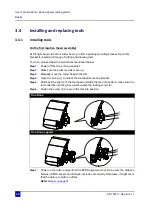User’s Guide Kona / Kona apparel cutting plotter
Basics
36
AP-75370 - Revision 1.1
Step 5:
Click
Install
to continue.
Step 6:
The program will extract the files.
Step 7:
Select the
ComPort
on which the cutter is connected and press
Apply
.
Refer to
Check COM port used on page 29
Step 8:
The PC will send and program the new firmware to the cutter.
Step 9:
The Kona / Kona apparel cutting plotter restarts automatically as soon as the
firmware is installed.
Step 10:
The new firmware is properly installed when you hear a beep.
Note
After updating the new firmware, take a parameter backup. A new firmware
automatically leads to new internal parameters.
Refer to the application guide for more information.
Содержание Kona 1400
Страница 1: ...User s Guide...
Страница 2: ......
Страница 4: ...User s Guide Kona Kona apparel cutting plotter 4 AP 75370 Revision 1 1...
Страница 10: ...User s Guide Kona Kona apparel cutting plotter 10 AP 75370 Revision 1 1...
Страница 160: ...User s Guide Kona Kona apparel cutting plotter Contour cutting 160 AP 75370 Revision 1 1...
Страница 176: ...User s Guide Kona Kona apparel cutting plotter Maintenance 176 AP 75370 Revision 1 1...
Страница 208: ...208 AP 75370 Revision 1 1 User s Guide Kona Kona apparel cutting plotter Troubleshooting...
Страница 212: ...User s Guide Kona Kona apparel cutting plotter Consumables 212 AP 75370 Revision 1 1...
Страница 217: ......