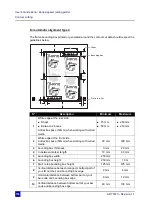User’s Guide Kona / Kona apparel cutting plotter
Through cutting
AP-75370 - Revision 1.1
169
7
Step 7:
Move the penhead using the jog keys until the knife point is positioned above P1
and press OK when done.
Step 8:
The cutter will automatically feed the media the length set previously. Use the jog
keys to set the second corner more precisely if necessary.
Step 9:
Do this until you have selected all 4 corners in correct order (P1 – P2 – P3 – P4).
Step 10:
Insert the through cut tool when asked and press OK when done.
Step 11:
The poster is trimmed according to the routine shown below:
Step 12:
After finalizing the trimming of the poster, insert the standard tool again and press
OK.
P1
P2
P4
P3
X Length
Y Width
Note
This message is only displayed when the swap alert setting is set to ON.
Otherwise, the poster is cut through without this notification.
1
2
3
4
6
5
Note
This message is only displayed when the swap alert setting is set to ON.
Содержание Kona 1400
Страница 1: ...User s Guide...
Страница 2: ......
Страница 4: ...User s Guide Kona Kona apparel cutting plotter 4 AP 75370 Revision 1 1...
Страница 10: ...User s Guide Kona Kona apparel cutting plotter 10 AP 75370 Revision 1 1...
Страница 160: ...User s Guide Kona Kona apparel cutting plotter Contour cutting 160 AP 75370 Revision 1 1...
Страница 176: ...User s Guide Kona Kona apparel cutting plotter Maintenance 176 AP 75370 Revision 1 1...
Страница 208: ...208 AP 75370 Revision 1 1 User s Guide Kona Kona apparel cutting plotter Troubleshooting...
Страница 212: ...User s Guide Kona Kona apparel cutting plotter Consumables 212 AP 75370 Revision 1 1...
Страница 217: ......