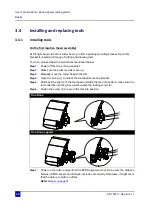User’s Guide Kona / Kona apparel cutting plotter
Basics
52
AP-75370 - Revision 1.1
Possibility 1
Loading
small sized
media
When the media does not reach the second sensor, the second pressure roller will determine
the width of the media.
Position the pressure rollers as follows:
Possibility 2
Loading
medium sized
media
Both sensor 1 and sensor 2 are covered. The media width is determined by pressure roller 3.
Position the pressure rollers as follows:
1
2
3
4
5
6
7
8
9
10
11
12
13
Schematic overview Kona / Kona apparel 1650
Position pressure roller 2
Position pressure roller 3
Kona / Kona apparel 1400
2 - 4
5 - 7
Kona / Kona apparel 1650
2 - 5
6 - 8
Note
The third pressure roller must be positioned in the middle of the shaft and has
no influence on the media width.
Refer to
Pressure roller positioning warning on page 183
in case a warning message
appears.
1
2
3
4
5
6
7
8
9
10
11
12
13
Schematic overview Kona / Kona apparel 1650
Position pressure roller 2
Position pressure roller 3
Kona / Kona apparel 1400
2 - 4
5 - 7
Kona / Kona apparel 1650
2 - 5
6 - 8
Note
Refer to
Pressure roller positioning warning on page 183
in case a warning message
appears.
Содержание Kona 1400
Страница 1: ...User s Guide...
Страница 2: ......
Страница 4: ...User s Guide Kona Kona apparel cutting plotter 4 AP 75370 Revision 1 1...
Страница 10: ...User s Guide Kona Kona apparel cutting plotter 10 AP 75370 Revision 1 1...
Страница 160: ...User s Guide Kona Kona apparel cutting plotter Contour cutting 160 AP 75370 Revision 1 1...
Страница 176: ...User s Guide Kona Kona apparel cutting plotter Maintenance 176 AP 75370 Revision 1 1...
Страница 208: ...208 AP 75370 Revision 1 1 User s Guide Kona Kona apparel cutting plotter Troubleshooting...
Страница 212: ...User s Guide Kona Kona apparel cutting plotter Consumables 212 AP 75370 Revision 1 1...
Страница 217: ......