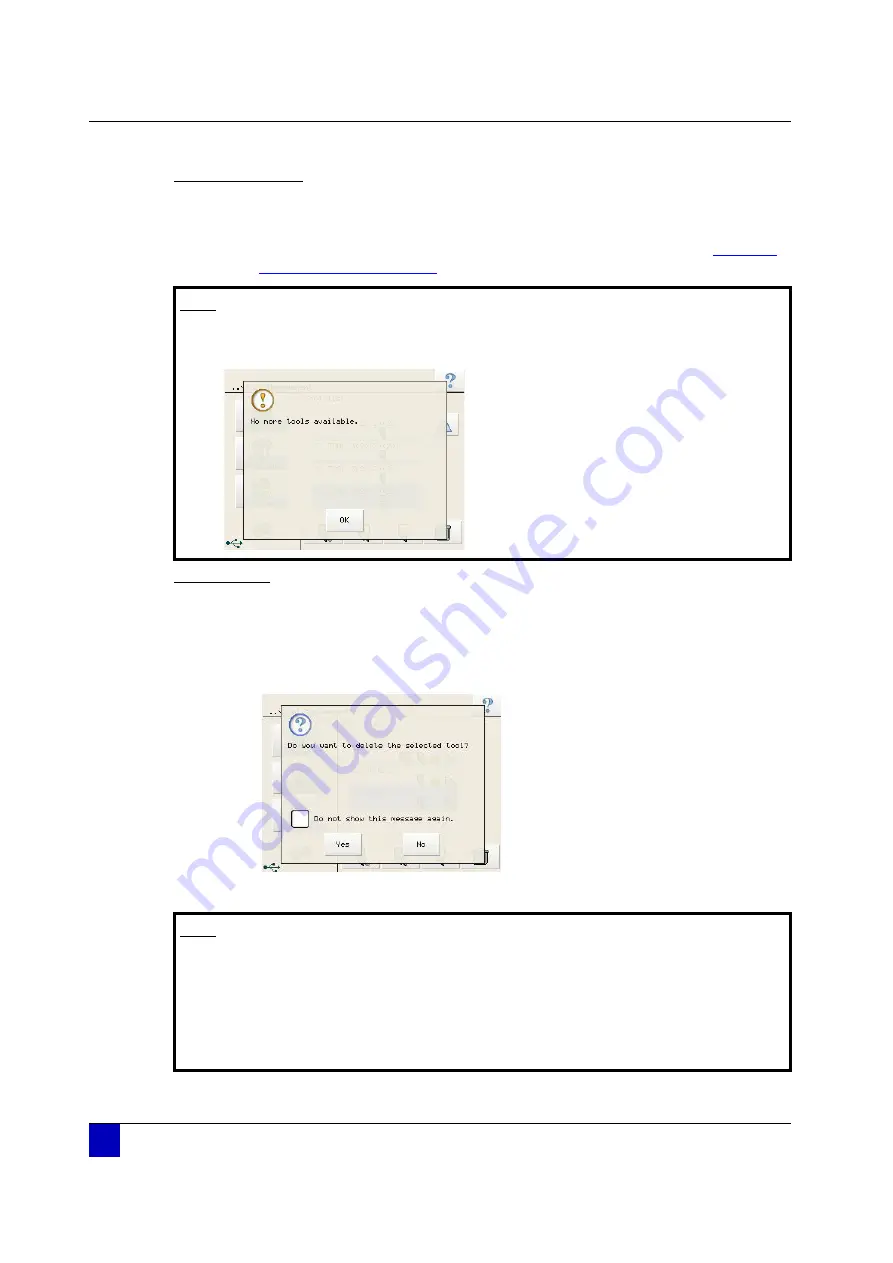
User’s Guide Kona / Kona apparel cutting plotter
Operation panel
96
AP-75370 - Revision 1.1
Creating a new tool
In case you want to add a new tool to the management library, proceed as follows:
Step 1:
Press the
New tool
button.
A new tool is added to the library. To adjust the tool settings, refer to
Deleting a tool
In case you want to delete a tool from the management library, proceed as follows:
Step 1:
Click on the tool to select the tool you want to delete.
Step 2:
Press the
Delete tool
button.
A confirmation window is shown. Click Yes if you want to delete the tool.
The tool is deleted from the list.
Note
In case the maximum number of tools is reached, following message is
displayed:
Note
A tool can't be deleted, if:
it is a standard tool
it is no standard tool, but is locked for deletion by the user
the tool is loaded
the tool is used as cut through tool
Содержание Kona 1400
Страница 1: ...User s Guide...
Страница 2: ......
Страница 4: ...User s Guide Kona Kona apparel cutting plotter 4 AP 75370 Revision 1 1...
Страница 10: ...User s Guide Kona Kona apparel cutting plotter 10 AP 75370 Revision 1 1...
Страница 160: ...User s Guide Kona Kona apparel cutting plotter Contour cutting 160 AP 75370 Revision 1 1...
Страница 176: ...User s Guide Kona Kona apparel cutting plotter Maintenance 176 AP 75370 Revision 1 1...
Страница 208: ...208 AP 75370 Revision 1 1 User s Guide Kona Kona apparel cutting plotter Troubleshooting...
Страница 212: ...User s Guide Kona Kona apparel cutting plotter Consumables 212 AP 75370 Revision 1 1...
Страница 217: ......






























