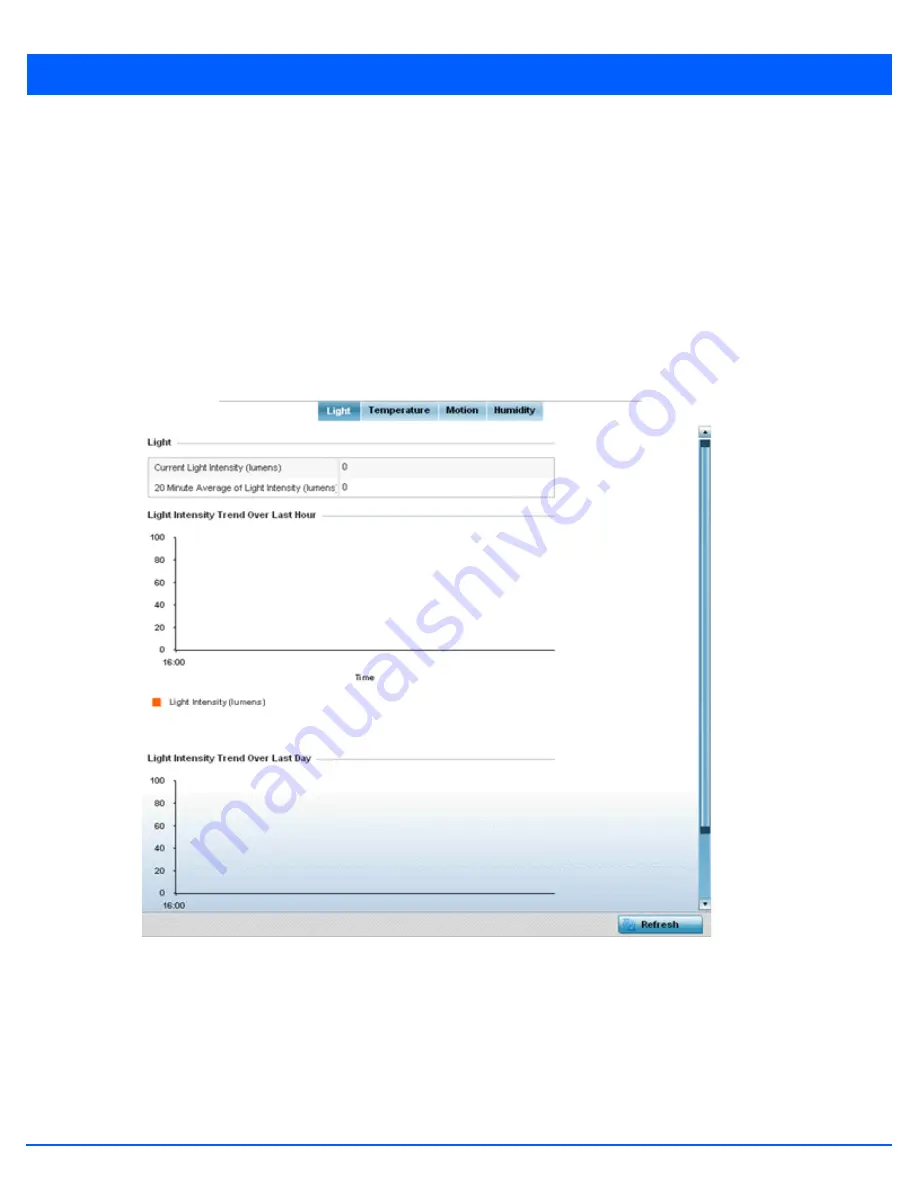
13 - 174 WiNG 5.7.1 Access Point System Reference Guide
13.3.34 Environmental Sensors (AP8132 Models Only)
An AP8132 sensor module is a USB environmental sensor extension to an AP8132 model access point. It provides a variety of
sensing mechanisms, allowing the monitoring and reporting of the AP8132's radio coverage area. The output of the sensor's
detection mechanisms are viewable using either the Environmental Sensor screen.
To view an AP8132 model access point’s environmental statistics:
1. Select the
Statistics
menu from the Web UI.
2. Select
System
from the navigation pane (on the left-hand side of the screen). Expand a RF Domain and select one of its
connected AP8132 access points.
3. Select
Environment
.
Figure 13-107
Access Point - Environmental Sensor screen (Light tab)
The
Light
tab displays by default, with additional
Temperature, Motion
and
Humidity
tabs available for unique sensor
reporting. Each of these sensor measurements helps the administrator determine whether the immediate deployment area
is occupied by changes in the access point's environment.
4. Refer to the
Light
table to assess the sensor's detected light intensity within the AP8132 immediate deployment area.
Light intensity is measured by the sensor in lumens. The table displays the
Current Light Intensity (lumens)
and a
20
Minute Average of Light Intensity (lumens)
. Compare these two items to determine whether the deployment location
Содержание WiNG 5.7.1
Страница 1: ...WiNG 5 7 1 ACCESS POINT SYSTEM REFERENCE GUIDE ...
Страница 2: ......
Страница 3: ...WING 5 7 1 ACCESS POINT SYSTEM REFERENCE GUIDE MN001977A01 Revision A April 2015 ...
Страница 4: ...ii WiNG 5 7 1 Access Point System Reference Guide ...
Страница 24: ...1 4 WiNG 5 7 1 Access Point System Reference Guide ...
Страница 36: ...2 12 WiNG 5 7 1 Access Point System Reference Guide ...
Страница 72: ...3 36 WiNG 5 7 1 Access Point System Reference Guide ...
Страница 470: ...5 386 WiNG 5 7 1 Access Point System Reference Guide ...
Страница 472: ...6 2 WiNG 5 7 1 Access Point System Reference Guide Figure 6 1 Configuration Wireless menu ...
Страница 624: ...7 46 WiNG 5 7 1 Access Point System Reference Guide ...
Страница 724: ...9 56 WiNG 5 7 1 Access Point System Reference Guide ...
Страница 783: ...12 35 Figure 12 46 Device Summary screen 4 Click File Management ...
Страница 816: ...12 68 WiNG 5 7 1 Access Point System Reference Guide ...
Страница 1006: ...13 190 WiNG 5 7 1 Access Point System Reference Guide ...
Страница 1026: ...14 20 WiNG 5 7 1 Access Point System Reference Guide ...
Страница 1028: ...A 2 WiNG 5 7 1 Access Point System Reference Guide ...
Страница 1089: ......
Страница 1090: ...MN001977A01 Revision A April 2015 ...






























