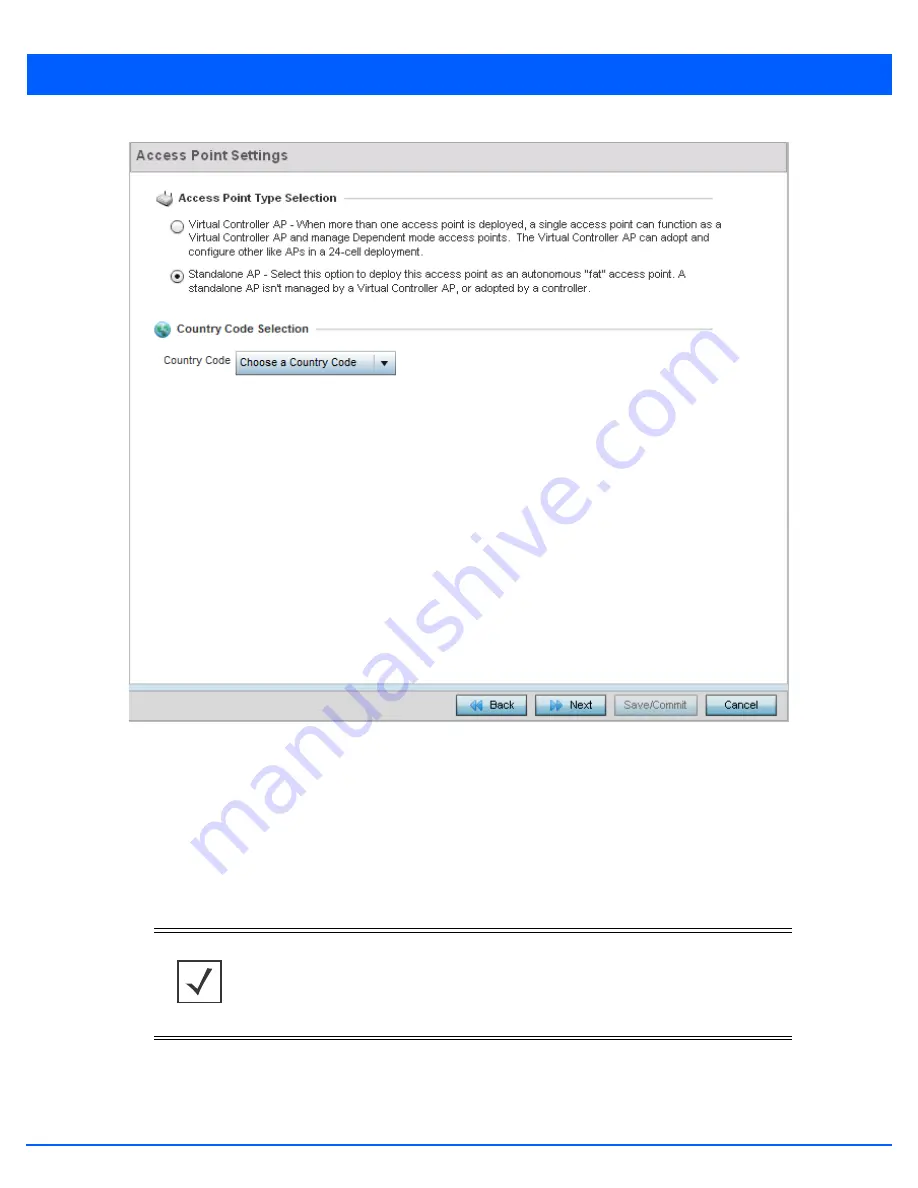
3 - 6
WiNG 5.7.1 Access Point System Reference Guide
Figure 3-5
Initial Setup Wizard - Access Point Settings screen for Typical Setup Wizard
3. Select an
Access Point Type
from the following options:
•
Virtual Controller AP
- When more than one access points are deployed, a single access point can function as a Virtual
Controller AP. Up to 24 access points can be connected to, and managed by a single Virtual Controller AP. These
connected access points must be the same model as the Virtual Controller AP. For more information, see
•
Standalone AP
- Select this option to deploy this access point as an autonomous access point. A standalone AP is not
managed by a Virtual Controller AP, or adopted by a RFS series wireless controller. For more information, see
NOTE:
If designating the access point as a Standalone AP, it is recommended that the
access point’s UI be used exclusively to define its device configuration, and not the CLI.
The CLI provides the ability to define more than one profile and the UI does not.
Consequently, the two interfaces cannot be used collectively to manage profiles without
an administrator encountering problems.
Содержание WiNG 5.7.1
Страница 1: ...WiNG 5 7 1 ACCESS POINT SYSTEM REFERENCE GUIDE ...
Страница 2: ......
Страница 3: ...WING 5 7 1 ACCESS POINT SYSTEM REFERENCE GUIDE MN001977A01 Revision A April 2015 ...
Страница 4: ...ii WiNG 5 7 1 Access Point System Reference Guide ...
Страница 24: ...1 4 WiNG 5 7 1 Access Point System Reference Guide ...
Страница 36: ...2 12 WiNG 5 7 1 Access Point System Reference Guide ...
Страница 72: ...3 36 WiNG 5 7 1 Access Point System Reference Guide ...
Страница 470: ...5 386 WiNG 5 7 1 Access Point System Reference Guide ...
Страница 472: ...6 2 WiNG 5 7 1 Access Point System Reference Guide Figure 6 1 Configuration Wireless menu ...
Страница 624: ...7 46 WiNG 5 7 1 Access Point System Reference Guide ...
Страница 724: ...9 56 WiNG 5 7 1 Access Point System Reference Guide ...
Страница 783: ...12 35 Figure 12 46 Device Summary screen 4 Click File Management ...
Страница 816: ...12 68 WiNG 5 7 1 Access Point System Reference Guide ...
Страница 1006: ...13 190 WiNG 5 7 1 Access Point System Reference Guide ...
Страница 1026: ...14 20 WiNG 5 7 1 Access Point System Reference Guide ...
Страница 1028: ...A 2 WiNG 5 7 1 Access Point System Reference Guide ...
Страница 1089: ......
Страница 1090: ...MN001977A01 Revision A April 2015 ...






























