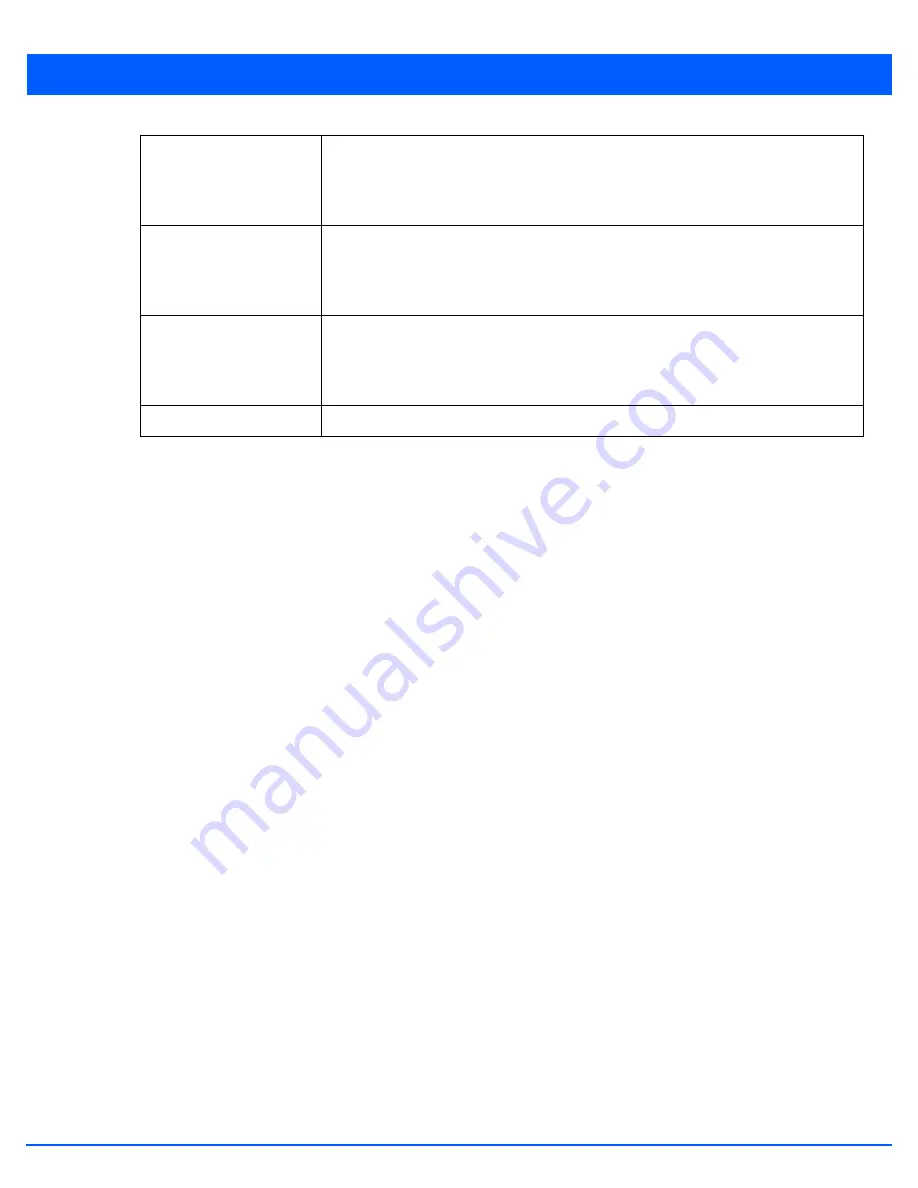
6 - 101
5. Select the
Add
button to define a new Mesh QoS policy, or select an existing Mesh QoS policy and select
Edit
to modify
its existing configuration. Existing QoS policies can be selected and deleted as needed.
The
Rate Limit
screen displays by default for the new or modified QoS policy.
Excessive traffic can cause performance issues or bring down the network completely. Excessive traffic can be caused by
numerous sources including network loops, faulty devices or malicious software such as a worm or virus that has infected
on one or more devices at the branch. Rate limiting limits the maximum rate sent to or received from the wireless network
(and mesh point) per neighbor. It prevents any single user from overwhelming the wireless network. It can also provide
differential service for service providers. An administrator can set separate QoS rate limit configurations for data
transmitted from the managed network and data transmitted from a mesh point’s neighbor back to their associated access
point radios and controller.
Before defining rate limit thresholds for mesh point transmit and receive traffic, it is recommended that you define the
normal number of ARP, broadcast, multicast and unknown unicast packets that typically transmit and receive from each
supported WMM access category. If thresholds are defined too low, normal network traffic (required by end-user devices)
will be dropped resulting in intermittent outages and performance problems.
A connected neighbor can also have QoS rate limit settings defined in both the transmit and receive direction.
Mesh Rx Rate Limit
Displays whether or not a
Mesh Rx Rate Limit
is enabled for each Mesh QoS policy. This
indicates rate limiting is enabled or disabled for all data transmitted by the device to any
mesh point in the mesh. When the rate limit is enabled a green check mark is displayed,
when it is disabled a red X is displayed.
Neighbor Tx Rate Limit
Displays whether a
NeighborTx Rate Limit
is enabled for each Mesh QoS policy. This
indicates rate limiting is enabled for data transmitted from connected wireless clients.
When the rate limit is enabled a green check mark is displayed, when it is disabled a red
X is displayed.
Neighbor Rx Rate Limit
Displays whether a
NeighborRx Rate Limit
is enabled for each Mesh QoS policy. This
indicates rate limiting is enabled or disabled for data transmitted from the client to its
associated access point radio and connected wireless controller. When the rate limit is
enabled a green check mark is displayed, when it is disabled a red X is displayed.
Classification
Displays the forwarding QoS classification for each Mesh QoS policy.
Содержание WiNG 5.7.1
Страница 1: ...WiNG 5 7 1 ACCESS POINT SYSTEM REFERENCE GUIDE ...
Страница 2: ......
Страница 3: ...WING 5 7 1 ACCESS POINT SYSTEM REFERENCE GUIDE MN001977A01 Revision A April 2015 ...
Страница 4: ...ii WiNG 5 7 1 Access Point System Reference Guide ...
Страница 24: ...1 4 WiNG 5 7 1 Access Point System Reference Guide ...
Страница 36: ...2 12 WiNG 5 7 1 Access Point System Reference Guide ...
Страница 72: ...3 36 WiNG 5 7 1 Access Point System Reference Guide ...
Страница 470: ...5 386 WiNG 5 7 1 Access Point System Reference Guide ...
Страница 472: ...6 2 WiNG 5 7 1 Access Point System Reference Guide Figure 6 1 Configuration Wireless menu ...
Страница 624: ...7 46 WiNG 5 7 1 Access Point System Reference Guide ...
Страница 724: ...9 56 WiNG 5 7 1 Access Point System Reference Guide ...
Страница 783: ...12 35 Figure 12 46 Device Summary screen 4 Click File Management ...
Страница 816: ...12 68 WiNG 5 7 1 Access Point System Reference Guide ...
Страница 1006: ...13 190 WiNG 5 7 1 Access Point System Reference Guide ...
Страница 1026: ...14 20 WiNG 5 7 1 Access Point System Reference Guide ...
Страница 1028: ...A 2 WiNG 5 7 1 Access Point System Reference Guide ...
Страница 1089: ......
Страница 1090: ...MN001977A01 Revision A April 2015 ...






























