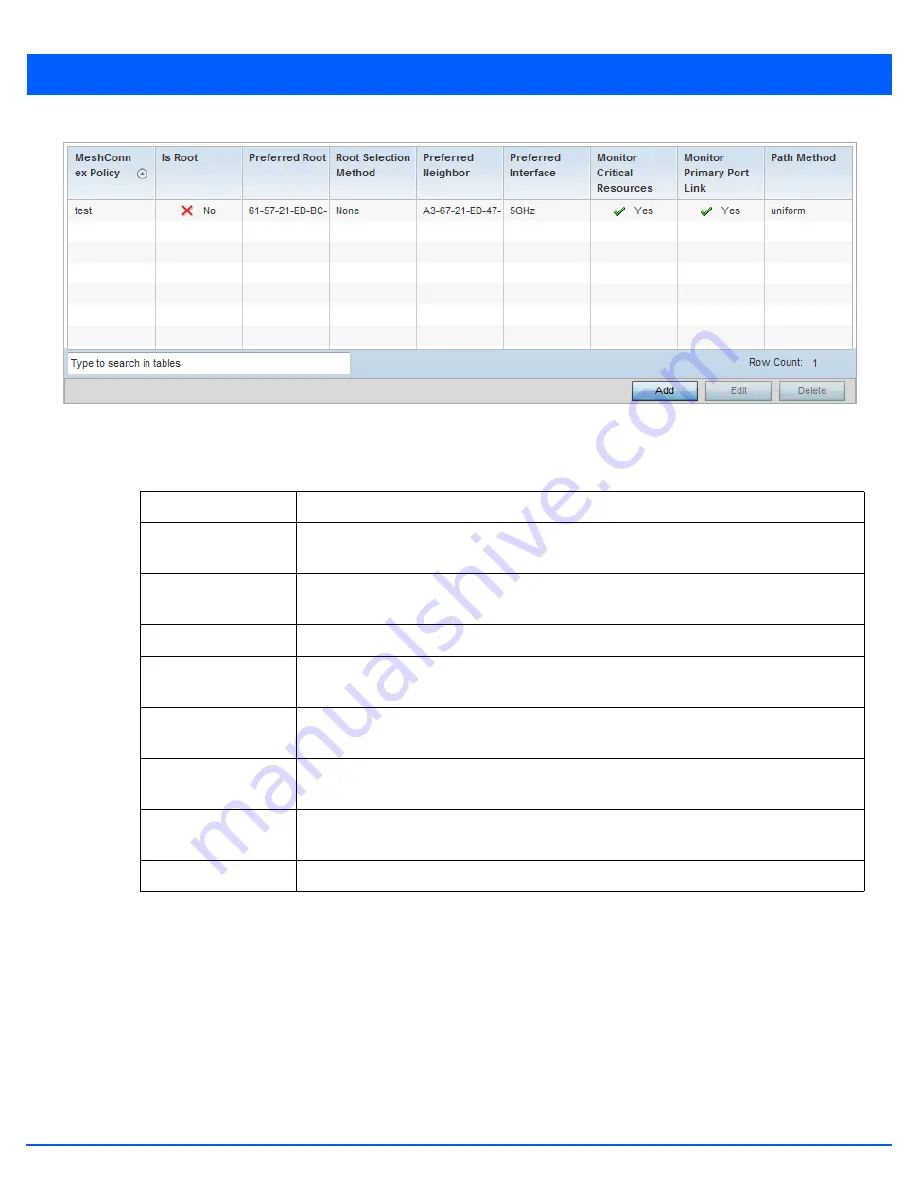
5 - 173
Figure 5-115
Mesh Point Configuration - Mesh Point screen
The
Mesh Point
screen displays a list of configured MeshConnex policies on this device.
5. Refer to the following for more information on the
Mesh Point
screen:
6. Select the
Add
button to create a new Mesh Connex policy.
Mesh Connex Policy
Displays the name of the selected Mesh Connex™ policy.
Is Root
Displays the root status of the mesh point. If the device is a mesh root, then this field displays
“True”.
Preferred Root
Displays the MAC address of the preferred root. A Preferred Root is a root node that this mesh
point prefers to join over other root nodes in the mesh network.
Root Selection Method
Displays the root selection method that determines if this meshpoint is a root or not.
Preferred Neighbor
Displays the MAC address of the preferred neighbor. A Preferred Neighbor is a node that this
mesh point prefers to have a mesh connection with over other nodes in the mesh network.
Preferred Interface
Displays the name of the preferred interface. A Preferred Interface is an interface on this mesh
point that is preferred over other interfaces on the device when forming a mesh network.
Monitor Critical
Resource
Displays if this mesh point monitors critical resources for maintaining a mesh connection.
Monitor Primary Port
Link
Displays if this mesh point monitors link status on the primary port.
Path Method
Displays the path selection method used to select the path to the root node.
Содержание WiNG 5.7.1
Страница 1: ...WiNG 5 7 1 ACCESS POINT SYSTEM REFERENCE GUIDE ...
Страница 2: ......
Страница 3: ...WING 5 7 1 ACCESS POINT SYSTEM REFERENCE GUIDE MN001977A01 Revision A April 2015 ...
Страница 4: ...ii WiNG 5 7 1 Access Point System Reference Guide ...
Страница 24: ...1 4 WiNG 5 7 1 Access Point System Reference Guide ...
Страница 36: ...2 12 WiNG 5 7 1 Access Point System Reference Guide ...
Страница 72: ...3 36 WiNG 5 7 1 Access Point System Reference Guide ...
Страница 470: ...5 386 WiNG 5 7 1 Access Point System Reference Guide ...
Страница 472: ...6 2 WiNG 5 7 1 Access Point System Reference Guide Figure 6 1 Configuration Wireless menu ...
Страница 624: ...7 46 WiNG 5 7 1 Access Point System Reference Guide ...
Страница 724: ...9 56 WiNG 5 7 1 Access Point System Reference Guide ...
Страница 783: ...12 35 Figure 12 46 Device Summary screen 4 Click File Management ...
Страница 816: ...12 68 WiNG 5 7 1 Access Point System Reference Guide ...
Страница 1006: ...13 190 WiNG 5 7 1 Access Point System Reference Guide ...
Страница 1026: ...14 20 WiNG 5 7 1 Access Point System Reference Guide ...
Страница 1028: ...A 2 WiNG 5 7 1 Access Point System Reference Guide ...
Страница 1089: ......
Страница 1090: ...MN001977A01 Revision A April 2015 ...






























