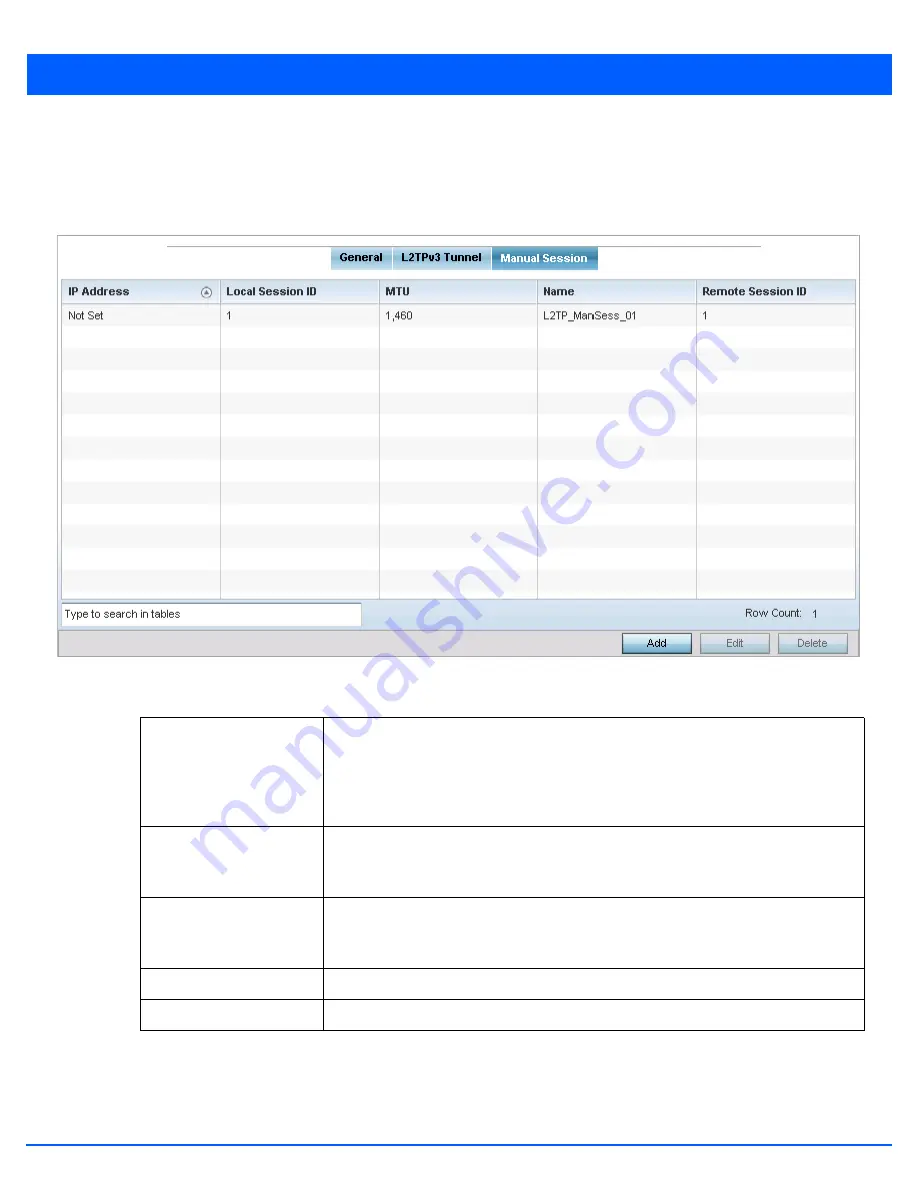
5 - 77
21. Select the
Manual Session
tab.
After successful tunnel connection and establishment, individual sessions can be created. Each session is a single data
stream. After successful session establishment, data corresponding to that session (pseudowire) can be transferred. If a
session is down, the pseudowire associated with it is shut down as well.
Figure 5-45
Network - L2TPv3 screen - Manual Session tab
22. Refer to the following manual session configurations to determine whether a session should be created or modified:
23. Select
Add
to create a new manual session,
Edit
to modify an existing session configuration or
Delete
to remove a
selected manual session.
IP Address
Lists the IP address assigned as the local tunnel end point address, not the interface IP
address. This IP is used as the tunnel source IP address. If this parameter is not specified,
the source IP address is chosen automatically based on the tunnel peer IP address. This
parameter is applicable when establishing the session and responding to incoming
requests.
Local Session ID
Displays the numeric identifier assigned to each listed tunnel session. This is the
pseudowire ID for the session. This pseudowire ID is sent in a session establishment
message to the L2TP peer.
MTU
Displays each sessions’s
maximum transmission unit
(MTU). The MTU is the size (in bytes)
of the largest protocol data unit the layer can pass between tunnel peers in this session.
A larger MTU means processing fewer packets for the same amount of data.
Name
Lists the name assigned to each listed manual session.
Remote Session ID
Lists the remote session ID passed in the establishment of the tunnel session.
Содержание WiNG 5.7.1
Страница 1: ...WiNG 5 7 1 ACCESS POINT SYSTEM REFERENCE GUIDE ...
Страница 2: ......
Страница 3: ...WING 5 7 1 ACCESS POINT SYSTEM REFERENCE GUIDE MN001977A01 Revision A April 2015 ...
Страница 4: ...ii WiNG 5 7 1 Access Point System Reference Guide ...
Страница 24: ...1 4 WiNG 5 7 1 Access Point System Reference Guide ...
Страница 36: ...2 12 WiNG 5 7 1 Access Point System Reference Guide ...
Страница 72: ...3 36 WiNG 5 7 1 Access Point System Reference Guide ...
Страница 470: ...5 386 WiNG 5 7 1 Access Point System Reference Guide ...
Страница 472: ...6 2 WiNG 5 7 1 Access Point System Reference Guide Figure 6 1 Configuration Wireless menu ...
Страница 624: ...7 46 WiNG 5 7 1 Access Point System Reference Guide ...
Страница 724: ...9 56 WiNG 5 7 1 Access Point System Reference Guide ...
Страница 783: ...12 35 Figure 12 46 Device Summary screen 4 Click File Management ...
Страница 816: ...12 68 WiNG 5 7 1 Access Point System Reference Guide ...
Страница 1006: ...13 190 WiNG 5 7 1 Access Point System Reference Guide ...
Страница 1026: ...14 20 WiNG 5 7 1 Access Point System Reference Guide ...
Страница 1028: ...A 2 WiNG 5 7 1 Access Point System Reference Guide ...
Страница 1089: ......
Страница 1090: ...MN001977A01 Revision A April 2015 ...






























