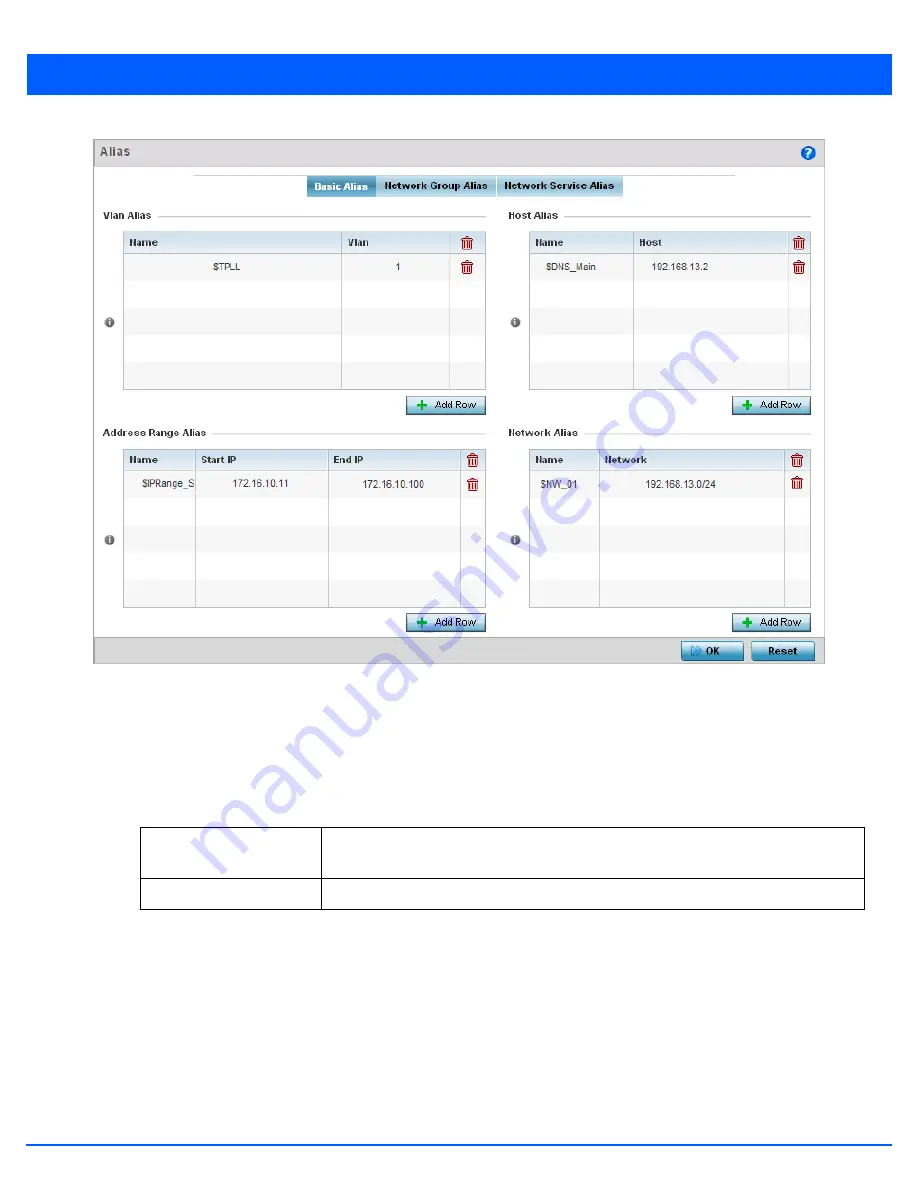
5 - 320 WiNG 5.7.1 Access Point System Reference Guide
Figure 5-210
Device Overrides - Network - Basic Alias screen
6. Select
+ Add Row
to define
VLAN Alias
settings.
Use the
VLAN Alias
field to create unique aliases for VLANs that can be used at different deployments. For example, if a
named VLAN is defined as 10 for the central network, and the VLAN is set at 26 at a remote location, the VLAN can be
overridden at the deployment location with an alias. At the remote deployment location, the network is functional with a
VLAN ID of 26 but utilizes the name defined at the centrally managed network. A new VLAN need not be created specifically
for the remote deployment.
A
VLAN alias
can be used to replace VLANs in the following locations:
• Bridge VLAN
• IP Firewall Rules
• L2TPv3
• Switchport
• Wireless LANs
7. Select
+ Add Row
to define
Host Alias
settings.
Name
If adding a new
VLAN Alias
, provide it a distinguishing name up to 32 characters. The alias
name always starts with a dollar sign ($).
VLAN
Use the spinner control to set a numeric VLAN from 1 - 4094.
Содержание WiNG 5.7.1
Страница 1: ...WiNG 5 7 1 ACCESS POINT SYSTEM REFERENCE GUIDE ...
Страница 2: ......
Страница 3: ...WING 5 7 1 ACCESS POINT SYSTEM REFERENCE GUIDE MN001977A01 Revision A April 2015 ...
Страница 4: ...ii WiNG 5 7 1 Access Point System Reference Guide ...
Страница 24: ...1 4 WiNG 5 7 1 Access Point System Reference Guide ...
Страница 36: ...2 12 WiNG 5 7 1 Access Point System Reference Guide ...
Страница 72: ...3 36 WiNG 5 7 1 Access Point System Reference Guide ...
Страница 470: ...5 386 WiNG 5 7 1 Access Point System Reference Guide ...
Страница 472: ...6 2 WiNG 5 7 1 Access Point System Reference Guide Figure 6 1 Configuration Wireless menu ...
Страница 624: ...7 46 WiNG 5 7 1 Access Point System Reference Guide ...
Страница 724: ...9 56 WiNG 5 7 1 Access Point System Reference Guide ...
Страница 783: ...12 35 Figure 12 46 Device Summary screen 4 Click File Management ...
Страница 816: ...12 68 WiNG 5 7 1 Access Point System Reference Guide ...
Страница 1006: ...13 190 WiNG 5 7 1 Access Point System Reference Guide ...
Страница 1026: ...14 20 WiNG 5 7 1 Access Point System Reference Guide ...
Страница 1028: ...A 2 WiNG 5 7 1 Access Point System Reference Guide ...
Страница 1089: ......
Страница 1090: ...MN001977A01 Revision A April 2015 ...






























