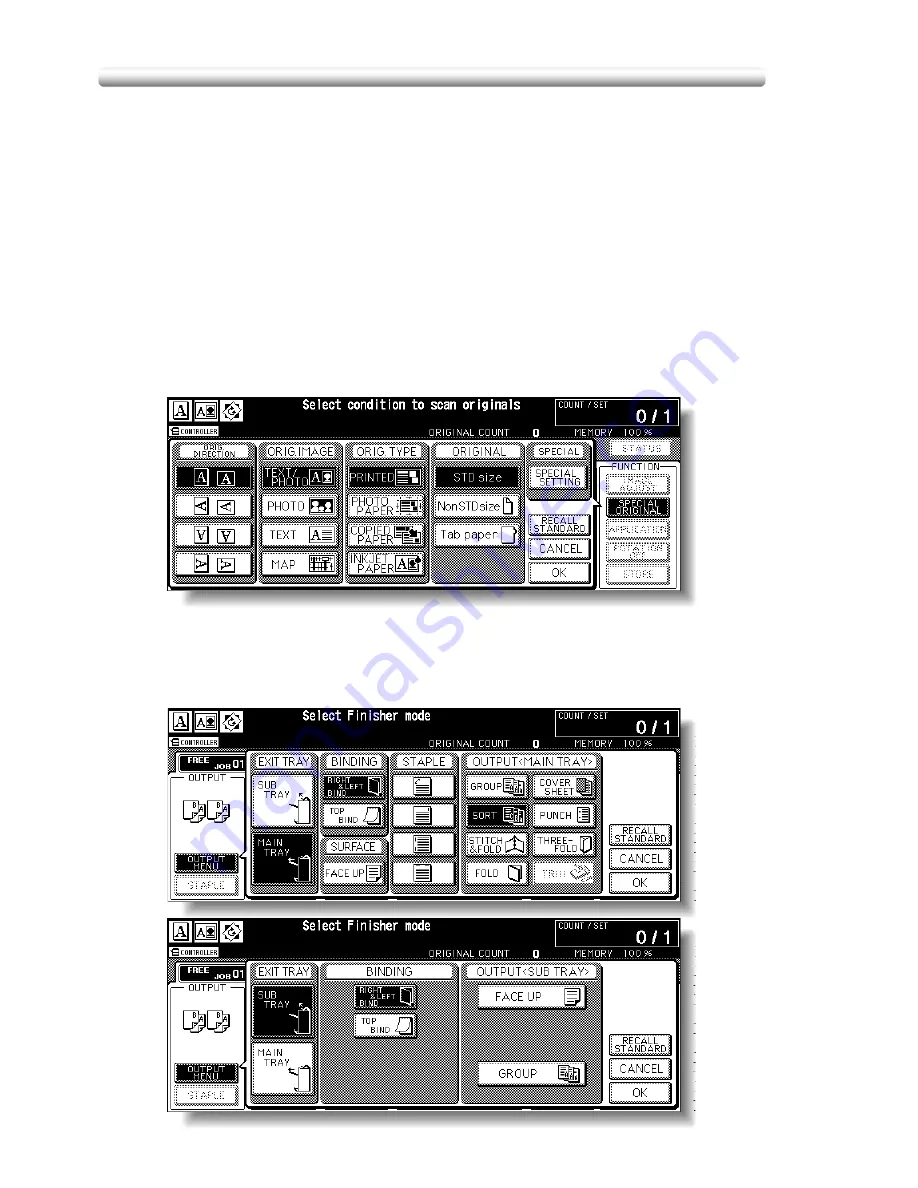
Making Double-Sided Copies (1
a
2, 2
a
2) (continued)
3-28
Using Platen Glass
Use the platen glass to scan originals unsuitable for the document feeder.
Specification for Double-Sided Copying Using Platen Glass
❒
Use the Platen store mode.
❒
See p. 12-9 for the information on unsuitable RADF originals.
❒
Incompatible Conditions: Face Up, Image Insert, Multi-Page Enlargement,
Storing Image in Overlay Memory
1.
Check the original set direction.
The Original direction icon is located at the upper left corner of the Basic
Screen.
To change the original set direction, touch
SPECIAL ORIGINAL
on the
Basic Screen to display the Special Original popup menu, then touch the
desired original direction key to highlight it.
Touch
OK
to return to the Basic Screen.
2.
Select the binding mode.
Touch
OUTPUT MENU
on the Basic Screen to display the Output Mode
popup menu, then touch the desired binding mode key to highlight it.
Содержание CF5001
Страница 1: ...CF5001 User Manual ...
Страница 17: ...Basic ...
Страница 18: ......
Страница 73: ...Positioning Originals continued 3 5 3 Adjust paper guides ...
Страница 159: ...Advanced ...
Страница 160: ......
Страница 165: ...Colour Copy Quality continued 7 5 Adjust the hue saturation and brightness Original 4 4 Hue 4 4 Saturation ...
Страница 168: ...Colour Copy Quality continued 7 8 4 4 Blue ...
Страница 170: ...Colour Copy Quality continued 7 10 4 4 Yellow 4 4 Black ...
Страница 196: ......
Страница 232: ......
Страница 302: ......
Страница 331: ...12 Section 12 Paper and Original Information Paper Information 12 2 Original Information 12 9 ...
Страница 342: ......
Страница 364: ......
Страница 423: ...Index ...
Страница 424: ......
Страница 430: ......
Страница 431: ...65AN97100 01 ...






























