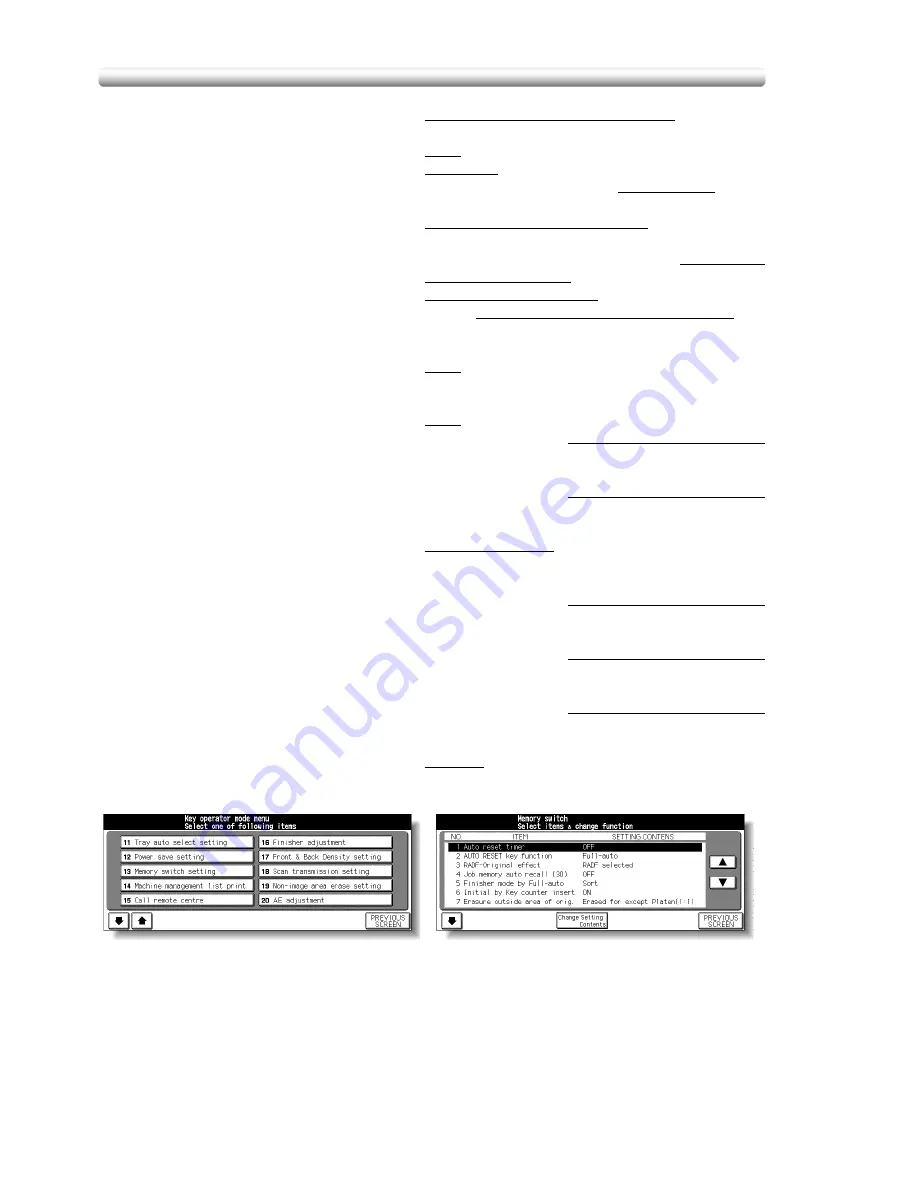
[13] Memory Switch Setting (continued)
14-38
No. 33: Reserve copy function
Reserve copy by folder select / Reserve
copy by original set
No. 34: Change page no. pos. (booklet) OFF / ON (Outside page numbering)
No. 35: Trimmer (STD/Non STD size)
STD size / Non STD size
No. 36: Timer which prohibits Print
OFF / 15 seconds / 30 seconds / 60
seconds / 90 seconds
No. 37: Bookmark function
ON (It is cancel every JOB) / ON (It is not
cancel every JOB) / OFF
No. 38: Delete of overlay image
Permission (Delete/Overwrite) / Prohibition
(Delete/Overwrite)
No. 39: Orig. direction/Binding mode
It is cancel every JOB / It is not cancel
No. 40: SCREEN (Line Screen)
OFF / HighReso:Use SmoothTone:Use /
HighReso:Use SmoothTone/NoUse /
HighReso:NoUse SmoothTone:Use
No. 41: SCREEN (Dot Screen)
OFF / HighReso:Use SmoothTone:Use /
HighReso:Use SmoothTone/NoUse /
HighReso:NoUse SmoothTone:Use
No. 42: Side 2 drum clock adjust mode
OFF / ON
No. 43: Screen (FullColour - Text/Photo) HighCompression / LineScreen-HighResolution
/ Li neS cr een- Sm oo thTon e / Do tS cre en-
HighResolution / DotScreen-SmoothTone
No. 44: Screen (FullColour - Photo)
HighCompression / LineScreen-HighResolution
/ Li neS cr een- Sm oo thTon e / Do tS cre en-
HighResolution / DotScreen-SmoothTone
No. 45: Screen (Monochrome - Text/Photo) HighCompression / LineScreen-HighResolution
/ Li neS cr een- Sm oo thTon e / Do tS cre en-
HighResolution / DotScreen-SmoothTone
No. 46: Screen (Monochrome - Photo)
HighCompression / LineScreen-HighResolution
/ Li neS cr een- Sm oo thTon e / Do tS cre en-
HighResolution / DotScreen-SmoothTone
No. 47: Screen (MonoColour - Text/Photo) HighCompression / LineScreen-HighResolution
/ Li neS cr een- Sm oo thTon e / Do tS cre en-
HighResolution / DotScreen-SmoothTone
No. 48: Screen (MonoColour - Photo)
HighCompression / LineScreen-HighResolution
/ Li neS cr een- Sm oo thTon e / Do tS cre en-
HighResolution / DotScreen-SmoothTone
No. 49: Colour gamut
Normal / Wide
Key Operator Mode Screen
Memory Switch Setting Screen
Содержание CF5001
Страница 1: ...CF5001 User Manual ...
Страница 17: ...Basic ...
Страница 18: ......
Страница 73: ...Positioning Originals continued 3 5 3 Adjust paper guides ...
Страница 159: ...Advanced ...
Страница 160: ......
Страница 165: ...Colour Copy Quality continued 7 5 Adjust the hue saturation and brightness Original 4 4 Hue 4 4 Saturation ...
Страница 168: ...Colour Copy Quality continued 7 8 4 4 Blue ...
Страница 170: ...Colour Copy Quality continued 7 10 4 4 Yellow 4 4 Black ...
Страница 196: ......
Страница 232: ......
Страница 302: ......
Страница 331: ...12 Section 12 Paper and Original Information Paper Information 12 2 Original Information 12 9 ...
Страница 342: ......
Страница 364: ......
Страница 423: ...Index ...
Страница 424: ......
Страница 430: ......
Страница 431: ...65AN97100 01 ...
















































