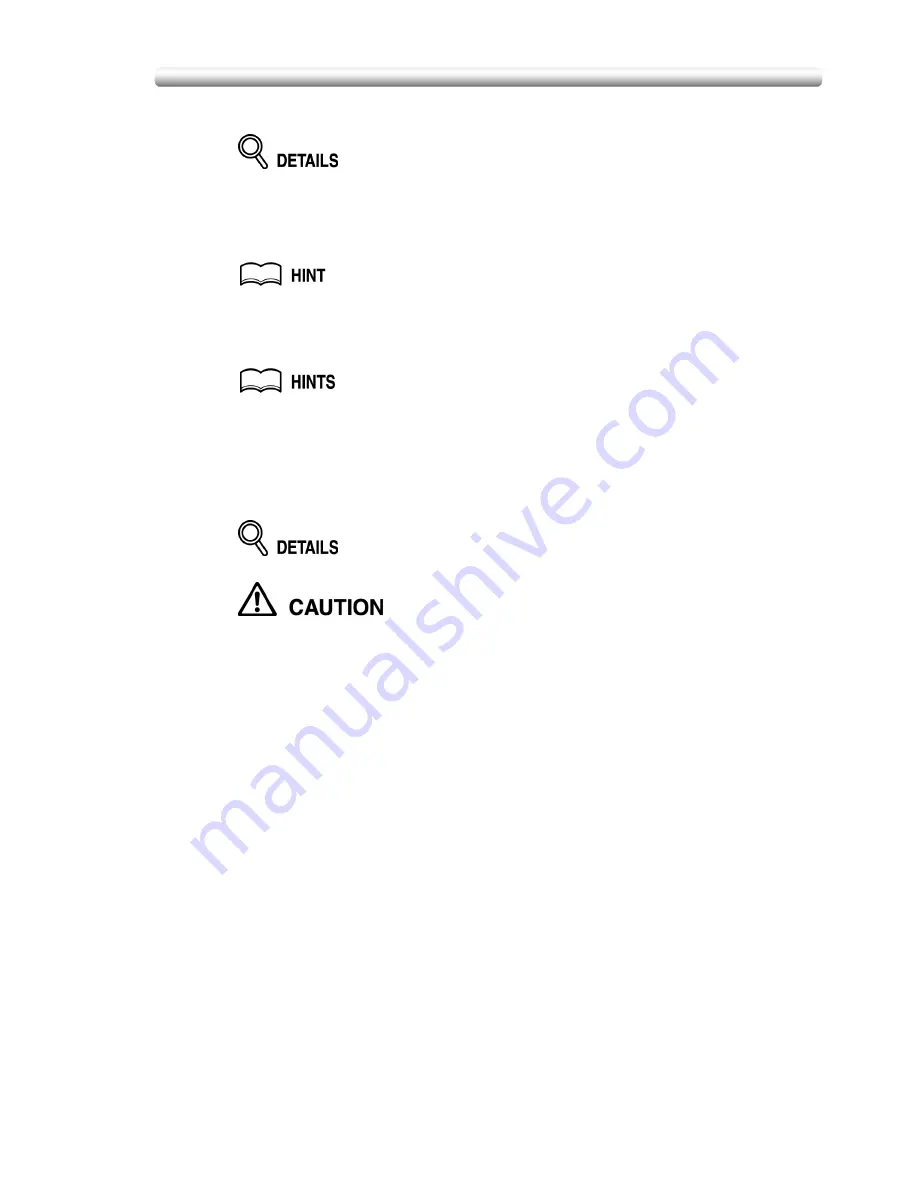
Making Double-Sided Copies (1
a
2, 2
a
2) (continued)
3-27
4.
Select additional copy conditions, as desired.
Some incompatible conditions may automatically release the selected copy
mode. In this case, arrange the settings so that they are compatible with the
selected copy mode.
5.
Enter the desired print quantity from the control panel keypad.
See p. 3-10 for details on setting print quantity.
6.
Position originals FACE UP in the document feeder according to
the original direction.
• See p. 3-4 to p. 3-7 for details on positioning originals.
• Use RADF store mode (p. 3-33 to p. 3-34) when the original count exceeds
100.
7.
Press [
START
].
The machine starts to scan originals, then prints duplex copies when ready
for output.
Press [
STOP
] to suspend the scanning or printing job. See p. 3-13 for details.
When the finisher / trimmer unit / paper exit tray capacity is
exceeded due to the print quantity selected, remove the copied sets
as they exit; otherwise, mishandled paper will occur.
Содержание CF5001
Страница 1: ...CF5001 User Manual ...
Страница 17: ...Basic ...
Страница 18: ......
Страница 73: ...Positioning Originals continued 3 5 3 Adjust paper guides ...
Страница 159: ...Advanced ...
Страница 160: ......
Страница 165: ...Colour Copy Quality continued 7 5 Adjust the hue saturation and brightness Original 4 4 Hue 4 4 Saturation ...
Страница 168: ...Colour Copy Quality continued 7 8 4 4 Blue ...
Страница 170: ...Colour Copy Quality continued 7 10 4 4 Yellow 4 4 Black ...
Страница 196: ......
Страница 232: ......
Страница 302: ......
Страница 331: ...12 Section 12 Paper and Original Information Paper Information 12 2 Original Information 12 9 ...
Страница 342: ......
Страница 364: ......
Страница 423: ...Index ...
Страница 424: ......
Страница 430: ......
Страница 431: ...65AN97100 01 ...






























