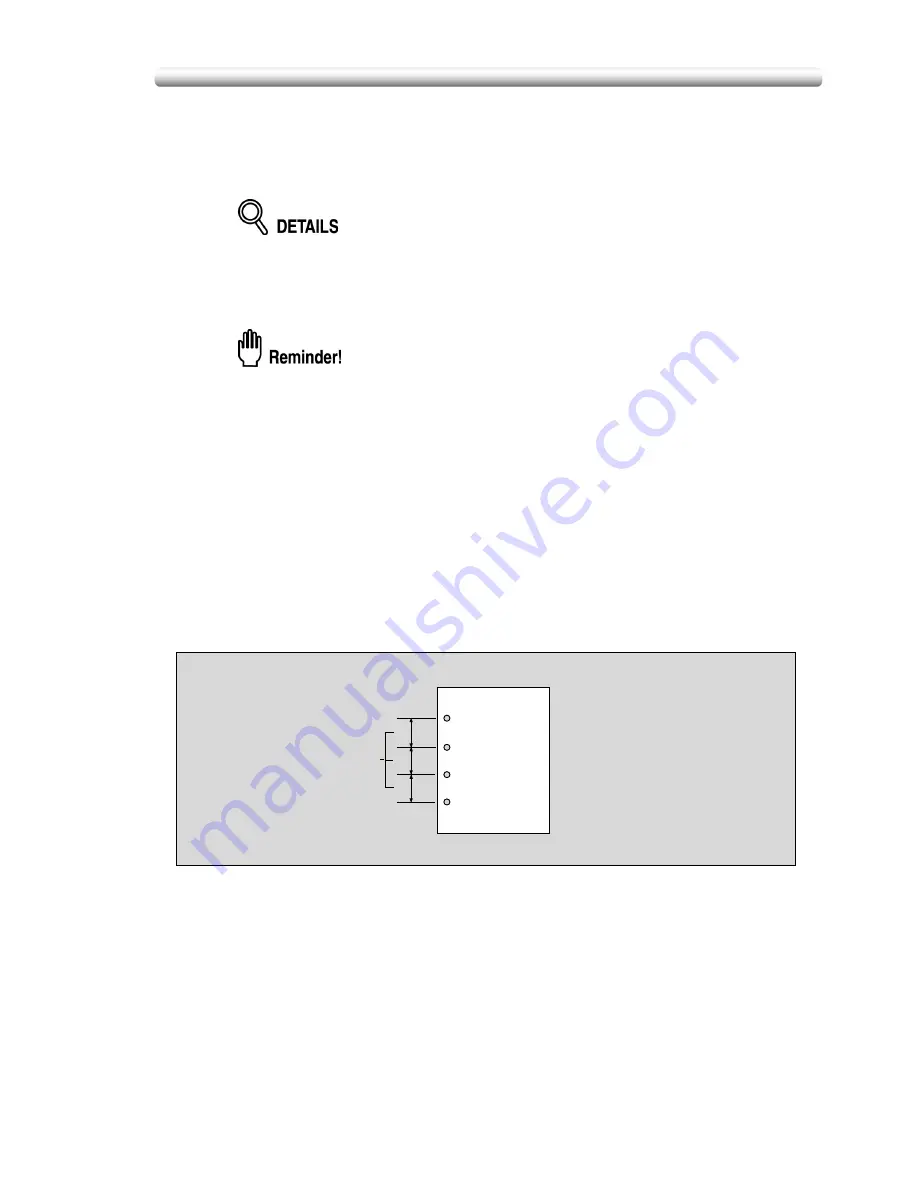
8-11
Punching File Holes in Copies (Punch)
The Punch mode is available only when the PK-5 Punch kit option is installed on the
FN-120/FN-9 finisher.
When the Punch mode is selected in combination with any of the Primary (Main) tray
output modes, each copied sheet is punched and output to the Primary tray
according to the selected output mode.
• Some staple positions previously selected may conflict with this function.
• Special size paper (STD size (special), Non STD size, Wide size paper)
cannot be punched.
• If the ATS (Automatic Tray Switching) functions while the machine uses the
Punch mode, the punch holes may be slightly off the appropriate positions.
• Do not punch special paper type such as labels, tabbed sheets, etc.
Otherwise, machine trouble may occur in Punching kit.
• Be sure that the paper guides of the paper tray are securely aligned to the
paper; otherwise the copies may not be punched in position.
Specifications for Punch Mode
❒
Copy paper size: A3, B4, F4, A4, B5 (80 g/m
2
paper recommended)
❒
Paper weight:
64 g/m
2
~ 128 g/m
2
❒
Number of holes: 4 holes
❒
Hole diameter: 6.5 mm ± 0.5 mm
❒
Hole pitch: 80 mm ± 0.5 mm
❒
Incompatible Conditions: Using platen glass (available when using Platen store
mode), Rotation Sort, Rotation Group, Fold, Stitch & Fold, Three-Fold, Cover
Sheet mode, Output modes using secondary tray, Mixed Original (A4R, B5
mixed), Copy insertion mode in Chapter, Cover sheet mode in Booklet
1.
Touch
OUTPUT MENU
on the Basic Screen to display the
Output Mode popup menu.
80 mm
Содержание CF5001
Страница 1: ...CF5001 User Manual ...
Страница 17: ...Basic ...
Страница 18: ......
Страница 73: ...Positioning Originals continued 3 5 3 Adjust paper guides ...
Страница 159: ...Advanced ...
Страница 160: ......
Страница 165: ...Colour Copy Quality continued 7 5 Adjust the hue saturation and brightness Original 4 4 Hue 4 4 Saturation ...
Страница 168: ...Colour Copy Quality continued 7 8 4 4 Blue ...
Страница 170: ...Colour Copy Quality continued 7 10 4 4 Yellow 4 4 Black ...
Страница 196: ......
Страница 232: ......
Страница 302: ......
Страница 331: ...12 Section 12 Paper and Original Information Paper Information 12 2 Original Information 12 9 ...
Страница 342: ......
Страница 364: ......
Страница 423: ...Index ...
Страница 424: ......
Страница 430: ......
Страница 431: ...65AN97100 01 ...






























