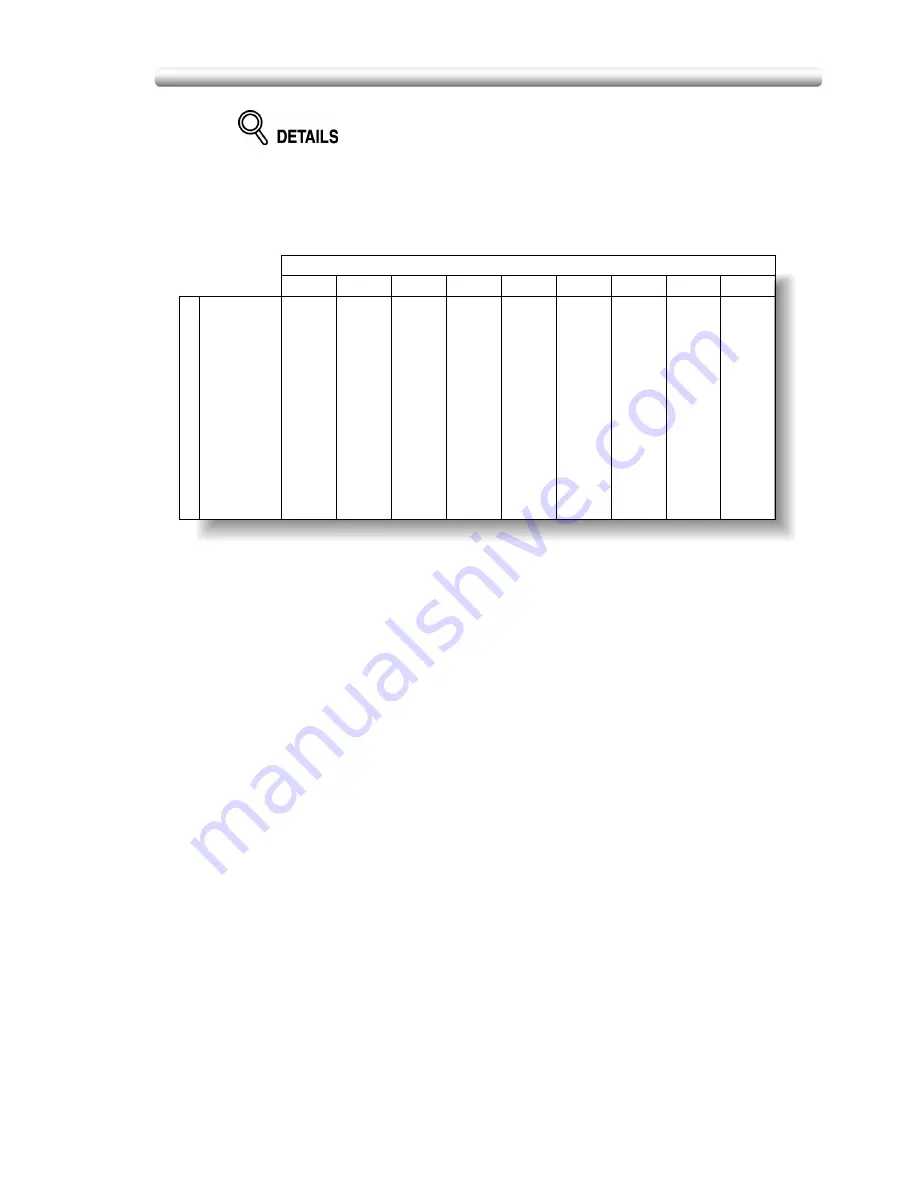
Selecting Paper Size (continued)
3-17
• Copy result may not be satisfactory due to the Rotation function. In this
case, turn the function OFF manually. See. p. 8-4.
• See the table below for the relation of original size, copy paper size, and
magnification ratio automatically selected.
Original size
Paper size
A3
1.000
0.865
0.707
0.500
0.612
0.433
0.498
0.352
0.431
B4
1.154
1.000
0.816
0.577
0.706
0.500
0.576
0.407
0.498
A4R
1.414
1.224
1.000
0.707
0.865
0.613
0.705
0.498
0.610
A4
1.000
0.865
0.707
1.000
0.613
0.865
0.498
0.705
0.431
B5R
1.632
1.412
1.154
0.817
1.000
0.708
0.813
0.576
0.703
B5
1.156
1.000
0.817
1.154
0.708
1.000
0.576
0.813
0.498
A5R
2.000
1.733
1.414
1.000
1.224
0.867
1.000
0.705
0.865
A5
1.414
1.224
1.000
1.414
0.867
1.224
0.705
1.000
0.610
B6R
2.308
2.000
1.632
1.154
1.412
1.000
1.154
0.813
1.000
A3
B4
A4R
A4
B5R
B5
A5R
A5
B6R
Содержание CF5001
Страница 1: ...CF5001 User Manual ...
Страница 17: ...Basic ...
Страница 18: ......
Страница 73: ...Positioning Originals continued 3 5 3 Adjust paper guides ...
Страница 159: ...Advanced ...
Страница 160: ......
Страница 165: ...Colour Copy Quality continued 7 5 Adjust the hue saturation and brightness Original 4 4 Hue 4 4 Saturation ...
Страница 168: ...Colour Copy Quality continued 7 8 4 4 Blue ...
Страница 170: ...Colour Copy Quality continued 7 10 4 4 Yellow 4 4 Black ...
Страница 196: ......
Страница 232: ......
Страница 302: ......
Страница 331: ...12 Section 12 Paper and Original Information Paper Information 12 2 Original Information 12 9 ...
Страница 342: ......
Страница 364: ......
Страница 423: ...Index ...
Страница 424: ......
Страница 430: ......
Страница 431: ...65AN97100 01 ...






























