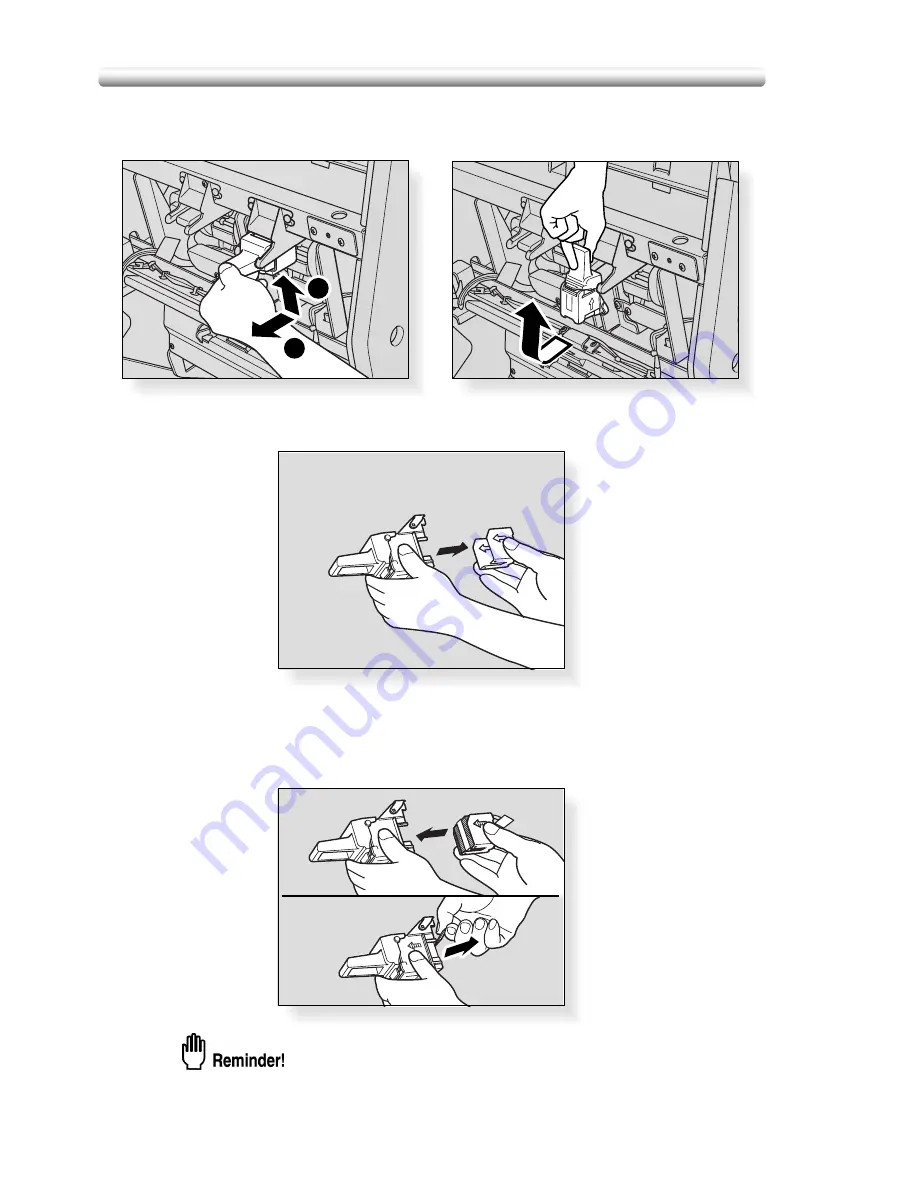
Inserting a New Staple Cartridge into FN-120/FN-9 Finisher (continued)
13-8
3.
Pull up the cartridge housing, then remove it while sliding it along
the stapler rail.
4.
Remove the empty cartridge from the cartridge housing.
5.
Insert the new cartridge into the housing.
Firmly insert the cartridge into the housing while aligning the arrow sides of
both case and housing, then remove the lock tape from the cartridge.
Do not remove the staples remaining inside the housing; otherwise, the first
sheet output after the replenishment will not be stapled.
1
2
Содержание CF5001
Страница 1: ...CF5001 User Manual ...
Страница 17: ...Basic ...
Страница 18: ......
Страница 73: ...Positioning Originals continued 3 5 3 Adjust paper guides ...
Страница 159: ...Advanced ...
Страница 160: ......
Страница 165: ...Colour Copy Quality continued 7 5 Adjust the hue saturation and brightness Original 4 4 Hue 4 4 Saturation ...
Страница 168: ...Colour Copy Quality continued 7 8 4 4 Blue ...
Страница 170: ...Colour Copy Quality continued 7 10 4 4 Yellow 4 4 Black ...
Страница 196: ......
Страница 232: ......
Страница 302: ......
Страница 331: ...12 Section 12 Paper and Original Information Paper Information 12 2 Original Information 12 9 ...
Страница 342: ......
Страница 364: ......
Страница 423: ...Index ...
Страница 424: ......
Страница 430: ......
Страница 431: ...65AN97100 01 ...






























