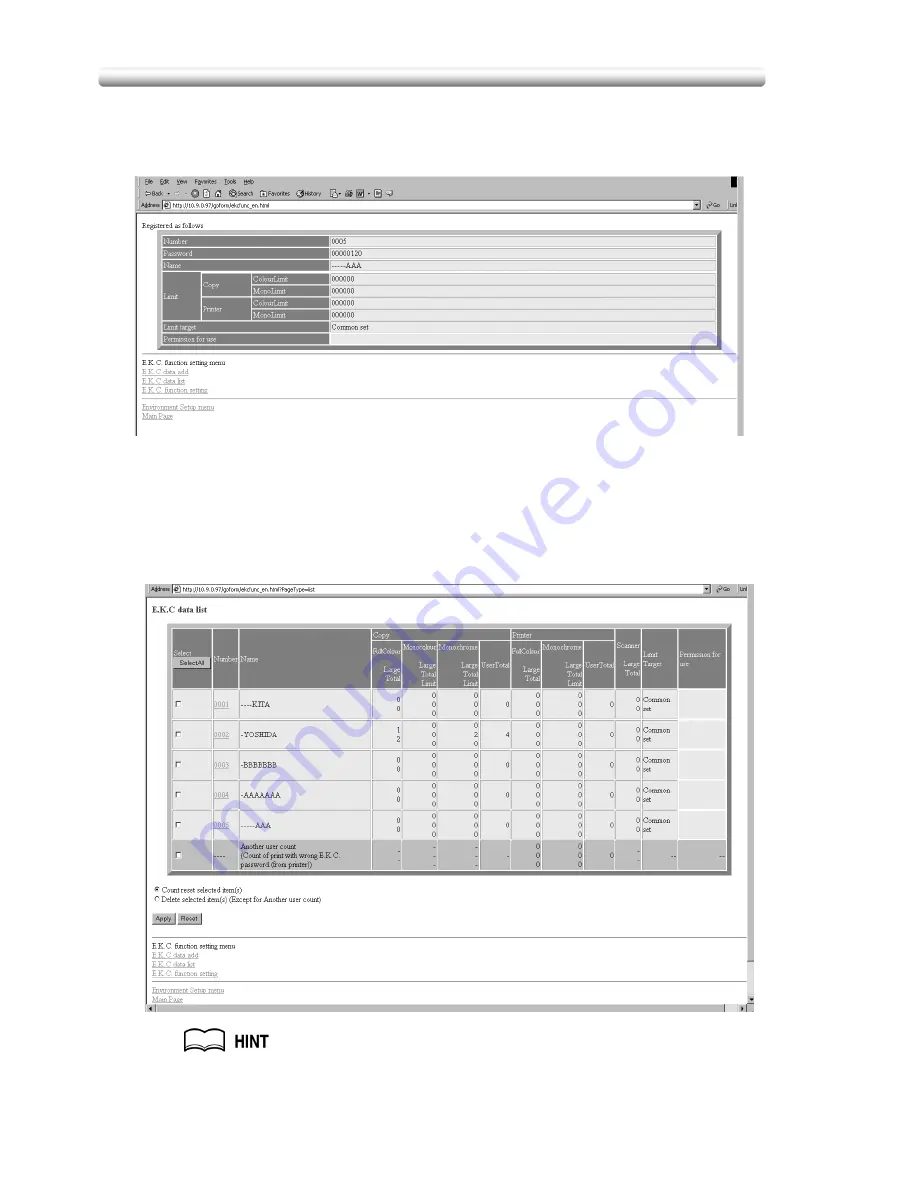
Setting E.K.C. Function (continued)
11-12
The registered content will be displayed in the window.
The new E.K.C. data will be transmitted to the machine immediately so that
is valid for the user operations.
Click on any menu item to jump to the desired window.
5.
Edit the E.K.C. data.
Click on [
E.K.C. data list
] in the E.K.C. Function Setting menu window (see
p. 11-10) or from the menu in any subsequent window.
The E.K.C. Data List window will be displayed.
The “Another user count” in the list indicates the count accumulated for the
jobs performed by non-registered users. This data cannot be edited other than
resetting the counter.
Содержание CF5001
Страница 1: ...CF5001 User Manual ...
Страница 17: ...Basic ...
Страница 18: ......
Страница 73: ...Positioning Originals continued 3 5 3 Adjust paper guides ...
Страница 159: ...Advanced ...
Страница 160: ......
Страница 165: ...Colour Copy Quality continued 7 5 Adjust the hue saturation and brightness Original 4 4 Hue 4 4 Saturation ...
Страница 168: ...Colour Copy Quality continued 7 8 4 4 Blue ...
Страница 170: ...Colour Copy Quality continued 7 10 4 4 Yellow 4 4 Black ...
Страница 196: ......
Страница 232: ......
Страница 302: ......
Страница 331: ...12 Section 12 Paper and Original Information Paper Information 12 2 Original Information 12 9 ...
Страница 342: ......
Страница 364: ......
Страница 423: ...Index ...
Страница 424: ......
Страница 430: ......
Страница 431: ...65AN97100 01 ...






























