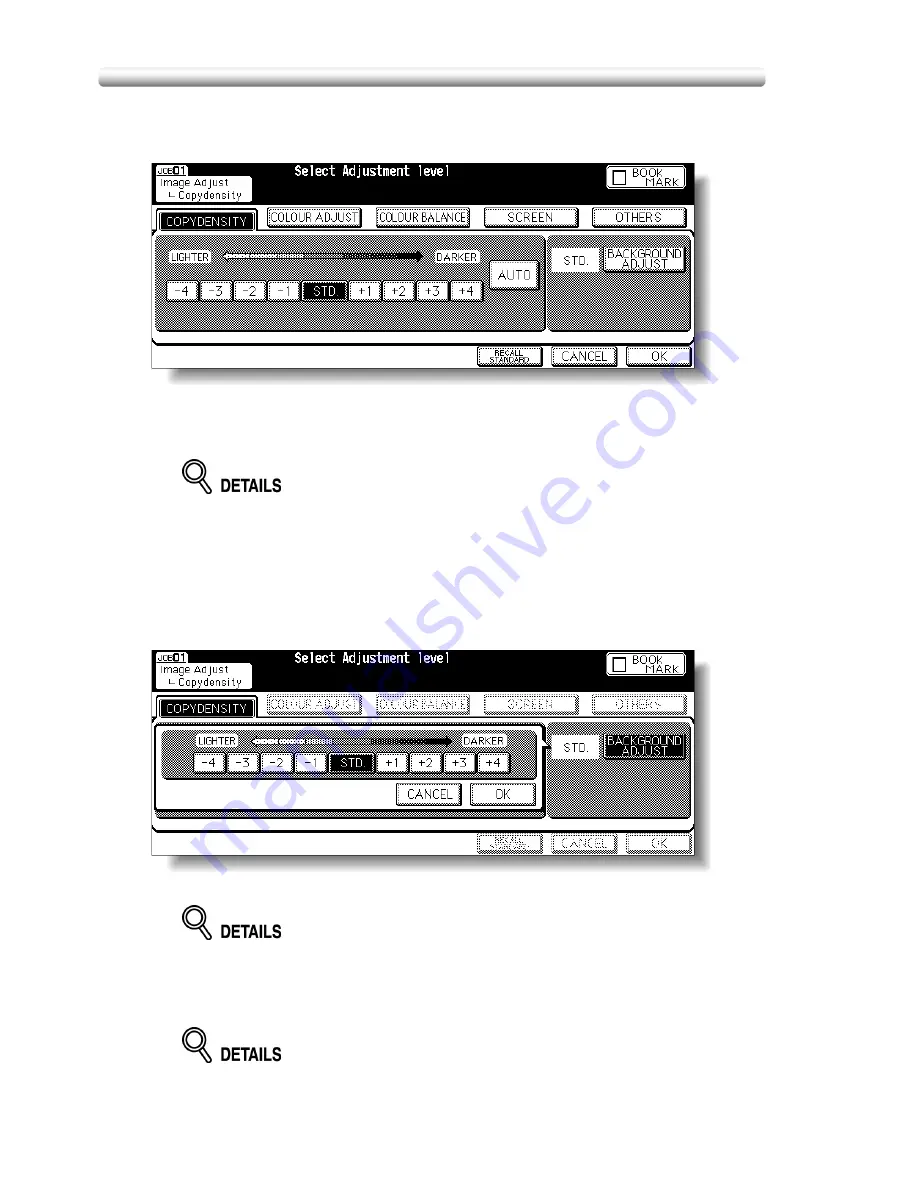
Selecting Density Level and Whitening the Background(Copy Density) (continued)
7-16
2.
Touch
COPY DENSITY
to display the Copy Density Adjustment
Screen.
3.
Touch the desired density level key from -1 to -4 to make the copy
image lighter, or from +1 to +4 to make it darker.
• Touch
STD.
to select the middle density level.
• To resume the AE, touch
AUTO
to highlight it.
4.
Touch
BACKGROUND ADJUST
to adjust the background
whiteness, if necessary.
Touch the desired level key from -1 to -4 to make the background lighter, or
from +1 to +4 to make it darker.
Touch
OK
. The Copy Density Adjustment Screen will be restored.
To resume the previous setting, touch
CANCEL
.
5.
Touch
OK
.
The Basic Screen will be restored, with the
IMAGE ADJUST
key highlighted.
• To resume the previous setting, touch
CANCEL
.
• To restore the initial settings, touch
RECALL STANDARD
.
Содержание CF5001
Страница 1: ...CF5001 User Manual ...
Страница 17: ...Basic ...
Страница 18: ......
Страница 73: ...Positioning Originals continued 3 5 3 Adjust paper guides ...
Страница 159: ...Advanced ...
Страница 160: ......
Страница 165: ...Colour Copy Quality continued 7 5 Adjust the hue saturation and brightness Original 4 4 Hue 4 4 Saturation ...
Страница 168: ...Colour Copy Quality continued 7 8 4 4 Blue ...
Страница 170: ...Colour Copy Quality continued 7 10 4 4 Yellow 4 4 Black ...
Страница 196: ......
Страница 232: ......
Страница 302: ......
Страница 331: ...12 Section 12 Paper and Original Information Paper Information 12 2 Original Information 12 9 ...
Страница 342: ......
Страница 364: ......
Страница 423: ...Index ...
Страница 424: ......
Страница 430: ......
Страница 431: ...65AN97100 01 ...






























