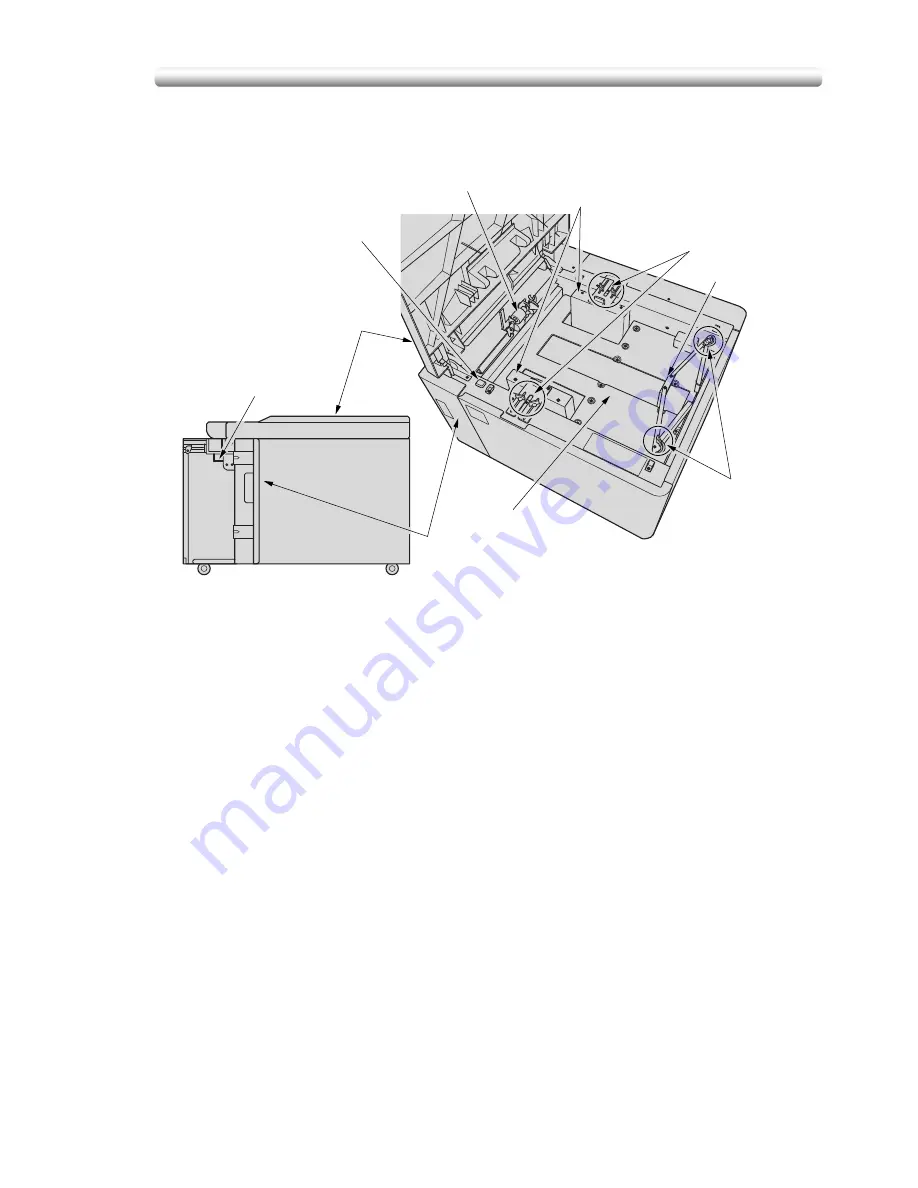
Machine Configuration (continued)
2-13
C-208 Large Capacity Cassette
1
LCT lever
can be moved downward to ease removal of mishandled paper.
2
LCT top door
opens to allow paper loading or removal of mishandled paper.
3
LCT left side door
opens to allow removal of mishandled paper.
4
Paper loading button
is pressed to lower the bottom plate to allow loading
paper.
5
Paper feed roller
conveys the copy paper to the main body.
6
LCT paper guides
hold copy paper to fix the position.
7
LCT paper guide knobs
can be turned to move or fix the LCT paper guide.
8
Rear stopper
fixes the rear end of copy paper.
9
Rear stopper knobs
can be turned to move or fix the rear stopper.
10 LCT bottom plate
goes up automatically when paper supply becomes low, and
goes down when the paper loading button is pressed.
2
LCT top door
3
LCT left side door
10
LCT bottom plate
8
Rear stopper
9
Rear stopper
knob
7
LCT paper guide knobs
6
LCT paper guides
5
Paper feed roller
4
Paper loading button
1
LCT lever
Содержание CF5001
Страница 1: ...CF5001 User Manual ...
Страница 17: ...Basic ...
Страница 18: ......
Страница 73: ...Positioning Originals continued 3 5 3 Adjust paper guides ...
Страница 159: ...Advanced ...
Страница 160: ......
Страница 165: ...Colour Copy Quality continued 7 5 Adjust the hue saturation and brightness Original 4 4 Hue 4 4 Saturation ...
Страница 168: ...Colour Copy Quality continued 7 8 4 4 Blue ...
Страница 170: ...Colour Copy Quality continued 7 10 4 4 Yellow 4 4 Black ...
Страница 196: ......
Страница 232: ......
Страница 302: ......
Страница 331: ...12 Section 12 Paper and Original Information Paper Information 12 2 Original Information 12 9 ...
Страница 342: ......
Страница 364: ......
Страница 423: ...Index ...
Страница 424: ......
Страница 430: ......
Страница 431: ...65AN97100 01 ...






























