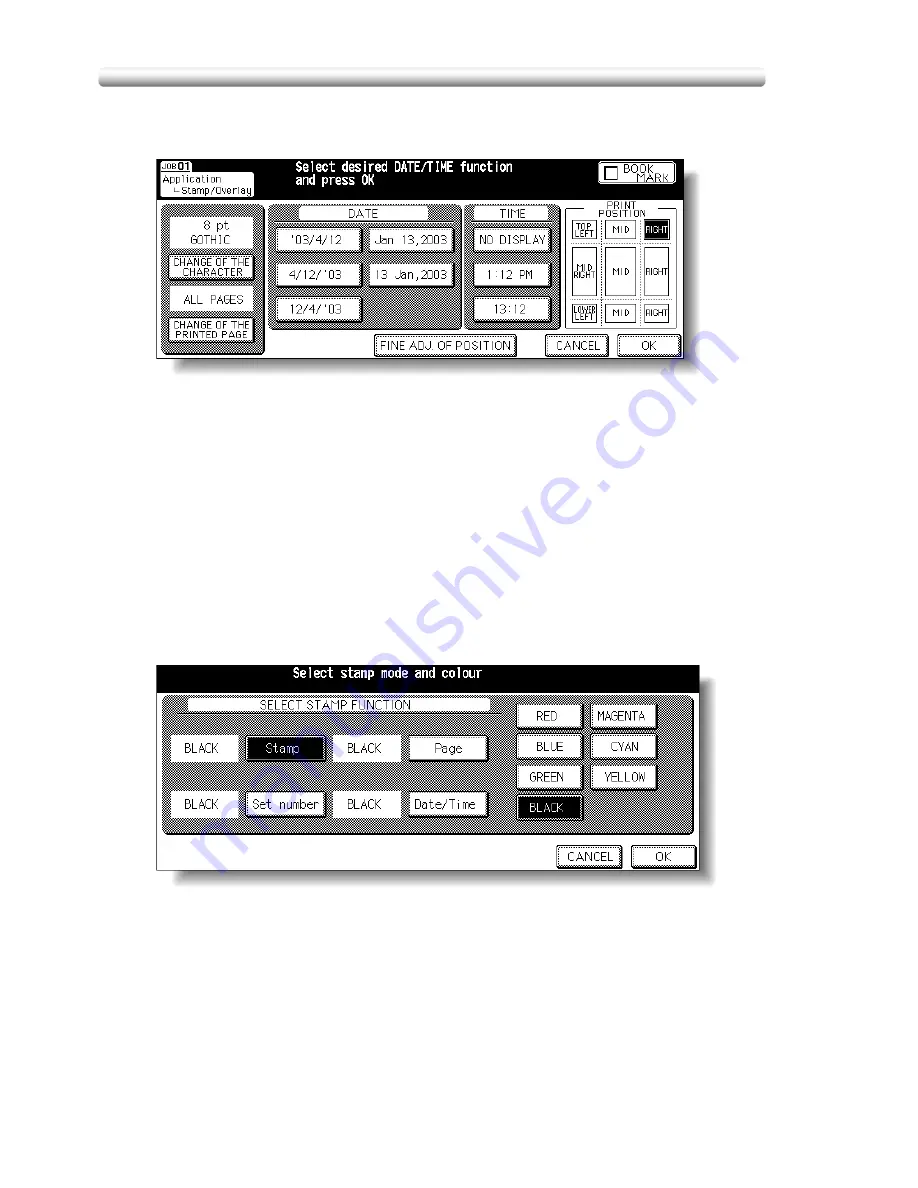
Printing Stamp, Page, Date/Time onto Copies (Stamp) (continued)
10-54
When selecting DATE/TIME: Specify the date/time type, printing
position, character size and printed page.
Touch to highlight the desired date, time, and printing position keys on the
screen. If fine adjustment is required, touch
FINE ADJ. OF POSITION
to
display the Fine Adjustment Setting Screen. See p. 10-55 for details.
Touch
CHANGE OF THE CHARACTER
to select the character size (8 pt,
10 pt, 12 pt or 14 pt) and type (GOTHIC or MING). See p. 10-56 for details.
Touch
CHANGE OF THE PRINTED PAGE
to designate whether to print the
selected stamp on the cover only or on all pages.
5.
Touch
OK
.
The Stamp/Overlay Selection Screen will be restored.
Touch to select another stamp function key to use in combination, if
desired.
6.
Select the stamp colour.
Touch
STAMP COLOUR SELECT
to display the Stamp Colour Selection
Screen.
Touch the desired stamp type key to highlight it, then select the stamp
colour from the right side portion of the screen.
Touch
OK
to return to the Stamp/Overlay Selection Screen.
7.
Touch
OK
on the Stamp/Overlay Selection Screen.
The Application Selection Screen will be restored.
8.
Touch
OK
on the Application Selection Screen.
The Basic Screen will be restored.
Содержание CF5001
Страница 1: ...CF5001 User Manual ...
Страница 17: ...Basic ...
Страница 18: ......
Страница 73: ...Positioning Originals continued 3 5 3 Adjust paper guides ...
Страница 159: ...Advanced ...
Страница 160: ......
Страница 165: ...Colour Copy Quality continued 7 5 Adjust the hue saturation and brightness Original 4 4 Hue 4 4 Saturation ...
Страница 168: ...Colour Copy Quality continued 7 8 4 4 Blue ...
Страница 170: ...Colour Copy Quality continued 7 10 4 4 Yellow 4 4 Black ...
Страница 196: ......
Страница 232: ......
Страница 302: ......
Страница 331: ...12 Section 12 Paper and Original Information Paper Information 12 2 Original Information 12 9 ...
Страница 342: ......
Страница 364: ......
Страница 423: ...Index ...
Страница 424: ......
Страница 430: ......
Страница 431: ...65AN97100 01 ...






























