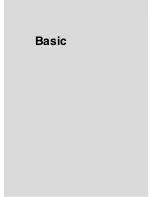Contents (continued)
iv
Advanced
Section 7: Colour Image Adjustment
About Colours ................................................................................ 7-2
RGB and CMYK Models .................................................................... 7-2
HSB Model ......................................................................................... 7-3
Colour Copy Quality ....................................................................... 7-4
Modifying Colours .............................................................................. 7-4
Reproducing Images ........................................................................ 7-11
What Is Image Detection?................................................................ 7-12
Applying Filters................................................................................. 7-13
Improving Colour Copy Quality ........................................................ 7-14
Selecting Density Level and Whitening the Background(Copy Density)...........................7-15
To Adjust Copy Density / Background Whiteness............................ 7-15
Setting Density Shift......................................................................... 7-17
Changing Colours Using RGB and HSB Values (Colour Adjustment)..................... 7-19
Modifying RGB Value....................................................................... 7-19
Modifying HSB Value ....................................................................... 7-21
Changing Colours Using CMYK Value (Colour Balance Adjustment) ..................... 7-24
Selecting Line Screen, Dot Screen, or High Compression (Screen Setting) ....................7-26
Adjusting Sharpness and Contrast / Selecting Gloss Mode......................7-29
Making Fine Adjustment in Image Detection (Image Judge) ....................7-32
Specifying Original Type (Original Image/Type in Special Original) ........................ 7-34
Section 8: Advanced Information
Programmed Shut-Off (Weekly Timer)........................................... 8-2
Rotation.......................................................................................... 8-4
Vertical/Horizontal Zoom Mode ...................................................... 8-5
Making Folded Booklet (Fold / Stitch & Fold) ................................. 8-8
Punching File Holes in Copies (Punch)........................................ 8-11
Output Three-Folded Copies (Three-Fold)................................... 8-14
Making Trimmed Booklets (Trimming) ......................................... 8-16
Cover Sheet Feeding ................................................................... 8-19
Off-Line Finishing ......................................................................... 8-22
Содержание CF5001
Страница 1: ...CF5001 User Manual ...
Страница 17: ...Basic ...
Страница 18: ......
Страница 73: ...Positioning Originals continued 3 5 3 Adjust paper guides ...
Страница 159: ...Advanced ...
Страница 160: ......
Страница 165: ...Colour Copy Quality continued 7 5 Adjust the hue saturation and brightness Original 4 4 Hue 4 4 Saturation ...
Страница 168: ...Colour Copy Quality continued 7 8 4 4 Blue ...
Страница 170: ...Colour Copy Quality continued 7 10 4 4 Yellow 4 4 Black ...
Страница 196: ......
Страница 232: ......
Страница 302: ......
Страница 331: ...12 Section 12 Paper and Original Information Paper Information 12 2 Original Information 12 9 ...
Страница 342: ......
Страница 364: ......
Страница 423: ...Index ...
Страница 424: ......
Страница 430: ......
Страница 431: ...65AN97100 01 ...