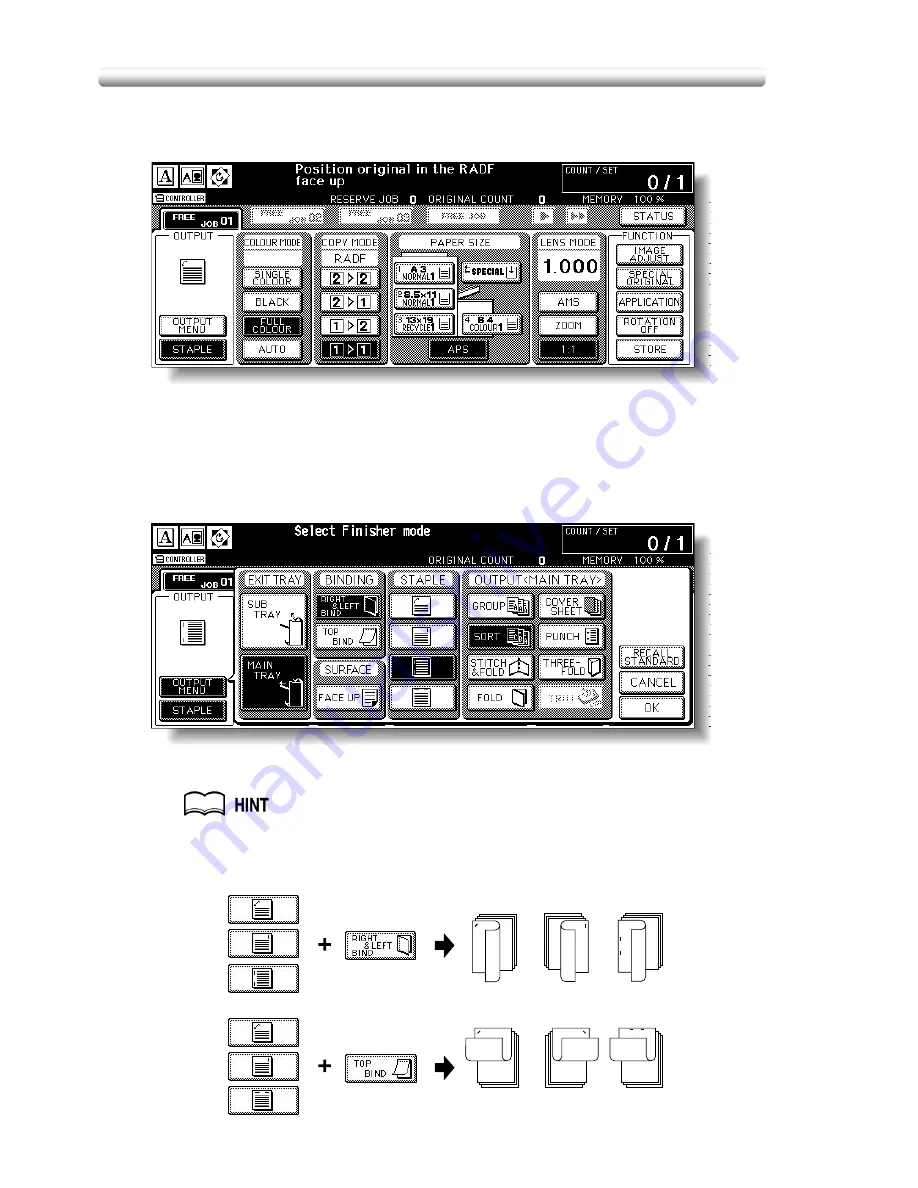
Output Mode for Machine with Finisher (continued)
3-48
4.
To set Staple-sort mode:
(1) Touch
STAPLE
on the Basic Screen to highlight it.
The staple position icon will be displayed in the output icon area.
To change the staple position, proceed to the next step.
Proceed to step (3), if the present setting is desired.
(2) Touch
OUTPUT MENU
on the Basic Screen to display the Output
Mode popup menu, touch the desired staple position key, then touch
OK
.
The Basic Screen will be restored, with the selected staple position
icon displayed.
When making double-sided copies, select the desired binding mode on the
Output Mode popup menu. See p. 3-52 for details of the binding mode.
3
1
2
3
1
2
3
1
2
1
2
3
1
2
3
1
2
3
Staple position
Binding mode
Содержание CF5001
Страница 1: ...CF5001 User Manual ...
Страница 17: ...Basic ...
Страница 18: ......
Страница 73: ...Positioning Originals continued 3 5 3 Adjust paper guides ...
Страница 159: ...Advanced ...
Страница 160: ......
Страница 165: ...Colour Copy Quality continued 7 5 Adjust the hue saturation and brightness Original 4 4 Hue 4 4 Saturation ...
Страница 168: ...Colour Copy Quality continued 7 8 4 4 Blue ...
Страница 170: ...Colour Copy Quality continued 7 10 4 4 Yellow 4 4 Black ...
Страница 196: ......
Страница 232: ......
Страница 302: ......
Страница 331: ...12 Section 12 Paper and Original Information Paper Information 12 2 Original Information 12 9 ...
Страница 342: ......
Страница 364: ......
Страница 423: ...Index ...
Страница 424: ......
Страница 430: ......
Страница 431: ...65AN97100 01 ...






























