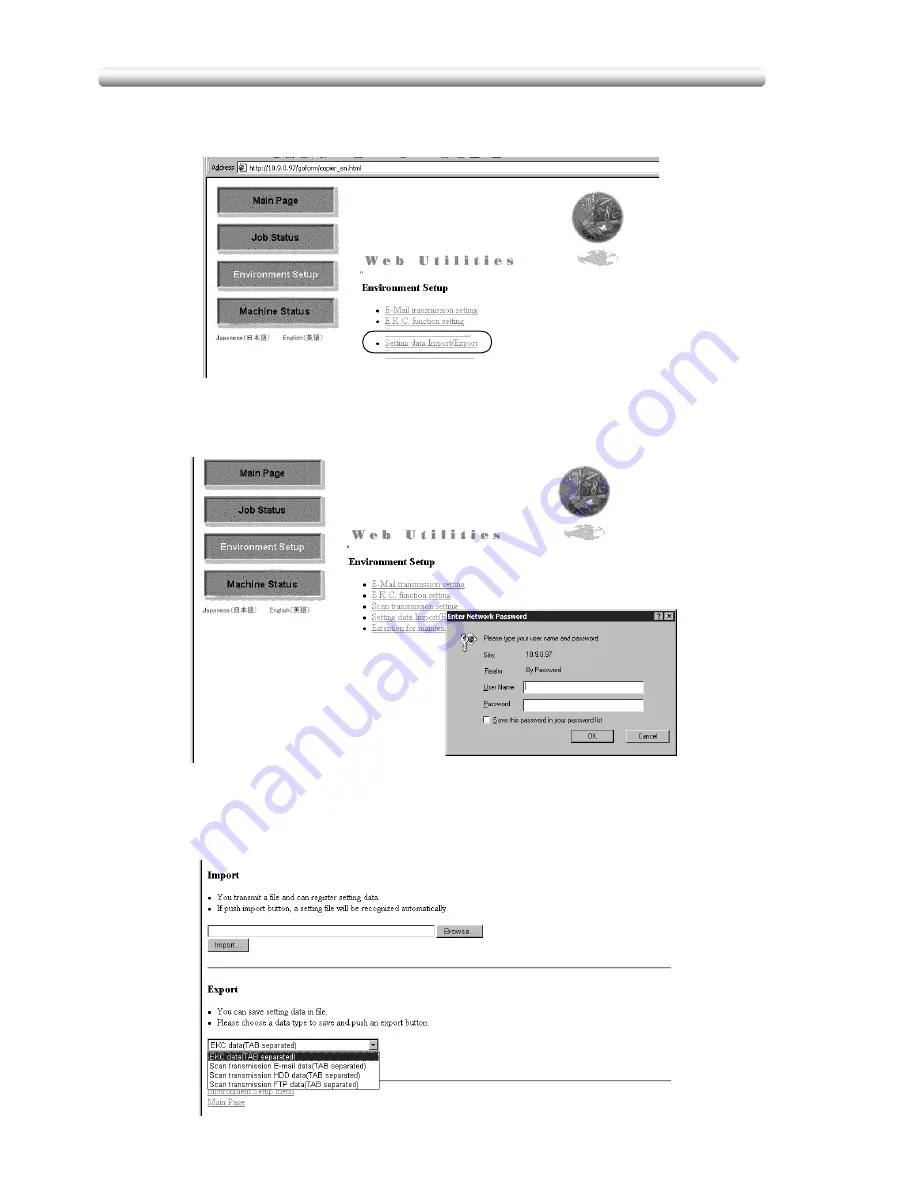
Transmitting/Editing Machine Setting File (continued)
11-24
The Environment Setup menu window will be displayed.
Click on [
Setting data Import/Export
].
The Enter Network Password dialog box will be displayed.
Enter “ekc” in the User Name text box, and an 8-digit master key code in
the Password text box, then click on [
OK
].
The Setting File Import/Export window will be displayed.
4.
Export the machine setting file.
Select the desired file type from the pull-down menu, then click on [
Export
].
Содержание CF5001
Страница 1: ...CF5001 User Manual ...
Страница 17: ...Basic ...
Страница 18: ......
Страница 73: ...Positioning Originals continued 3 5 3 Adjust paper guides ...
Страница 159: ...Advanced ...
Страница 160: ......
Страница 165: ...Colour Copy Quality continued 7 5 Adjust the hue saturation and brightness Original 4 4 Hue 4 4 Saturation ...
Страница 168: ...Colour Copy Quality continued 7 8 4 4 Blue ...
Страница 170: ...Colour Copy Quality continued 7 10 4 4 Yellow 4 4 Black ...
Страница 196: ......
Страница 232: ......
Страница 302: ......
Страница 331: ...12 Section 12 Paper and Original Information Paper Information 12 2 Original Information 12 9 ...
Страница 342: ......
Страница 364: ......
Страница 423: ...Index ...
Страница 424: ......
Страница 430: ......
Страница 431: ...65AN97100 01 ...






























