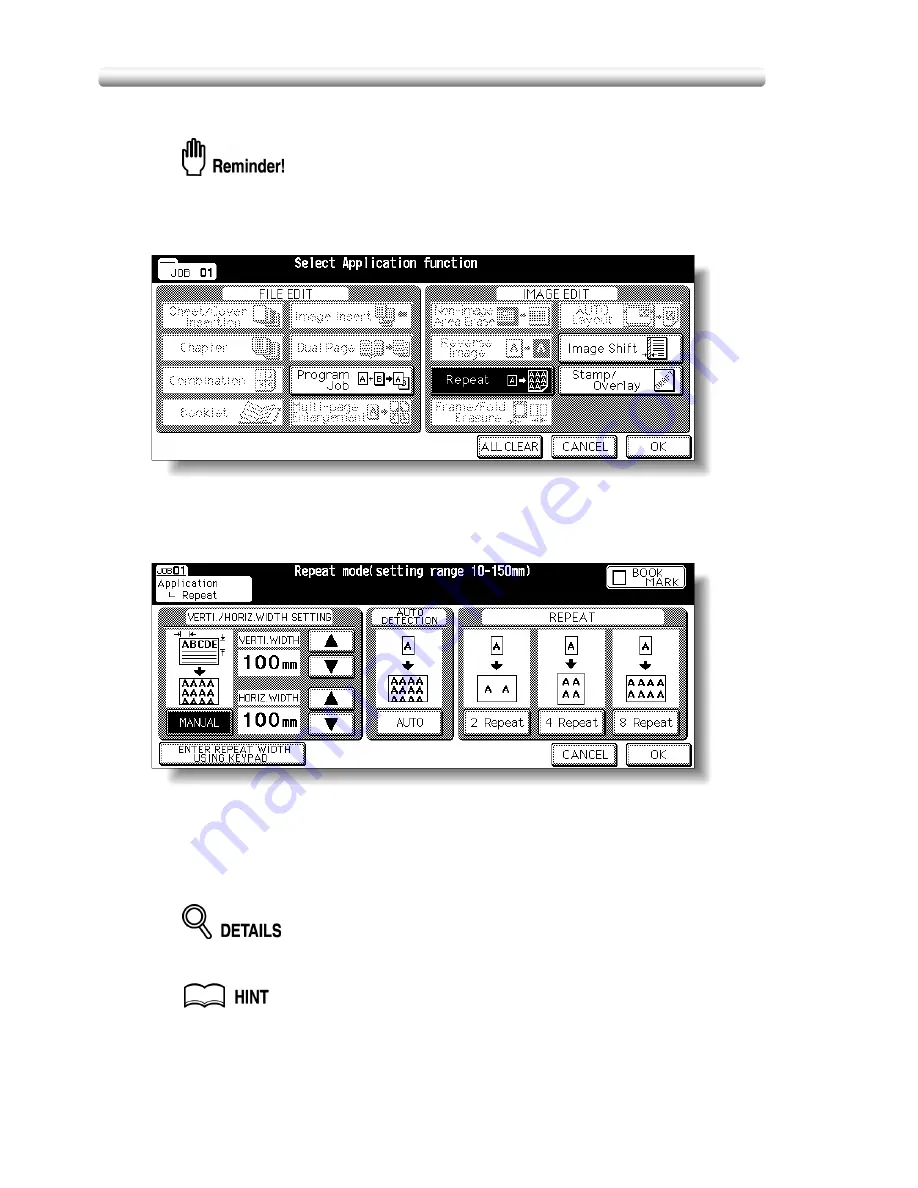
Repeating Automatically or Selecting RepeatingTimes (Repeat: AUTO/ Repeat Mode) (continued)
10-38
1.
Touch
APPLICATION
on the Basic Screen
When starting a new copying job, be sure to close the RADF securely, then
press [
AUTO RESET
].
2.
Touch
Repeat
on the Application Selection Screen.
The Repeat Mode Selection Screen will be displayed.
3.
Touch to highlight the desired mode key.
Touch
AUTO
to select the Auto Detection mode.
Touch
2 Repeat
,
4 Repeat
, or
8 Repeat
to select the desired Repeat mode.
4.
Touch
OK
.
The Application Selection Screen will be restored.
Non-Image Area Erase is automatically selected on the Application Selection
Screen when AUTO mode is selected.
When 2 Repeat mode is selected, Page space function of Image Shift can be
used to make the desired amount of blank space between the two images on
a page. See p. 10-45 to p. 10-47.
5.
Touch
OK
on the Application Selection Screen.
The Basic Screen will be restored.
Содержание CF5001
Страница 1: ...CF5001 User Manual ...
Страница 17: ...Basic ...
Страница 18: ......
Страница 73: ...Positioning Originals continued 3 5 3 Adjust paper guides ...
Страница 159: ...Advanced ...
Страница 160: ......
Страница 165: ...Colour Copy Quality continued 7 5 Adjust the hue saturation and brightness Original 4 4 Hue 4 4 Saturation ...
Страница 168: ...Colour Copy Quality continued 7 8 4 4 Blue ...
Страница 170: ...Colour Copy Quality continued 7 10 4 4 Yellow 4 4 Black ...
Страница 196: ......
Страница 232: ......
Страница 302: ......
Страница 331: ...12 Section 12 Paper and Original Information Paper Information 12 2 Original Information 12 9 ...
Страница 342: ......
Страница 364: ......
Страница 423: ...Index ...
Страница 424: ......
Страница 430: ......
Страница 431: ...65AN97100 01 ...






























