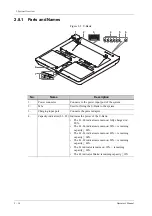2 - 10
Operator’s Manual
2 System Overview
2.8.1 Parts and Names
Figure 2-2 U-Bank
No.
Name
Description
1.
Power connector
Connects to the power input port of the system.
2.
Tabs
Used for fixing the U-Bank to the system.
3.
Charging input port
Connects the power adapter.
4.
Capacity indicators (L1~L5) Indicates the power of the U-Bank.
• The L1-L5 indicators remain on: fully charged or >
80%.
• The L1-L4 indicators remain on: 60% < remaining
capacity
≤
80%.
• The L1-L3 indicators remain on: 40% < remaining
capacity
≤
60%.
• The L1-L2 indicators remain on: 20% < remaining
capacity
≤
40%
• The L1 indicator remains on: 10% < remaining
capacity
≤
20%
• The L1 indicator blinks: remaining capacity
≤
10%
8
7
1
2
3
4
5
6
L1 L2 L3 L4 L5
Содержание Anesus ME7T
Страница 2: ......
Страница 58: ...This page intentionally left blank ...
Страница 154: ...This page intentionally left blank ...
Страница 164: ...This page intentionally left blank ...
Страница 182: ...This page intentionally left blank ...
Страница 190: ...This page intentionally left blank ...
Страница 208: ...This page intentionally left blank ...
Страница 254: ...This page intentionally left blank ...
Страница 264: ...This page intentionally left blank ...
Страница 280: ...This page intentionally left blank ...
Страница 311: ......
Страница 312: ...P N 046 018839 00 5 0 ...