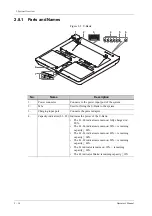2 - 8
Operator’s Manual
2 System Overview
2.7
Introduction of Each Unit
Figure 2-1 Overview
No.
Name
Description
1.
Display
Displays the images and parameters during scanning.
2.
Touch screen
Screen-touching operator-system interface or control.
3.
Power button/Power
indicator
Used for turning on/ off the power.
The indicator lights up when the system is powered on.
4.
S-Video
S-Video signal output.
5.
Network port
Connects to network.
6.
HDMI
Used for extending the monitor.
7.
USB ports
Connects USB devices.
8.
Secondary Display
Displays battery capacity, AC power status and product model, etc.
NOTE:
The actual remaining time of the battery varies depending on
the actual operating modes.
9.
Handle
Used for carrying the system.
1
2
3
4
5
6
7
8
9
10
11
12
13
Содержание Anesus ME7T
Страница 2: ......
Страница 58: ...This page intentionally left blank ...
Страница 154: ...This page intentionally left blank ...
Страница 164: ...This page intentionally left blank ...
Страница 182: ...This page intentionally left blank ...
Страница 190: ...This page intentionally left blank ...
Страница 208: ...This page intentionally left blank ...
Страница 254: ...This page intentionally left blank ...
Страница 264: ...This page intentionally left blank ...
Страница 280: ...This page intentionally left blank ...
Страница 311: ......
Страница 312: ...P N 046 018839 00 5 0 ...