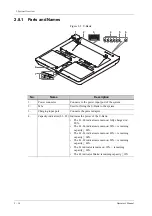2 System Overview
Operator’s Manual
2 - 13
2.10 Control Panel
Figure 2-4 Control panel configured with trackball
Figure 2-5 Control panel configured with trackpad
No.
Name
English Name
Description
1.
TDI
TDI mode button
Enters TDI mode.
P4
User-defined key
Undefined button, set by the user in preset.
2.
CW
CW mode button
Enters CW mode.
iTouch
iTouch button
• Press to enter iTouch mode.
• Long press to exit iTouch mode.
3.
M
M mode button
Press to enter M mode.
4.
PW
PW mode button
Press to enter PW mode.
5.
Measure
Measure button
Press to enter/exit application measurement.
1
2 3 4
5
6
7
8 9 10 11
12
13
14
15
16
17
18
19
20
21
22
23
24
1
2 3 4
5
6
7
8 9 10 11
12
13
14
15
16
17
18
19
20
21
22
23
24
Содержание Anesus ME7T
Страница 2: ......
Страница 58: ...This page intentionally left blank ...
Страница 154: ...This page intentionally left blank ...
Страница 164: ...This page intentionally left blank ...
Страница 182: ...This page intentionally left blank ...
Страница 190: ...This page intentionally left blank ...
Страница 208: ...This page intentionally left blank ...
Страница 254: ...This page intentionally left blank ...
Страница 264: ...This page intentionally left blank ...
Страница 280: ...This page intentionally left blank ...
Страница 311: ......
Страница 312: ...P N 046 018839 00 5 0 ...