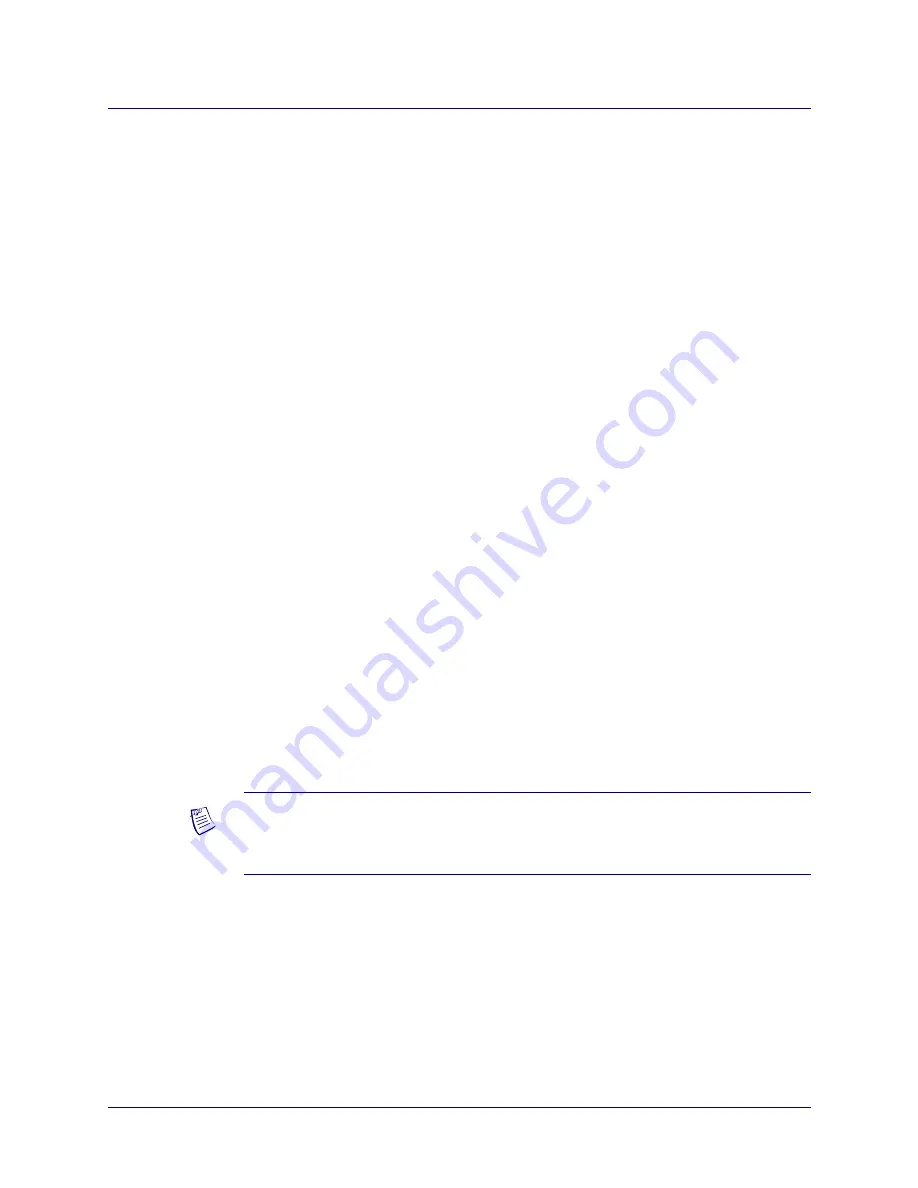
Beta Draft Confidential
A-4
7/12/04
B-STDX, CBX, and GX Network Management Station Installation Guide
Installing a New Remote Backup Server
Installing the Remote Backup Server
Installing the Remote Backup Server
This section describes how to:
•
Install the Sybase backup server on the remote backup server workstation.
•
Create a backup directory on the remote backup server workstation.
To install the remote backup server, perform the following steps:
1.
Log in as the root user by entering:
su - root
When prompted, enter:
<
root password
>
2.
Insert the Sybase 12.5.0.1 CD-ROM into the CD-ROM drive.
3.
In an Xterm window, enter:
cd /opt
4.
Remove the installation scripts from the Sybase tar file by entering:
tar xvf /cdrom/cdrom0/<
Sybase tar file name
> cv_scripts
See the latest
Software Release Notice for Sybase 12.5.0.1
for the Sybase tar file
name.
5.
Change to the
cv_scripts
directory by entering:
cd /opt/cv_scripts
6.
Run the Sybase installation script by entering:
./install_sybase
7.
At the
Would you like to view (tail -f) the install log
(default=y)
prompt, press Return to accept the default (yes).
The following message appears:
What display should the install log xterm go to
(default:0.0)?
8.
Press Return or enter
<local hostname>
:0.0
.
Note –
In a new Xterm window on the local system, run “
xhost +
” as the user who
controls the system console. Executing this command enables you to display the
installation log on the local system.






























