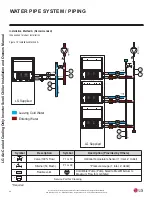34
Due to our policy of continuous product innovation, some specifications may change without notification.
©LG Electronics U.S.A., Inc., Englewood Cliffs, NJ. All rights reserved. “LG” is a registered trademark of LG Corp.
LG
Air-Cooled Cooling Only Inverter Scroll Chiller Installation and Owners Manual
Figure 32: System Information Screen.
Icon
Description
Setting Temp.
Displays the set temperature for the current
operation mode.
Outdoor Temp.
Displays the current outdoor air temperature
value.
Operation Current
Displays the operation compressor’s overall
operation current value.
Starting Delay
Displays the time of the standby state before
starting the chiller.
View Chiller Information - System Information Screen
Table 10: Pump / Flow Amount Status Screen Table.
HMI SCREENS
Operation Information - Chiller Control
Sets the Start / Stop (On / Off), Set Temperature, Operation Mode
(Only for Heat Pump Models), Control, and Maximum Operating
Frequency.
Icon
Description
Selects the start and stop signal command of the chiller.
Sets the target temperature value for the current operation mode (Cooling: 39.2°F ~ 68°F).
Selects the control mode of the signal command method for the chiller control.
Max. Operating Frequency could save energy by limiting the operation capacity up to the frequency set by the user.
(Setting Range : 70 Hz ~ 126 Hz)
The standard set value for the Maximum Operating Frequency is 120 Hz.
The setting unit for the Maximum Operating Frequency is 10 Hz.
Figure 33: Chiller Control Screen.
Table 11: Chiller Control Screen.