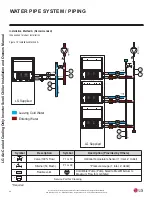35
Control
Due to our policy of continuous product innovation, some specifications may change without notification.
©LG Electronics U.S.A., Inc., Englewood Cliffs, NJ. All rights reserved. “LG” is a registered trademark of LG Corp.
Operation Information - Chiller Control, ON / OFF
After the ON area is pressed, a pop up window to select ON / OFF
appears.
Operation Information - Chiller Control, Setting Tempera-
ture
After the area where the chiller control’s set temperature display is
pressed, a pop up window to input the setting temperature appears.
In the temperature setting pop up window, change the temperature
using the up / down arrows. After the temperature setting display
area is pressed, input the setting temperature input using the numer-
ic keyboard.
After changing the temperature setting, press Apply to reflect the set
value. Press Cancel to maintain the previous setting.
Figure 34: ON / OFF Screen.
HMI SCREENS
Figure 35: Setting Temperature Screen.
Figure 36: Setting Temperature Screen Numeric Keyboard.