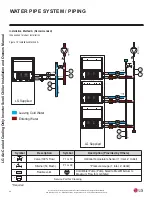36
Due to our policy of continuous product innovation, some specifications may change without notification.
©LG Electronics U.S.A., Inc., Englewood Cliffs, NJ. All rights reserved. “LG” is a registered trademark of LG Corp.
LG
Air-Cooled Cooling Only Inverter Scroll Chiller Installation and Owners Manual
Operation Information - Chiller Control, Control Mode
After the chiller control’s control mode area is pressed, a pop up
window to set the control mode appears.
After selecting the desired control mode, press Apply to set mode.
Press Cancel to maintain the previous setting.
Icon
Description
Manual control mode through HMI.
If the schedule mode is set, manual and remote control are not possible, and only the start / stop by the schedule is possible.
ON/OFF is only possible by the chiller controller’s “Remote Start” signal.
ON/OFF is only possible by the external MODBUS communication.
HMI SCREENS
Figure 37: Control Mode Screen.
Table 12: Control Mode Screen Table.
Operation Information - Chiller Control, Maximum Operat-
ing Frequency
After the Maximum Operating Frequency area is pressed, a pop up
window to input the Maximum Operating Frequency is displayed.
The Maximum Operating Frequency can be adjusted by pressing the
up / down arrows in the pop up window.
Figure 38: Maximum Operating Frequency Screen.