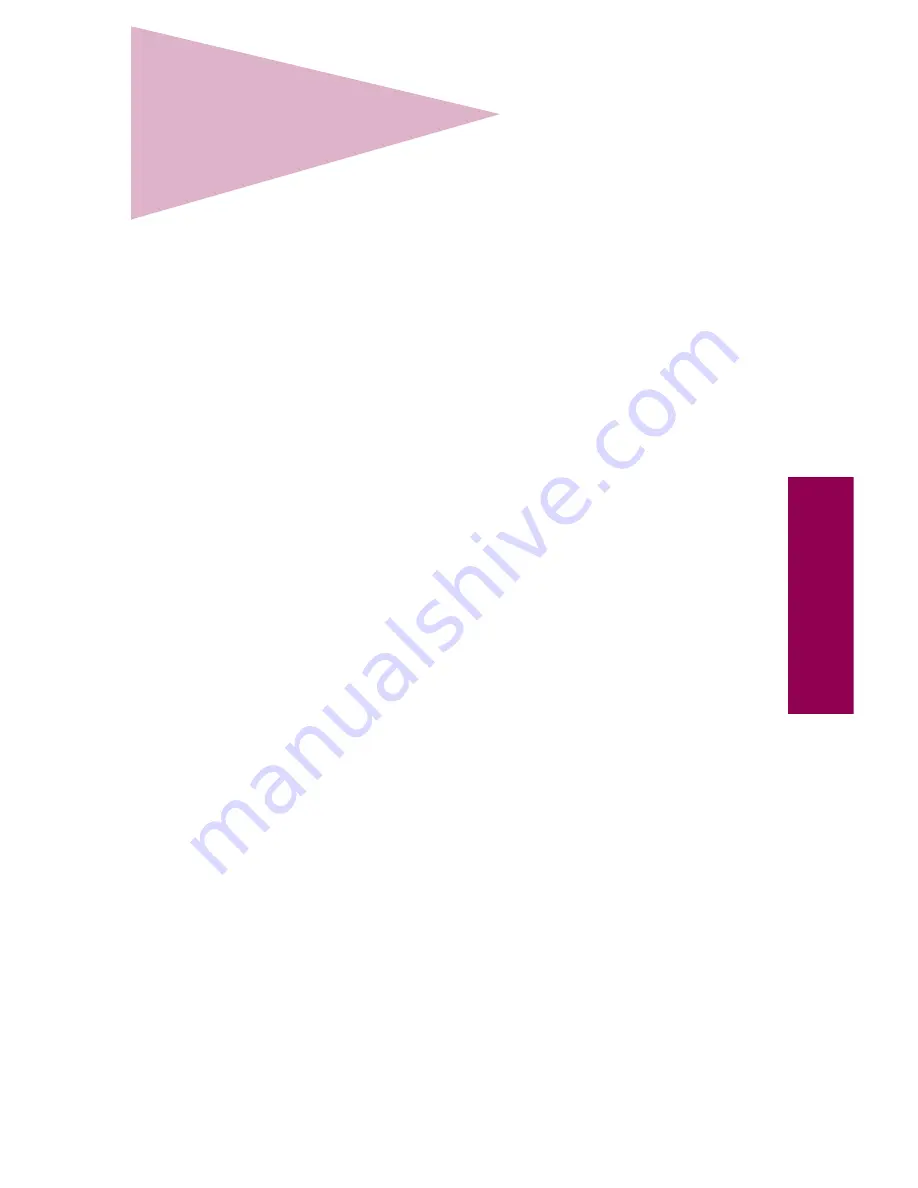
229
Index
Index
Numerics
10-bin mailbox
see
mailbox
2500-sheet optional drawer
see
tray 4
250-sheet tray
see
tray 1
500-sheet tray
see
tray 2 and tray 3
900–999 service messages 18
A
accessing the system board 196
adjusting margins 26
aligning
finisher and printer 169
mailbox and printer 177
avoiding paper jams 105
B
bins
detaching from the mailbox 195
Busy printer state 1
buttons, operator panel ix
C
Card Stock & Label Guide xiii
card stock support 79, 80
CD
network information xiii
changing paper settings 80
clearing jams 41
clearing the paper path 44
duplex unit 57
finisher option 68
fuser area 60
mailbox option 62
manual feed unit 56
message maps 43
staple 156
tray 1 53
tray 2 and tray 3 48
tray 4 44
clipped images 27, 90
Complete Printer Reference xiii
confidential jobs 218
consumables
see
supplies
control panel
see
operator panel
controller board
see
system board
corner bucklers 99, 105
covers, identifying 43
D
detaching
bins 195
mailbox or finisher 193
see also
removing
disk
see
hard disk
doors, identifying 43
drawers
removing 212
Drivers, MarkVision and Utilities CD xii
duplex unit
clearing jams 41
removing 203
F
finisher
adjusting the height 174
adjusting the standing position 169
aligning the transport unit 173
aligning with printer 169
clearing jams
paper 41
staple 156
emptying hole punch box 163
maintaining 155
Содержание 12L0103
Страница 1: ...OptraTM W810 User s Reference...
Страница 6: ...vi Table of contents...
Страница 14: ...xiv Preface...
Страница 54: ...40 Troubleshooting...
Страница 60: ...46 Clearing jams 3 Pull the jammed paper straight out 4 Close the jam access door...
Страница 88: ...74 Clearing jams 11 Open the finisher top cover Cover M...
Страница 103: ...89 Loading paper 2 Press down on the pressure plate until it clicks into place...
Страница 106: ...92 Loading paper b Lift the paper guide up and out of the tray...
Страница 126: ...112 Replacing supplies To install a new toner cartridge 1 Open the toner box cover Cover A...
Страница 137: ...123 Replacing supplies 13 Push the cartridge into the printer as far as it will go...
Страница 139: ...125 Replacing supplies 2 Press the green tab on the left end of the paper dust remover and lift the end up...
Страница 142: ...128 Replacing supplies 6 Press the green tab and push the paper dust remover into place...
Страница 150: ...136 Replacing supplies 3 Remove the cover 4 Pull the old ozone filter down and out of the printer Discard the filter...
Страница 152: ...138 Replacing supplies b Swing the cover up toward the printer until it snaps into place...
Страница 156: ...142 Replacing supplies 3 Loosen the two fuser retaining screws...
Страница 159: ...145 Replacing supplies 8 Tighten the two fuser retaining screws...
Страница 168: ...154 Replacing supplies...
Страница 190: ...176 Finisher...
Страница 196: ...182 Mailbox 5 Push the two covers onto the mailbox s legs as shown...
Страница 198: ...184 Mailbox To adjust the mailbox s height 1 Remove the two screws from the mailbox s bottom plate...
Страница 199: ...185 Mailbox 2 Open the lower door 3 Remove the bottom plate 4 Remove the four screws from the backs of the legs as shown...
Страница 201: ...187 Mailbox 7 Replace the bottom plate...
Страница 216: ...202 Removing options 4 Slide the hard disk out of the bracket...
Страница 222: ...208 Removing options 3 Remove the manual feed unit from the printer 4 If available attach the printer s side panel...
Страница 234: ...220 Print and hold...
Страница 242: ...228 Menus...






































